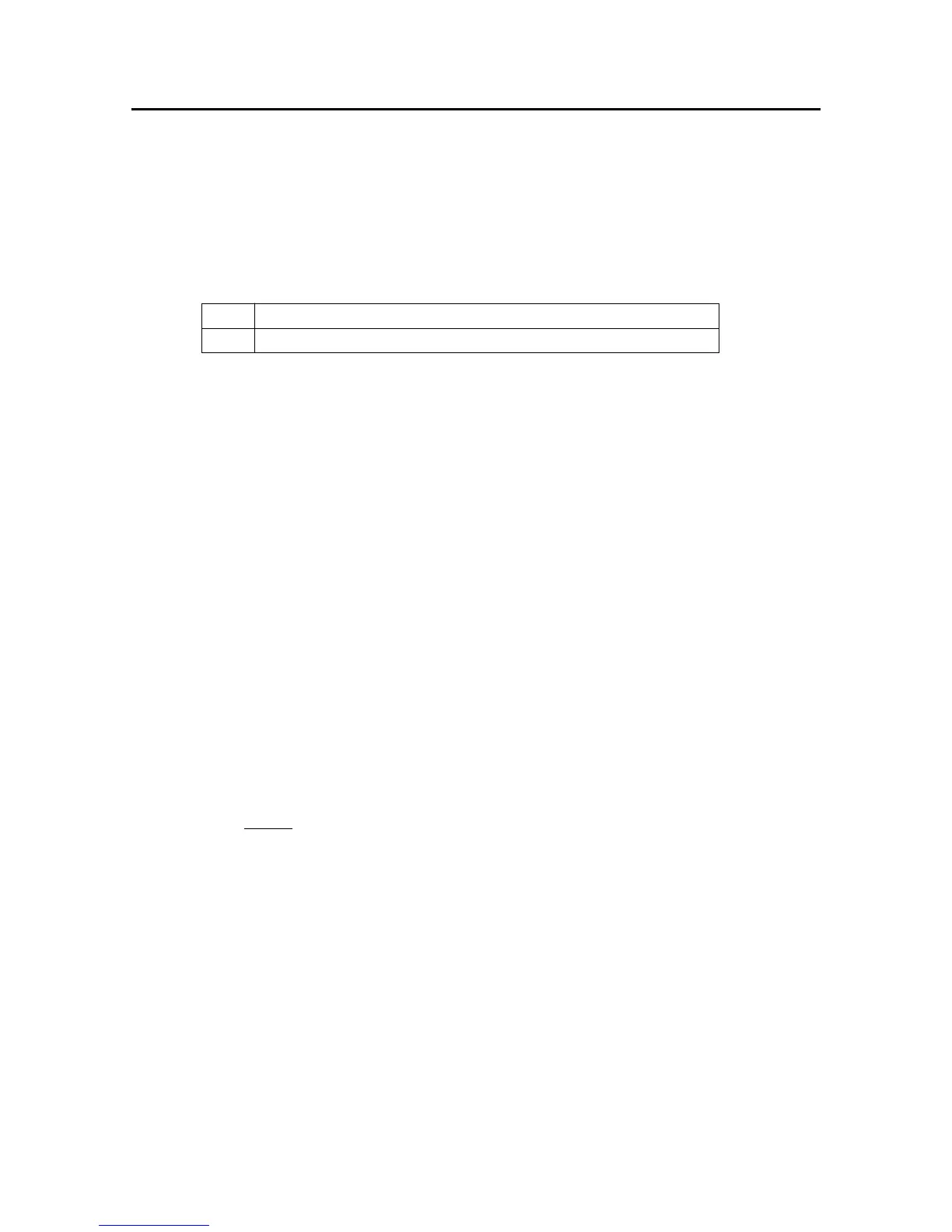– 51 –
TROUBLESHOOTING
1. Troubleshooting Procedures
Troubleshooting is never easy because various problems arise depending upon the particular location of the breakdown,
but the following procedures should be adhered to in making repairs.
(1) At the first stage, conduct repairs through unit replacements.
The two display codes appearing in the flow chart are defined as follows: 1) indicates main logic board replacement
and 2) indicates printer mechanism replacement, to be carried out if the problem has not been corrected.
1) Main Logic Board Replacement
2) Printer Mechanism Replacement
Check again at this time whether the replaced unit is malfunctioning. (This is done to rule out trouble caused by improper
contact of connectors.)
Replaceable units consist of the following:
• Power supply unit
• Main logic board
• Printer mechanism
• Control panel board
In replacing these units, always refer to the unit replacement flow chart.
(2) At the second stage, use the flow chart for repair by parts replacement to replace defective elements inside a
particular unit.
(Note 1) Before starting to repair, be sure to check visually the contact of the connector and the mounting of the IC
in the IC socket.
(Note 2) Always turn off power source and remove power plug before replacing any units or parts.
(Note 3) If any check items appear on the flow chart, be sure to always check them. Otherwise, newly mounted parts
or units may become damaged.
(Note 4) If, in the process of making repairs, there is any confusion about proper procedures, start to do the job again
from the beginning.
(Note 5) Be careful to avoid injury from static electricity when handling ICs and main logic boards.
(3) The following relate to the “*” marks in the flow chart.
*1 See (6) and (7) waveform in Item 11 of Chapter 7.
*2 See (8) and (9) waveform in Item 11 of Chapter 7.
*3 See (4) and (5) waveform in Item 11 of Chapter 7.
*4 See 3. Power Supply Circuit in Chapter 2.
*5 See (10) waveform in Item 11 of Chapter 7.
*6 See (2) RESET waveform in Item 11 of Chapter 7.
*7 See (1) Crystal waveform in Item 11 of Chapter 7.
