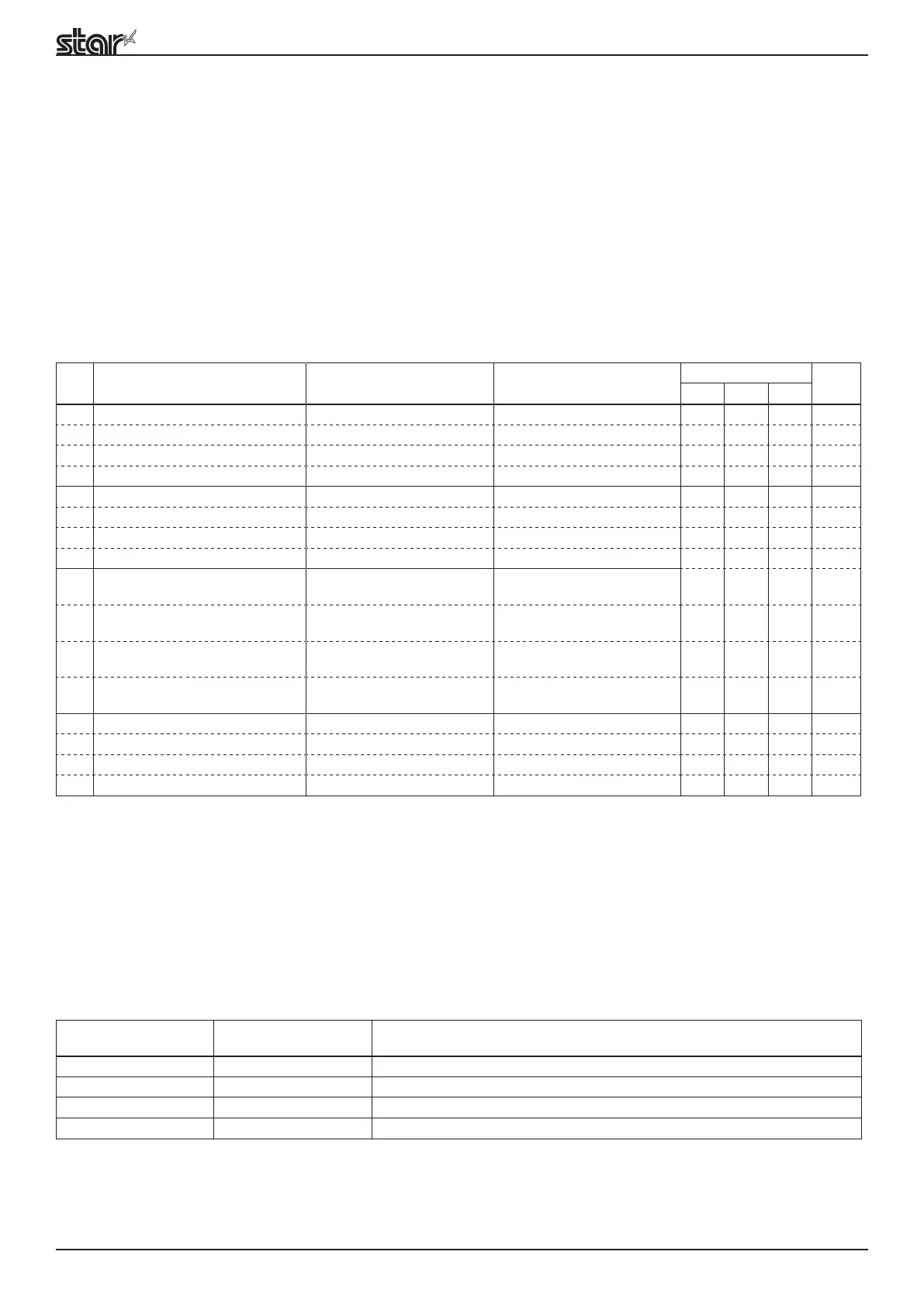TUP500 Series Product Specifications
14-1
14. MSW SPECIFICATIONS
MSW switches are loaded when the power is turned on or when the printer is reset. Therefore, when you change the
settings, enable them by turning the printer on again, or by executing a printer reset.
Flash memory has a limit life for writing data. Do not apply this command for each single receipt.
The following describes memory switch specifications.
The symbols used in the Emulation cells below mean the following:
• SL: STAR Line Mode
• SP: STAR Page Mode
• EP: ESC/POS Mode
The MSW function related to the following presenter does not apply to models that are not equipped with the
presenter.
14.1. MSW 0
Bit Function OFF/“0” ON/“1” Emulation Note
SL SP EP
F
E
D
C
B
A
9
8
7 Japanese Language Kanji
Specifications
See table below
× ○ × *3
6 Japanese Language Kanji
Specifications
See table below
× ○ × *3
5 SHIFT-JIS Chinese
Character Mode
Valid Invalid
○ × × *2
4 Destination Specifications SBCS (Single Byte
Countries)
DBCS (Double Byte
Countries)
○ ○ ○ *1
3
2
1
0
*1: Destination
When in Star Page mode, this setting affects the selection of the ANK code table.
When there are Japanese characters and DBCS settings, select the Katakana Code Page.
*2) SHIFT-JIS Chinese Character Mode
This setting is enabled only when installed with Japanese language characters and DBCS setting.
Refer to the table below for details on JIS Chinese Character Mode/SHIFT-JIS Chinese Character Mode when the
printer is installed with Japanese characters. (The JIS Chinese Character Mode is disabled when the power is turned
on.))
<STAR Line Mode Japanese Character Models SHIFT-JIS/JIS Specifications>
SHIFT-JIS Chinese
Character Mode
JIS Chinese Character
Mode
Print Mode
Invalid Invalid Japanese Character ANK Mode (When MSW 0-5 = “1”)
Valid Invalid SHIFT-JIS Chinese Character Mode (When MSW 0-5 = “0”)
Invalid Valid JIS Chinese Character Mode
Valid Valid JIS Chinese Character Mode
