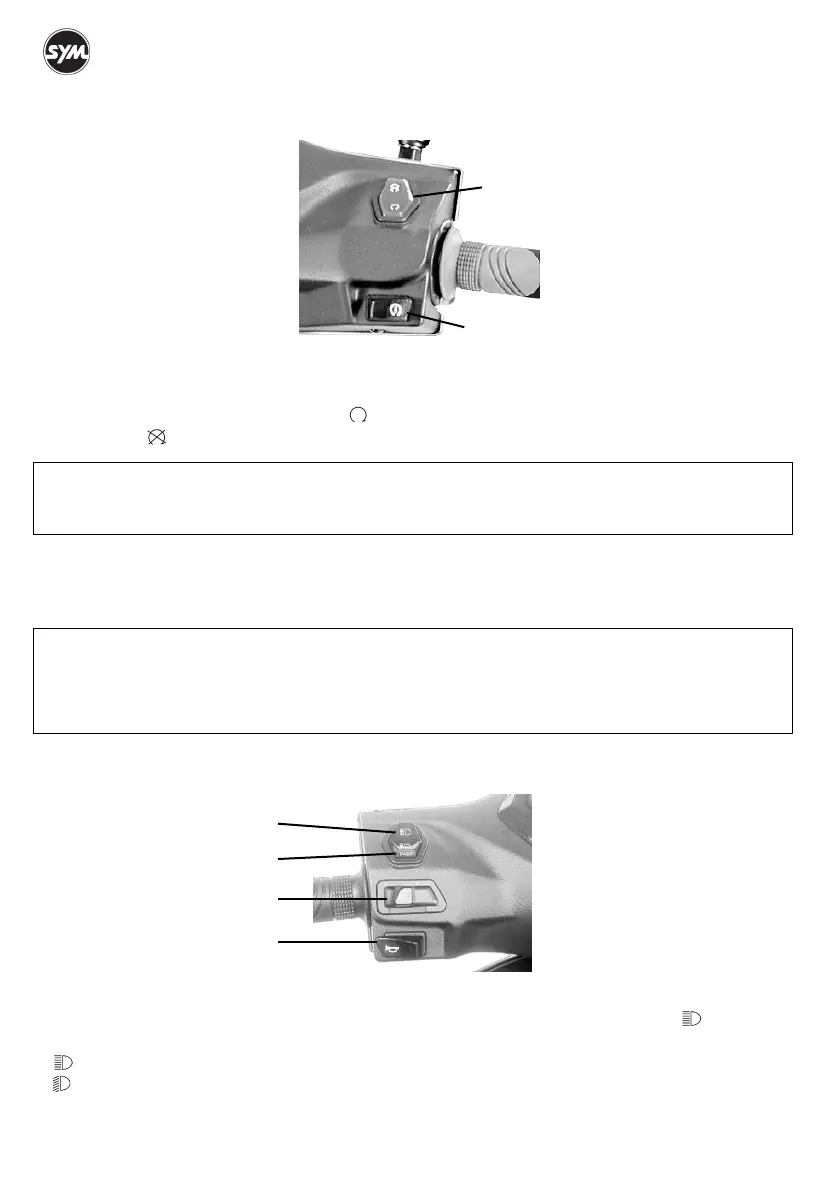13
Right Handlebar Switches
○,A Engine Stop Switch
This switch should normally remain in the
position for the motorcycle to operate. In an emergency,
switch to the
position to stop the engine.
○,B Starter Button
This starter button operates the electric starter when the engine is not running. Turn the ignition switch on;
push this button while holding the front or rear brake lever to start the engine.
Left Handlebar Switches
○,A Dimmer Switch
High and low beam can be selected with this switch. When the headlight is on high beam
, the high
beam indicator light goes on.
High beam
Low beam
NOTE :
• Even though the engine stop switch can stop the engine, it does not turn off all the electrical circuits.
Normally the engine stop switch should be used to stop the engine.
NOTE :
•
This motorcycle is equipped with a permanently lit headlight; the headlight (low beam), position light, tail
light, and the license plate light will light up once the ignition switch is turned on. The above mentioned
lights cannot be turned off.
•
Do not leave the scooter behind too much time after turning the ignition switch on.
○,A
○,B
○,A
○,B
○,C
○,D