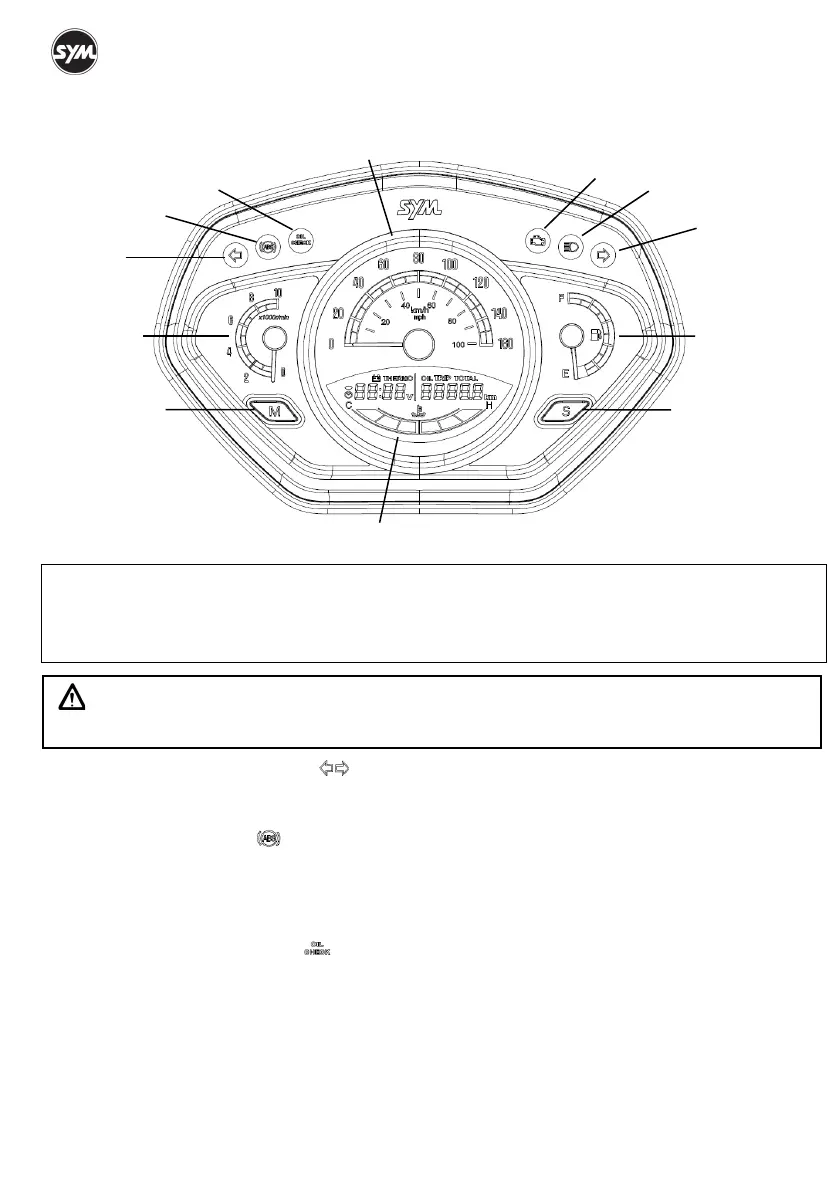6
Combination Instrument
NOTE :
• Not to have trouble on electrical meter working, or damage the electrical meter.
• Do not wipe plastic components, such as the instrument panel, the headlight, body covers, etc. with
solvents, such as gasoline, etc. Wiping plastic components with solvents can damage these components.
○,A Turn Signal Indicator Light
The corresponding turn signal indicator light blinks when the turn signal switch is pushed to the right or
left.
○,B ABS Indicator Light
The ABS (Anti-lock Brake System) indicator light goes on when the ignition switch is turned on and goes
off shortly after the scooter starts moving. If the ABS is normal, it stays off. If something is wrong with the
ABS, the indicator goes on and stays on. When the indicator light is on, the ABS does not function but if
the ABS fails, the conventional brake system will still work normally.
○,C Oil Check Indicator Light
The oil check indicator show how long the engine oil is used. The oil check indicator light turns on at
every 1,000km riding distance according to the oil distance meter (page 9). When this indicator turns on,
please check the oil level in the oil level inspection widow (page 22). In oil mileage mode, quickly press
the S button twice to reset the oil check indicator light (page 9).
○,A
○,H
○,G
WARNING:
Never operate the instrument buttons while riding the scooter.
○,B
○,C
○,D
○,E
○,F
○,I ○,J
○,K
○,A