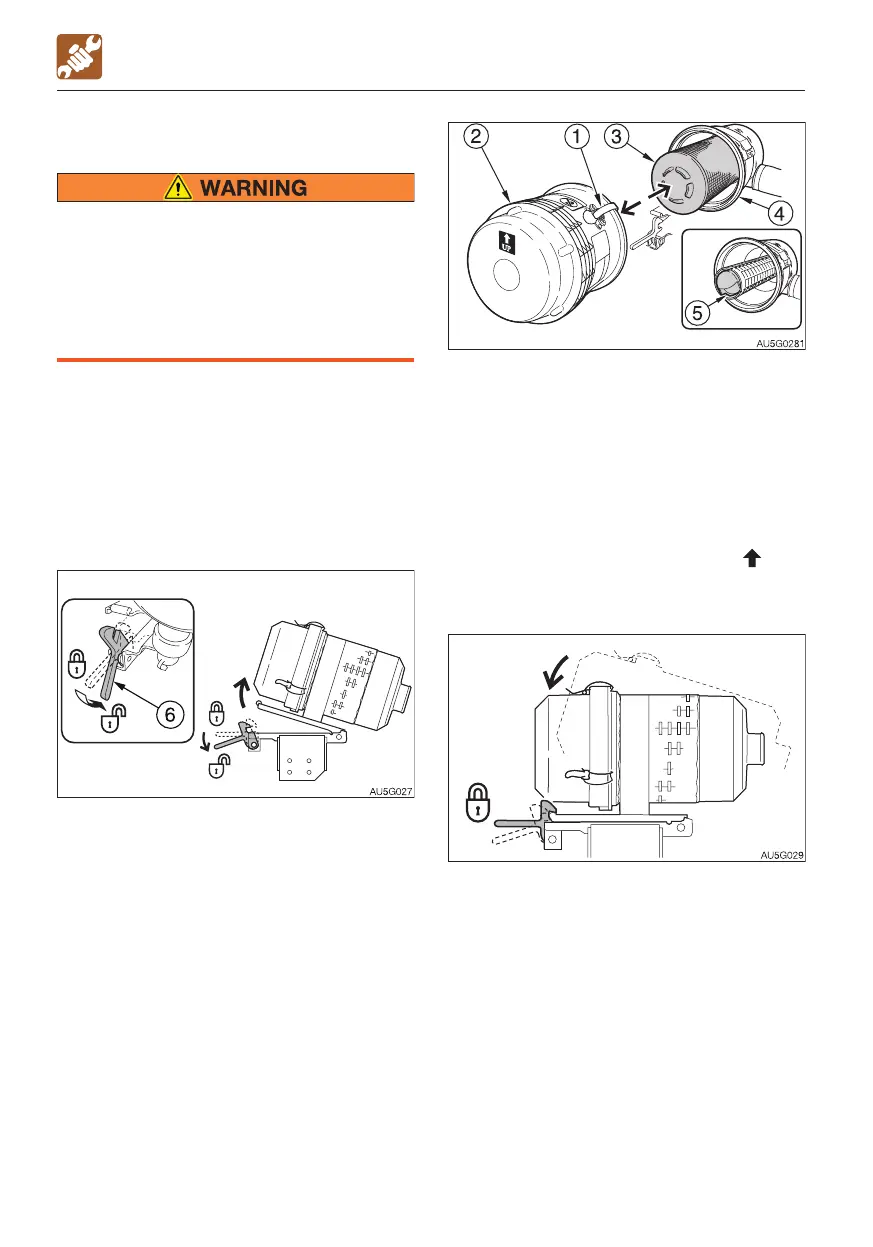5-40
MAINTENANCE
REPLACING THE AIR CLEANER ELEMENT
Stop the engine and allow the machine to
cool down before performing
maintenance.
• The engine, muffler, radiator and many
other parts of the machine are hot
immediately after the engine is stopped.
Touching these parts will cause burns.
IMPORTANT: Do not use an element if its
pleats, gaskets or seals are damaged.
IMPORTANT: Be sure to install the
element and dust cap securely. If not,
dust could be drain into the cylinder,
damaging the engine.
1. Open the engine hood.
2. Push down the lever (6) to tilt up the air
cleaner.
3. Loosen the clamps (1) and remove the
dust cup (2).
4. Clean the inside of the dust cup (2).
5. Remove the primary element (3).
Do not remove the secondary element yet.
6. Clean the inside of the body (4).
7. Remove the secondary element (5).
8. Install the new elements. Press them firmly
into the body (4).
9. Install the dust cup (2) with its “UP
”
mark facing up, and then fasten it with the
clamps (1).
10. Push down the air cleaner and securely
lock it.
EVERY 250 HOURS
