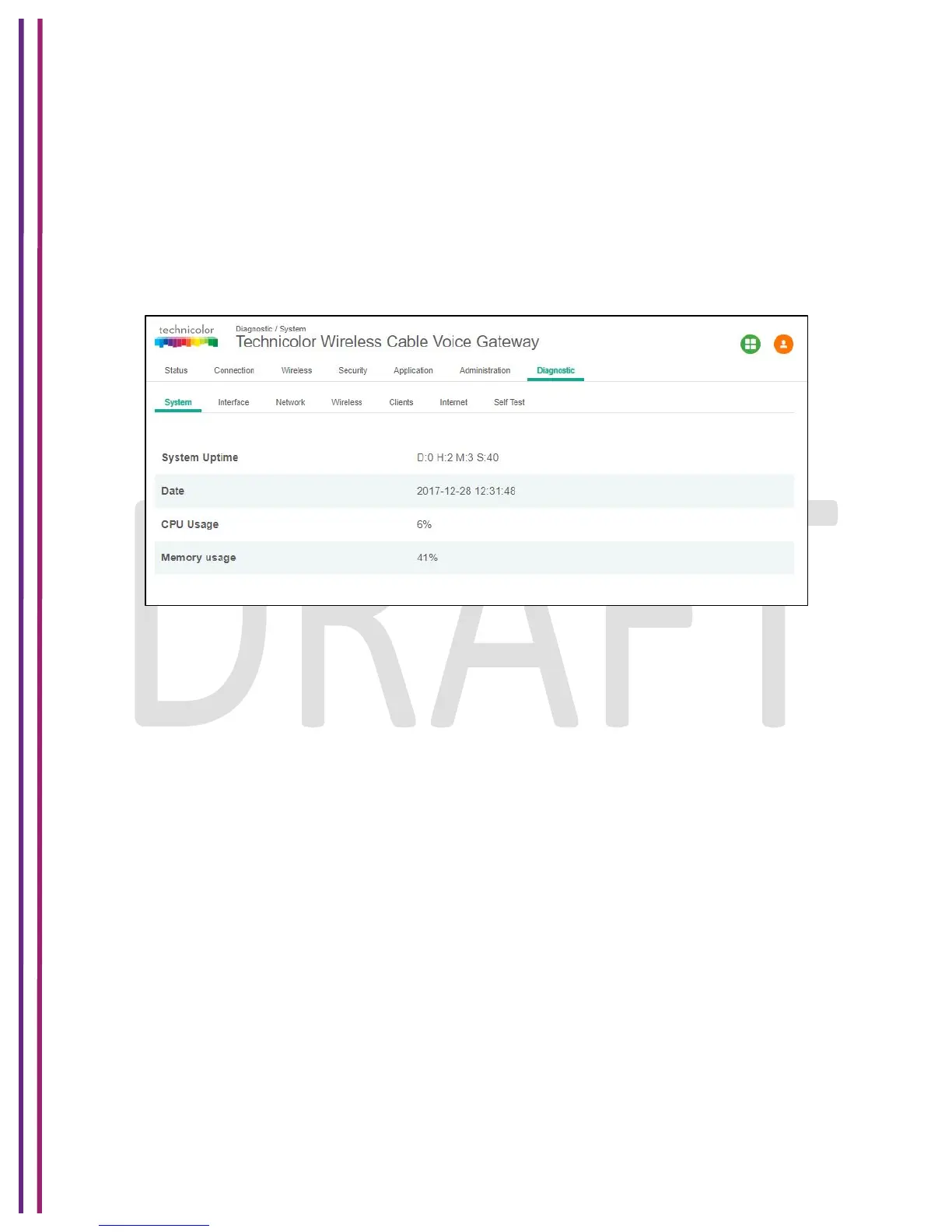1/8/2018 Proprietary and Confidential - Technicolor 100
11 Diagnostics
This section provides details about the various diagnostic features built in CGM4231.
11.1 System
This page displays the System status details. The details shown are System Up-time, Resource
usage such as CPU and memory.
Figure 11.1
11.2 Interface
Diagnostic Tab / Interface
This page displays the up/down status, various configurations, data traffic and error information
for various interfaces in the system (WAN, LAN and Wi Fi). The figures below provide specific
screenshots for each of these interfaces:
