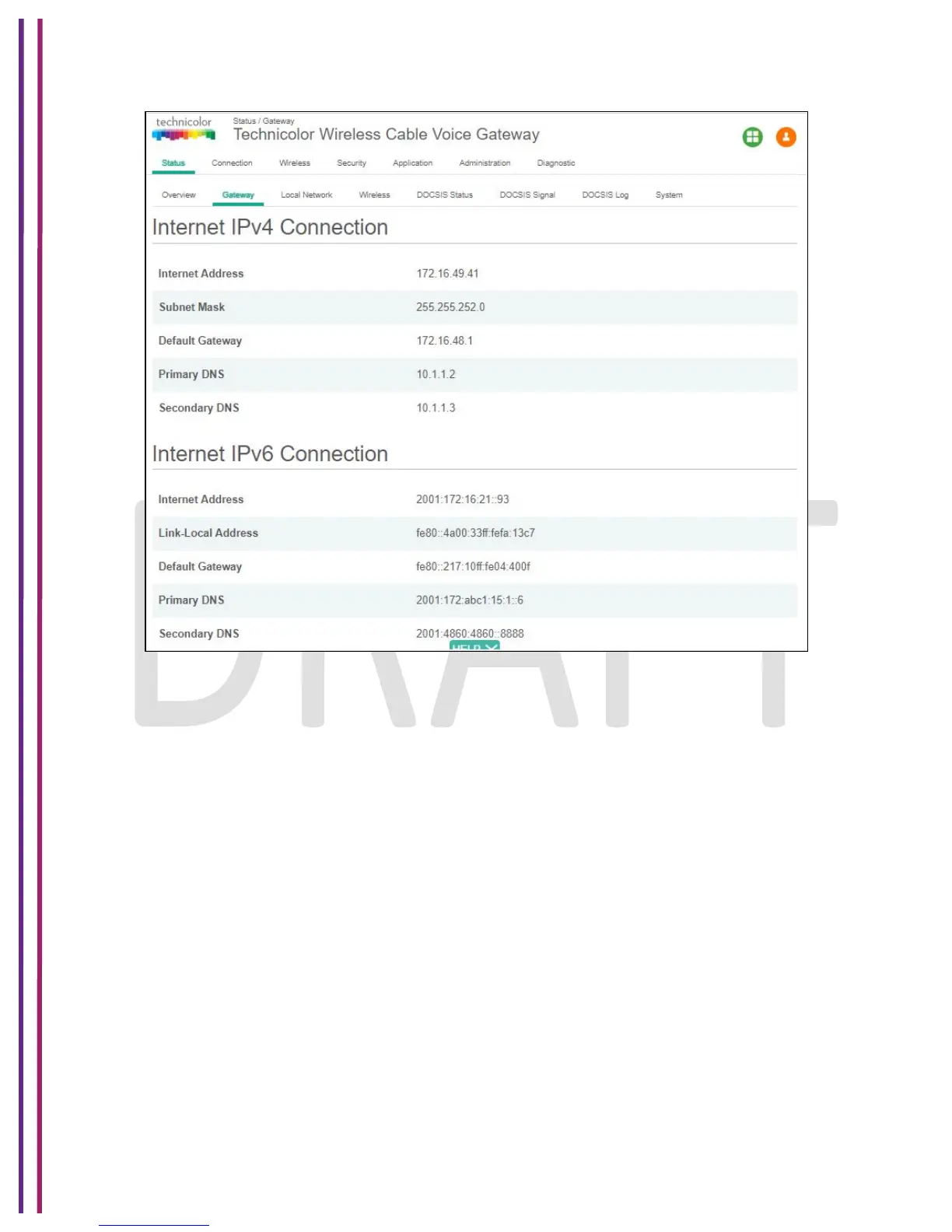1/8/2018 Proprietary and Confidential - Technicolor 24
Figure 5.3
5.3 Local Network
Status Tab / Local Network
Click on the Status tab then click on Local Network. The Local Network page will display the
LAN information seen by the user.
LAN Information:
This section displays the configuration of DHCP addresses for the home user on the LAN side;
Information such as the Gateway Address, Subnet Mask, MAC Address, DHCP Server, DHCP
Beginning Address and DHCP Ending Address are displayed here.
DHCP Clients:
The connected clients to the gateway either via Ethernet or Wi-Fi will be displayed in this table.
ARP Table:
The ARP Table section displays ARP information about connected clients. When a client is
configured for static IP, the static option will be shown as Yes.
