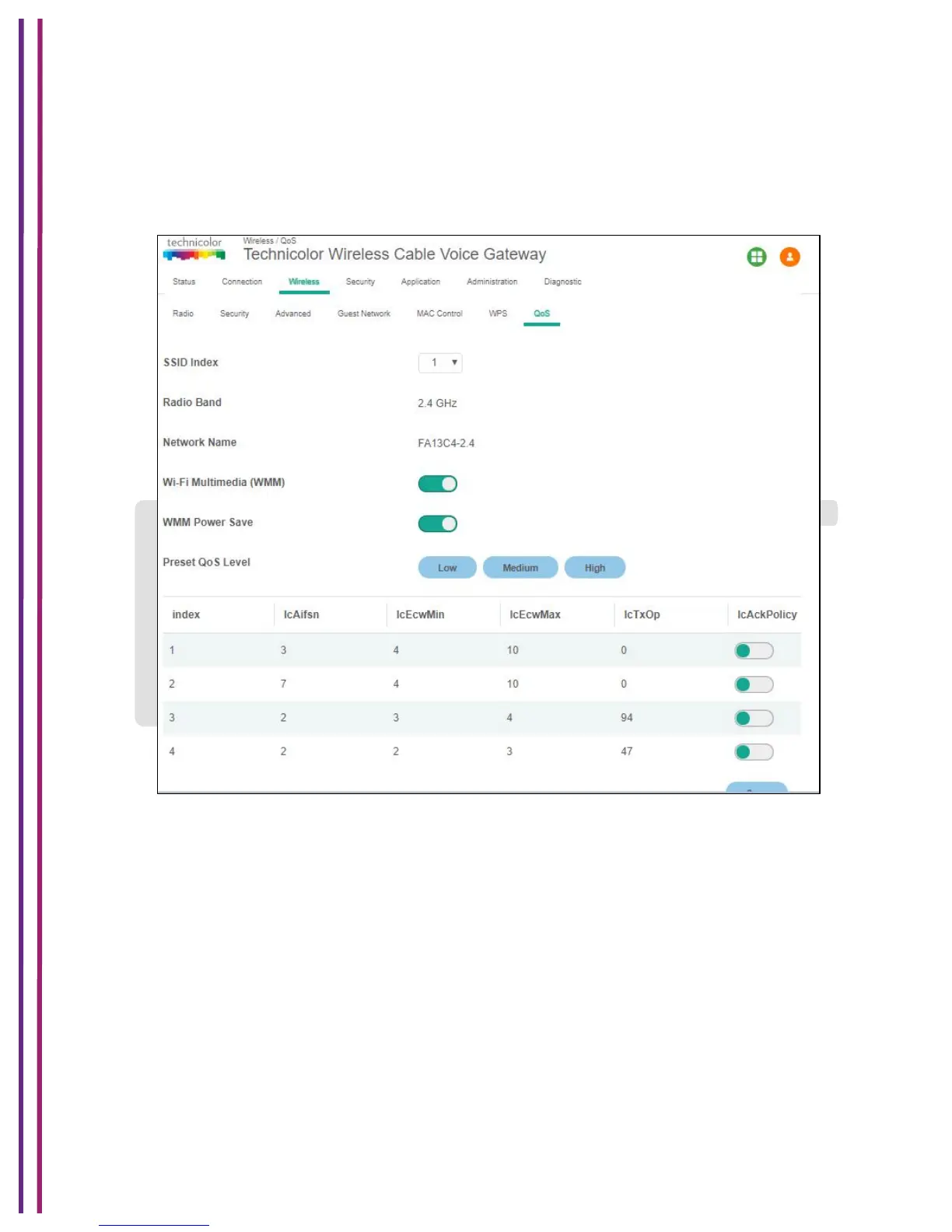1/8/2018 Proprietary and Confidential - Technicolor 67
Wireless Tab / QoS
Click on the Wireless tab then click on the QOS tab. The page displays QoS setup information.
Here, the user can set and display SSID Index, Radio Band, Network Name, Wi-Fi Multimedia
(WMM), WMM Power Save, Preset QoS Level (Low, Medium and High),Index, IcAifsn,
IcEcwMin, IcEcwMax, IcTxOp , IcAckPolicy.
Figure 7.14
7.7.1 User Provisioning for QOS
SSID Index:
User can select any number from the drop down list. Where 1 represents 2.4 GHz and 2
represents 5 GHz and other numbers will be assigned to Guest SSID.
Radio Band:
This tab only displays which Wireless band is selected, dependent on selection of SSID Index.
Network Name:
This again depends on SSID index selection and will reflect selected number associated
Network name.
