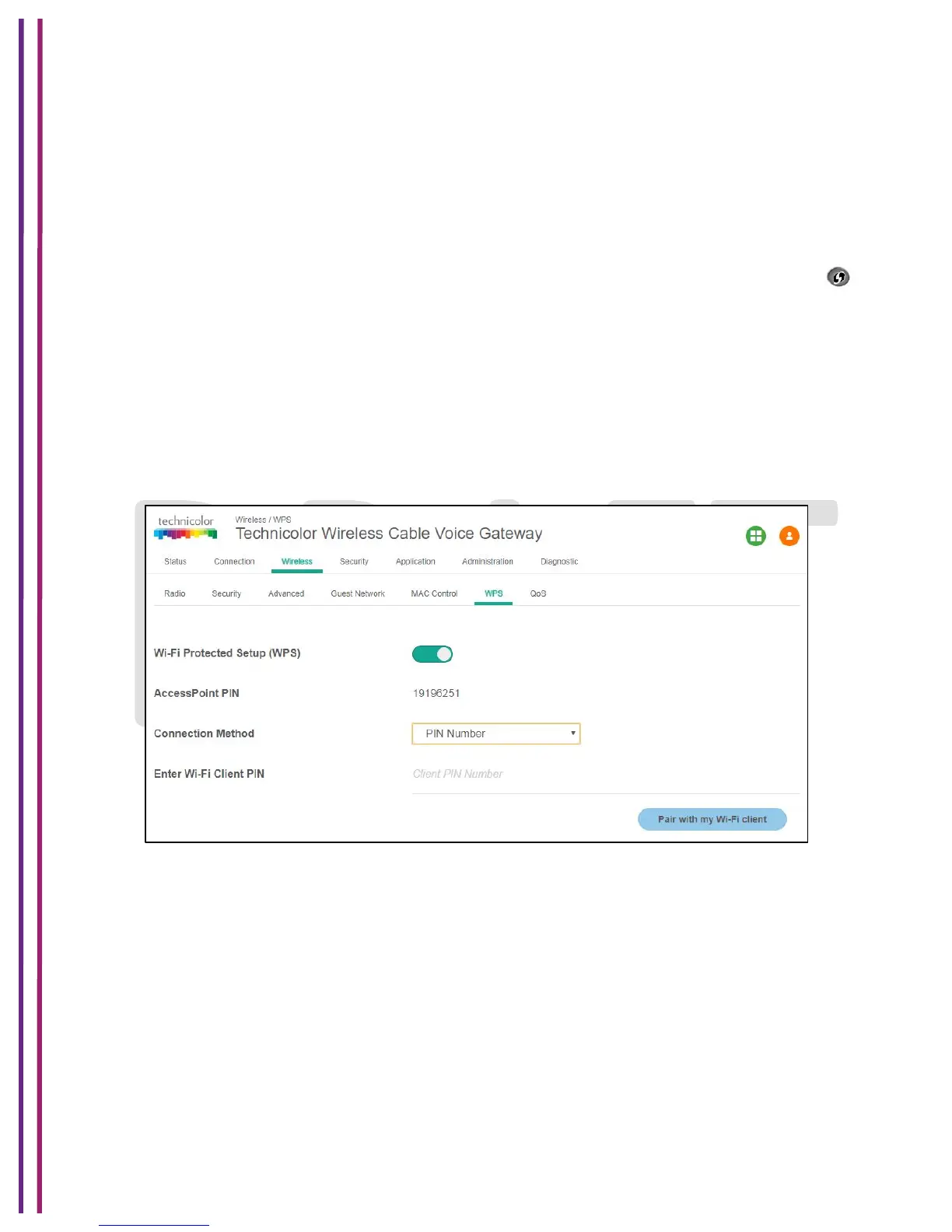1/8/2018 Proprietary and Confidential - Technicolor 66
Access Point PIN
This is random number generated by gateway and this PIN is used for verification at the client
devices.
Connection Method:
Connection method has 2 options - Push Button or PIN Number.
Push Button:
User can either push the Hardware button available on front panel of gateway. Look for sign
Software tab available on Wireless Gateway WebUI saying “Pair with my client”.
To start WPS operation user needs to press HW/SW PBC button/ on Gateway and within 60 sec
on Client’s device, User can observe WPS LED starts flashing as soon as HW/SW PBC button
is pressed. This is indication that WPS process is initiated.
Personal Identification Number (PIN) method:
When user decides to go through connection method via PIN number, the user is prompted to
enter the Wi Fi Client PIN.
Figure 7.13
7.7 QOS
By default, networks operate on a best-effort delivery basis, which means that all traffic has
equal priority and an equal chance of being delivered in a timely manner. When congestion
occurs, all traffic has an equal chance of being dropped. Implementing QoS in wireless LAN
makes network performance more predictable and bandwidth utilization more effective.
Note: When QoS is enabled, the device uses Wi-Fi Multimedia (WMM) mode by default.
