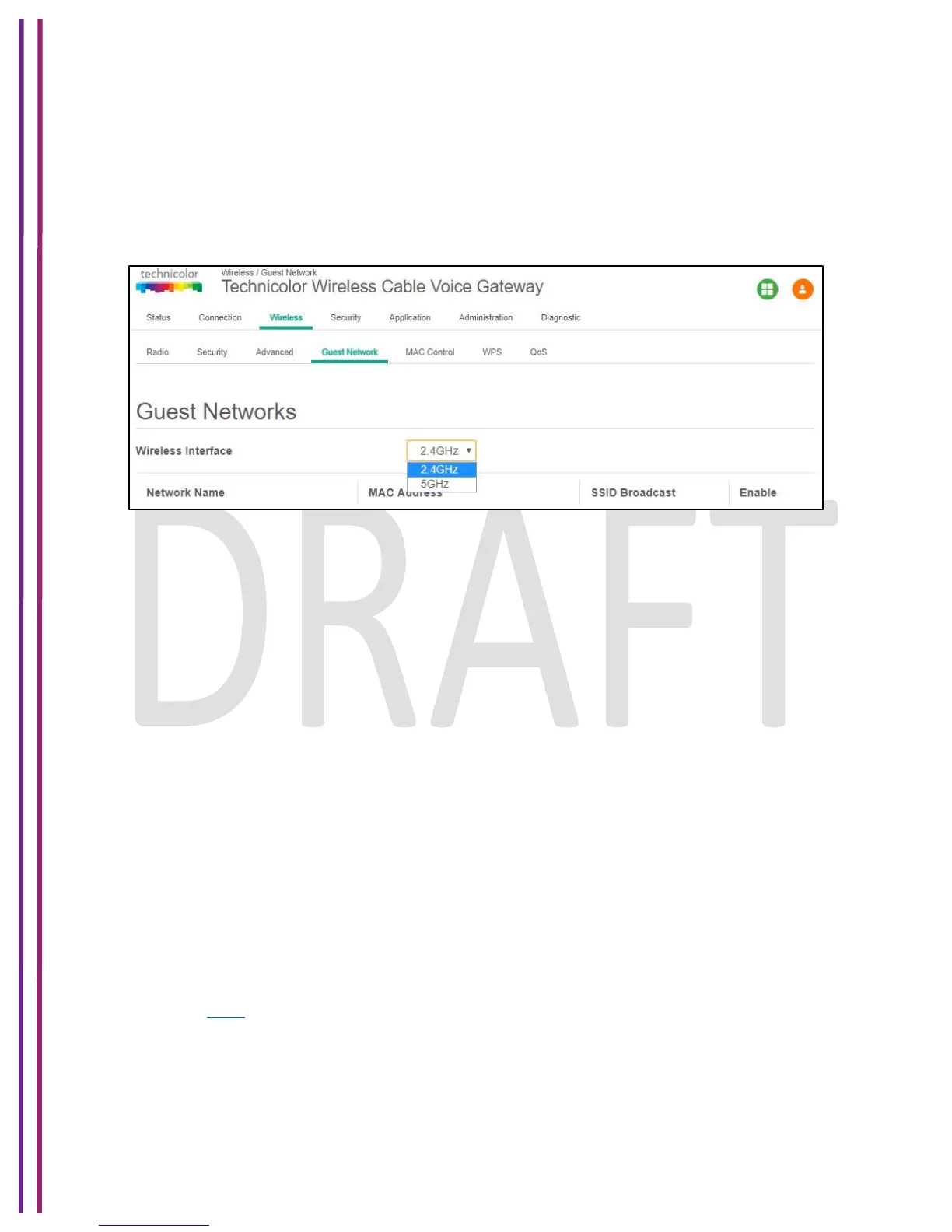1/8/2018 Proprietary and Confidential - Technicolor 62
7.4.1 User Provisioning for Guest Network
7.4.1.1 Guest,Network:,,
Wireless Interface:
This tab gives user option to make select wireless interface 2.4 GHz or 5 GHz guest networks.
Figure 7.10
Network Name:
Don’t get confused from previous (on Radio tab) network name, Network name here is for Guest
Network. User can change default “SSID3- 2.4” from XXXXX under Network Name column.
MAC Address:
User can’t change MAC address it is available only for display information.
SSID Broadcast:
User can enable or disable this feature by toggle button provided under SSID Broadcast; this is
similar to Network name hide feature Radio tab.
Enable:
User can again enable or disable the any required Guest SSID by this toggle button.
7.4.1.2 Guest,LAN,Settings:,,
Network Name:
Here user can get drop down menu on basis of selection in above wireless interface tab. If 2.4
GHz is selected in Wireless interface tab then it will show all 2.4 GHz Guest SSID. User can
select and set / changes accordingly. Similarly for 5 GHz.
Security Mode:
Please refer 7.2.1 Security tab, settings are same.
DHCP Server:
