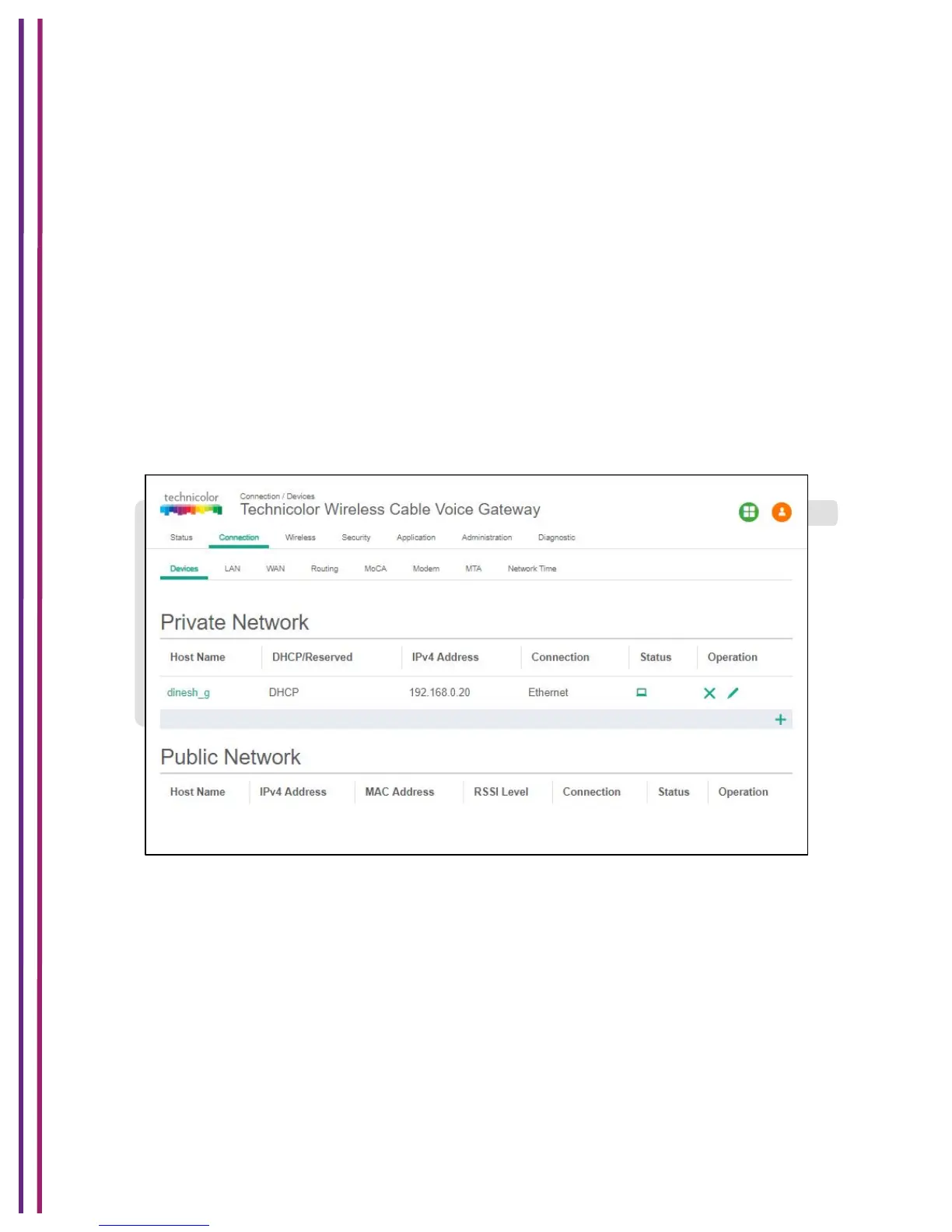1/8/2018 Proprietary and Confidential - Technicolor 37
6 Connection
The following is a list of pages that are only visible to an Advanced User with specific
credentials.
6.1 Devices
Connection Tab / Devices
The Connection/Device page displays all the clients that are connected to the private and the
public/guest network. The page also displays the details of the connected device like Interface
type, connection type, device name and the IP Address.
Click on Connection tab then click on Devices in the Web UI. The devices page appears
populated with the information below:
!
Figure 6.1
6.2 LAN
Connection Tab / LAN
Click on the Status tab then click on Local Network. The page displays details about the LAN
configuration. The page also provides options to configure the LAN connections.
LAN Information:
