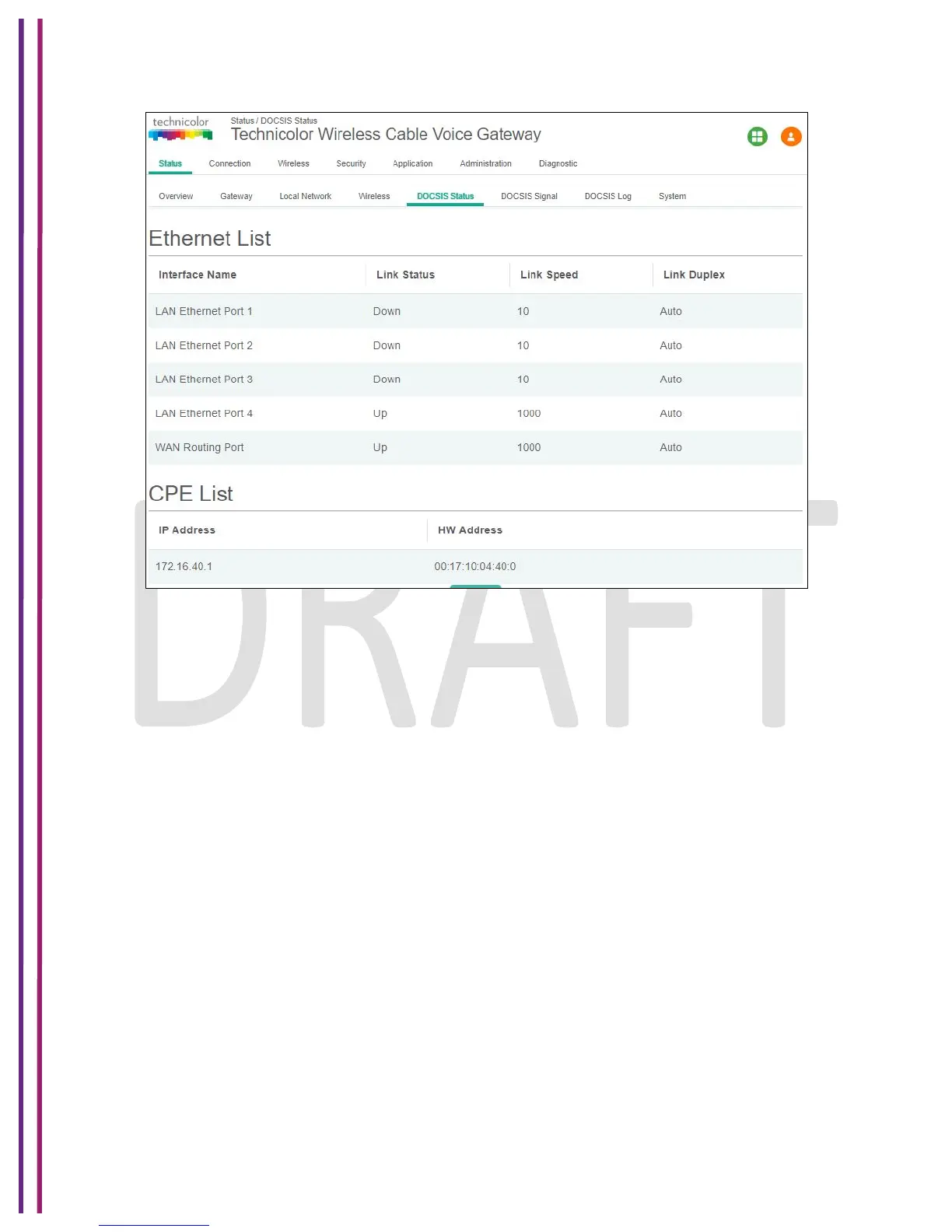1/8/2018 Proprietary and Confidential - Technicolor 30
Figure 5.9
5.6 DOCSIS Signal
Status Tab / DOCSIS Signal
Click on the Status tab then click on DOCSIS Signal. The DOCSIS Signal page displays the
plant information on which the modem is connected.
Upstream Bonding:
This section displays information about RF upstream Bonding, including upstream channel ID,
Upstream Lock Status, Channel Type, Centre Freq., Band Width, Modulation, and Power Level
(Tx Power level at gateway for the particular channel).
• Upstream Bonding - Number of channels locked to upstream which can be used for
upstream data transfer
• Upstream channel ID - The CMTS identification of the upstream channel
• Upstream Lock Status - Displays Locked if QAM and FEC are locked (indicates that the
channel is usable)
• Upstream Channel Type - Displays if it is a SC-QAM channel (Phy type 3) or a OFDMA
channel (Phy type 5)
• Upstream Centre Frequency - The center of the frequency band associated with this
upstream interface. Displays 0 if the frequency is undefined or unknown.
• Upstream Band Width -The bandwidth of this upstream interface as configured on the
CMTS (Generally 1.6MHz, 3.2Mhz or 6.4MHz)
