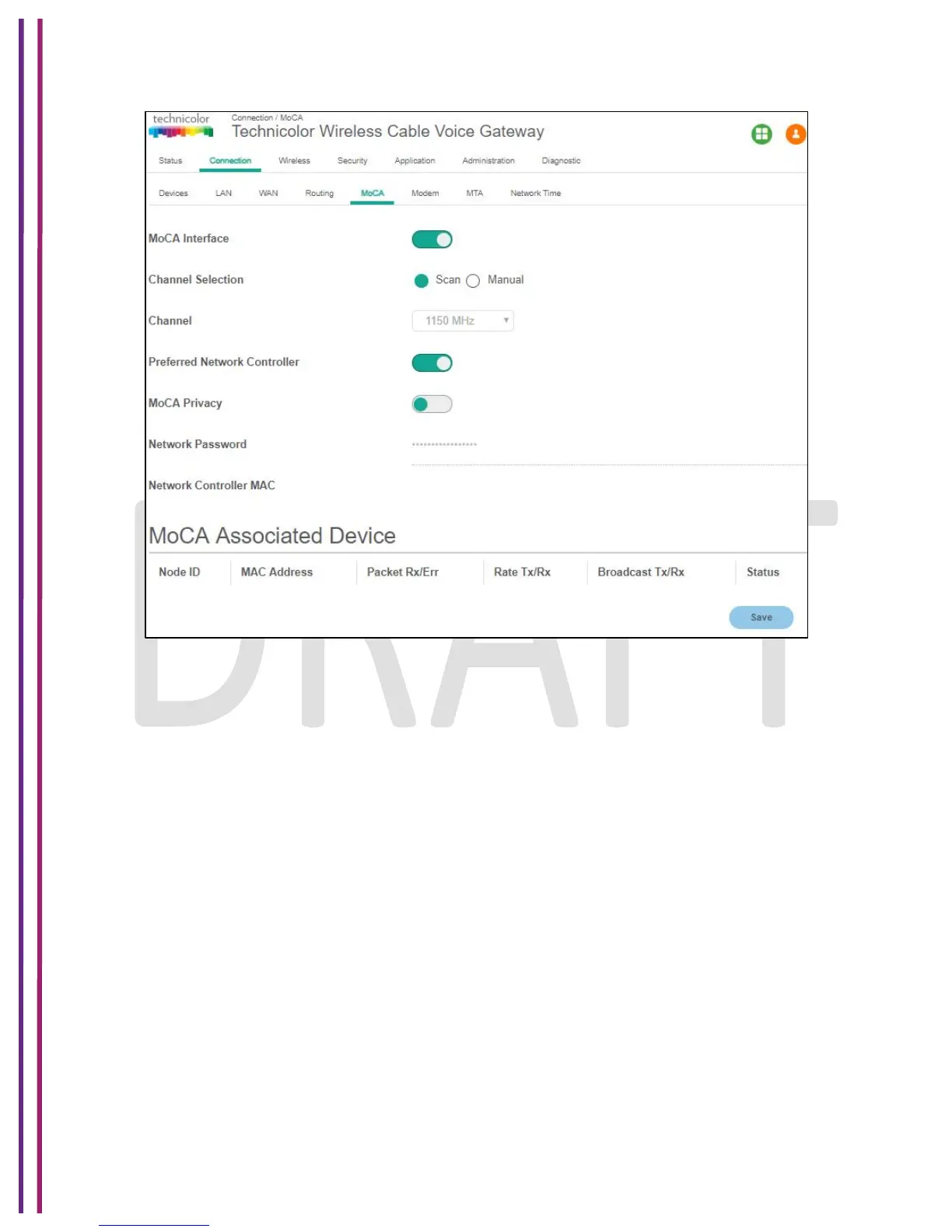1/8/2018 Proprietary and Confidential - Technicolor 48
Figure 6.11
6.5.2 SNMP Provisioning for MoCA
SNMP provisioning is available to configure the MoCA interface of the Wireless Gateway, as
well as to allow retrieval of related statistics. Most of the SNMP MIBs for the MoCA interface are
defined within the MoCA module associated with the MOC MIB file included as part of the
software release package for all MoCA enabled devices. Support has also been added for key
MIB objects from the standard MoCA11 MIB file. This file can be provided upon request. The
following are some configuration and statistics MIB objects available for use. All MIBs listed are
read-write unless otherwise noted (ensure the appropriate instance is added to the end of each
below MIB that references a table entry as noted before setting or reading). For additional MIB
objects, refer to the above mentioned MIB definition file included with your software release
package.
tchMocaDevEnable takes an integer value as an input, where“1” means the interface is
enabled (default) and “0” means disabled.
tchMocaDevEncryptionEnable takes and integer value as an input, where “1” means MoCA
Link Security is enabled (default) and “0” means disabled.
