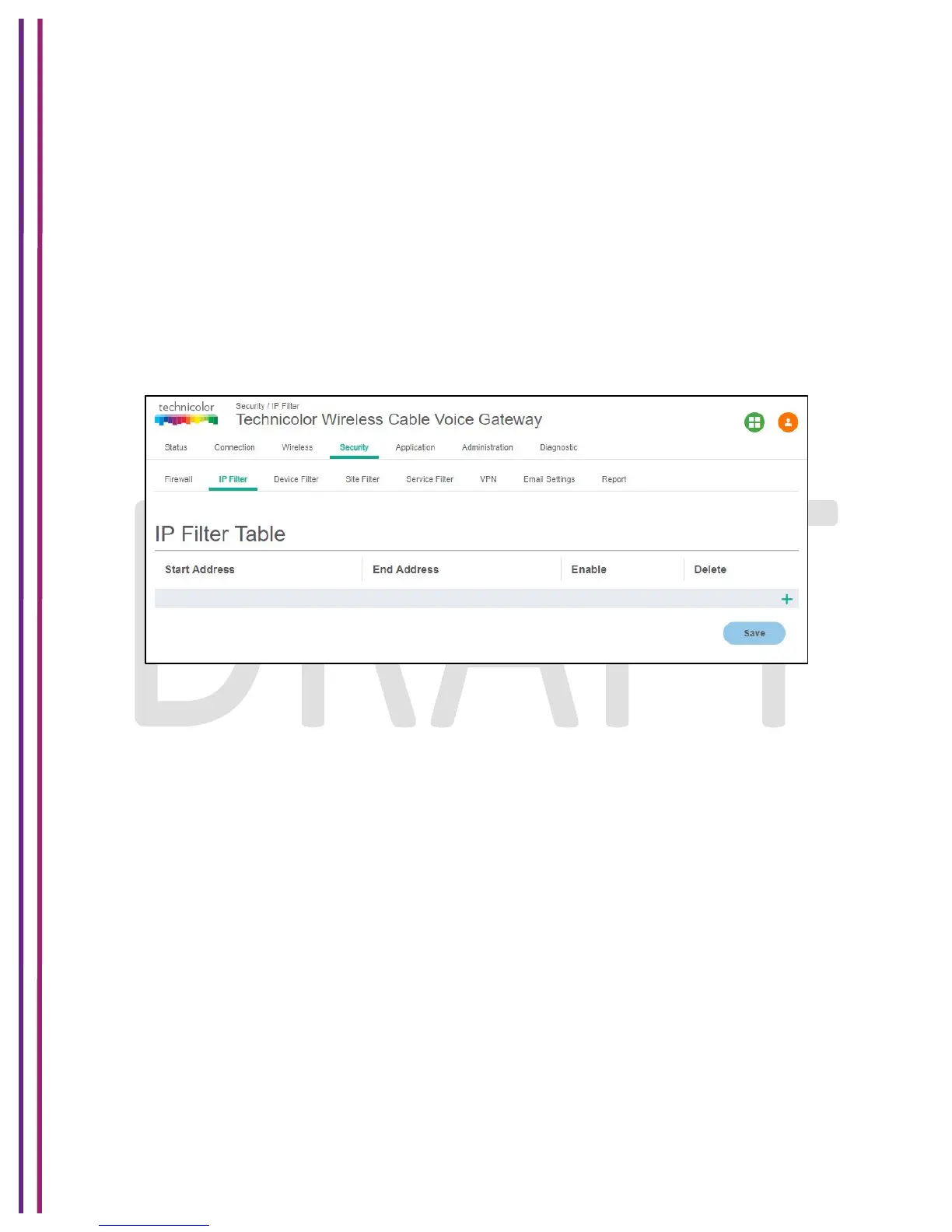1/8/2018 Proprietary and Confidential - Technicolor 72
8.1.2 SNMP Provisioning for Firewall
tchRgFirewallProtection will allow low, medium and high options.
8.2 IP Filter
IP filters allow users to block certain IP addresses being assigned to the clients. Those IP
addresses may be reserved for other purposes. To activate the IP address filter, provide the IP
address range, click Enable and then click Save Settings.
Security Tab / IP Filter
This page displays IP Filter Table information. Here, user can set and display Start Address,
End Address, Enable and Delete for IP Filter.
Figure 8.2
8.3 Device Filter
Device Filter page is used to allow or block devices connecting to the router, for both LAN and
Wi Fi clients. The devices are allowed or blocked with respect to their MAC address, which is
added in the allowed devices list in this page. User can add devices through auto learnt devices
under devices list or add a device manually under the Allowed Devices list.
Security Tab / Device Filter
Click on the Security tab then click on Device Filter tab. The page displays following Device
Filter setup information, which can be viewed and set by user. The following options are
displayed:
• Device Filter - (Enabled / Disabled)
• Access Type - (Allow All / Block All)
• Blocked Devices - (Computer Name, MAC Address, Allow, Delete)
• Devices – List of Auto Learnt devices (Name, MAC Address, Status, Operation)
