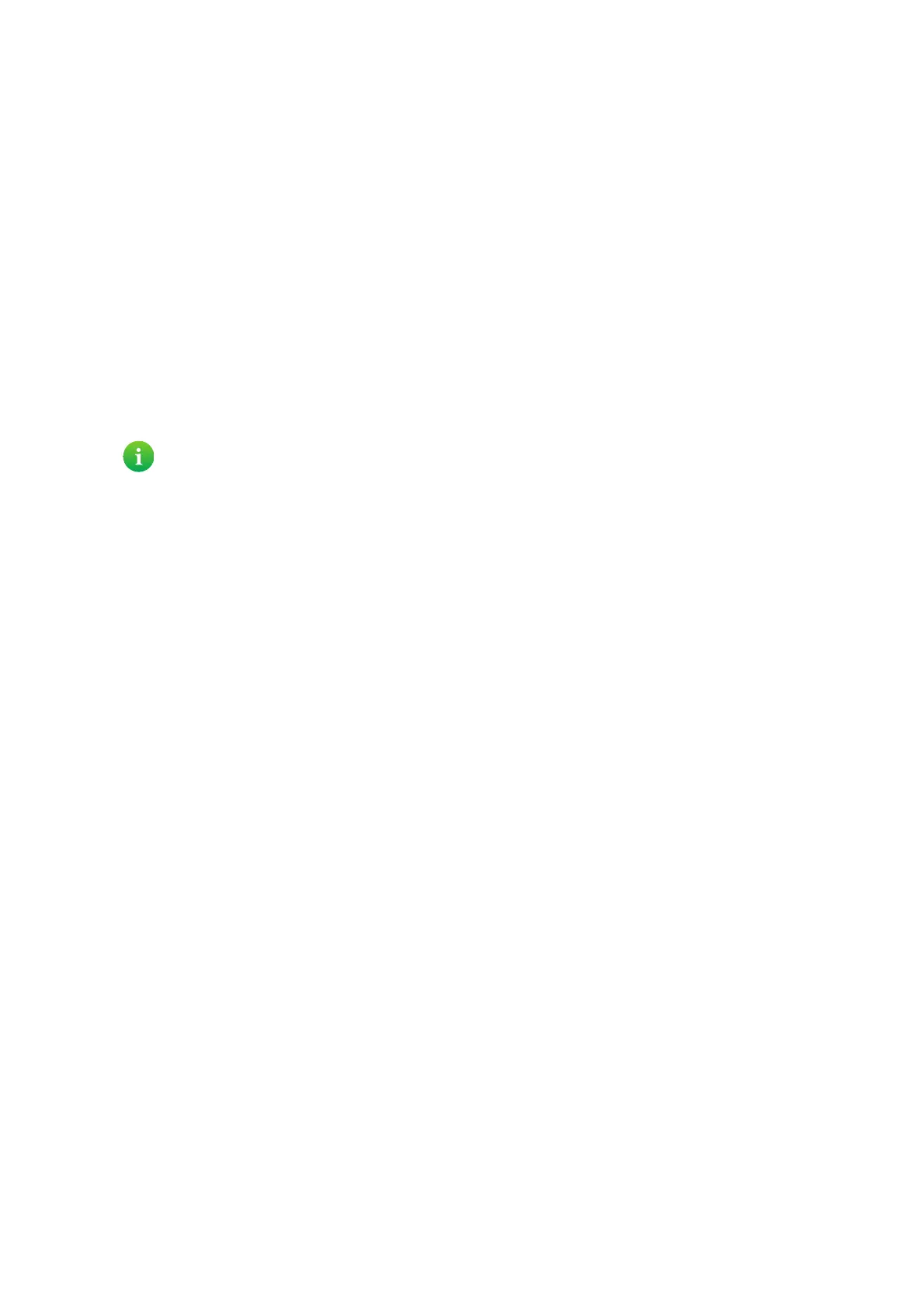3
1 Getting started
DMS3-CTC-25-420 v1.0. Copyright © 2017 Technicolor. All rights reserved.
This document contains Technicolor proprietary and confidential information. Passing on and copying of this document, use, extraction and
communication of its contents, is not permitted without written authorization from Technicolor.
1.1 Features at a glance
Introduction
This section provides a brief overview of the main features of your DGA4130.
Internet connection features
• Broadband Internet access via the integrated VDSL2 35b modem.
• Broadband Internet access via the Gigabit WAN port.
• (Fallback) mobile Internet access via the optional mobile Internet dongle.
For more information, see “2.7 Set up a mobile fallback connection” on page 23.
Local networking features
• Wireless access for your local network devices via the integrated IEEE 802.11ac 5 GHz and IEEE 802.11n 2.4 GHz
wireless access points.
For more information, see “3 Wireless networking” on page 25.
• By enabling band steering, the DGA4130 will try to make optimal use of the less congested 5 GHz frequency band.
Dual-band clients that are connected to the 2.4 GHz will automatically be steered to the 5 GHz provided that the 5 GHz
signal quality is good enough. This ensures that the already congested 2.4 GHz band is only used when absolutely
necessary. For more information, see “3.5 Enable band steering to optimise your wireless connection” on page 35.
• Wired access via Ethernet cable for your local network devices via the Ethernet interface.
For more information, see “2.3 Connecting your wired devices” on page 18.
• An Integrated media server allowing you to share your media with media players and other network devices. For more
information, see “5.1 Content sharing” on page 65.
• Turn your USB printer in a network printer thanks to the Printer Sharing feature. For more information, see “5.2 Printer
sharing” on page 69.
Telephony features
Your DGA4130 offers Voice over IP (VoIP) connectivity for corded phones and IP phones.
For more information see “7 Telephony” on page 76
Security features
•The integrated firewall helps you protect your network from attacks from the Internet.
For more information see “4.3.8 Firewall” on page 52.
•The site blocking function allows you to block access to specific websites.
For more information, see “6.1 Site blocking” on page 73.
•The access control allows you to create access schedules for Internet access.
For more information, see “6.2 Access control” on page 74.
The DGA4130 web interface
The DGA4130 web interface allows you to configure your DGA4130 via your web browser.
For more information, see “4 DGA4130 web interface” on page 38.
The high-performance 5 GHz access point has been equipped with the latest technologies to be able to transfer
multiple HD video streams over wireless, which makes it the ideal solution for adding wireless connectivity to your
set-top box.
For more information, see “2.6 Set up a wireless video bridge to your set-top box” on page 21.
