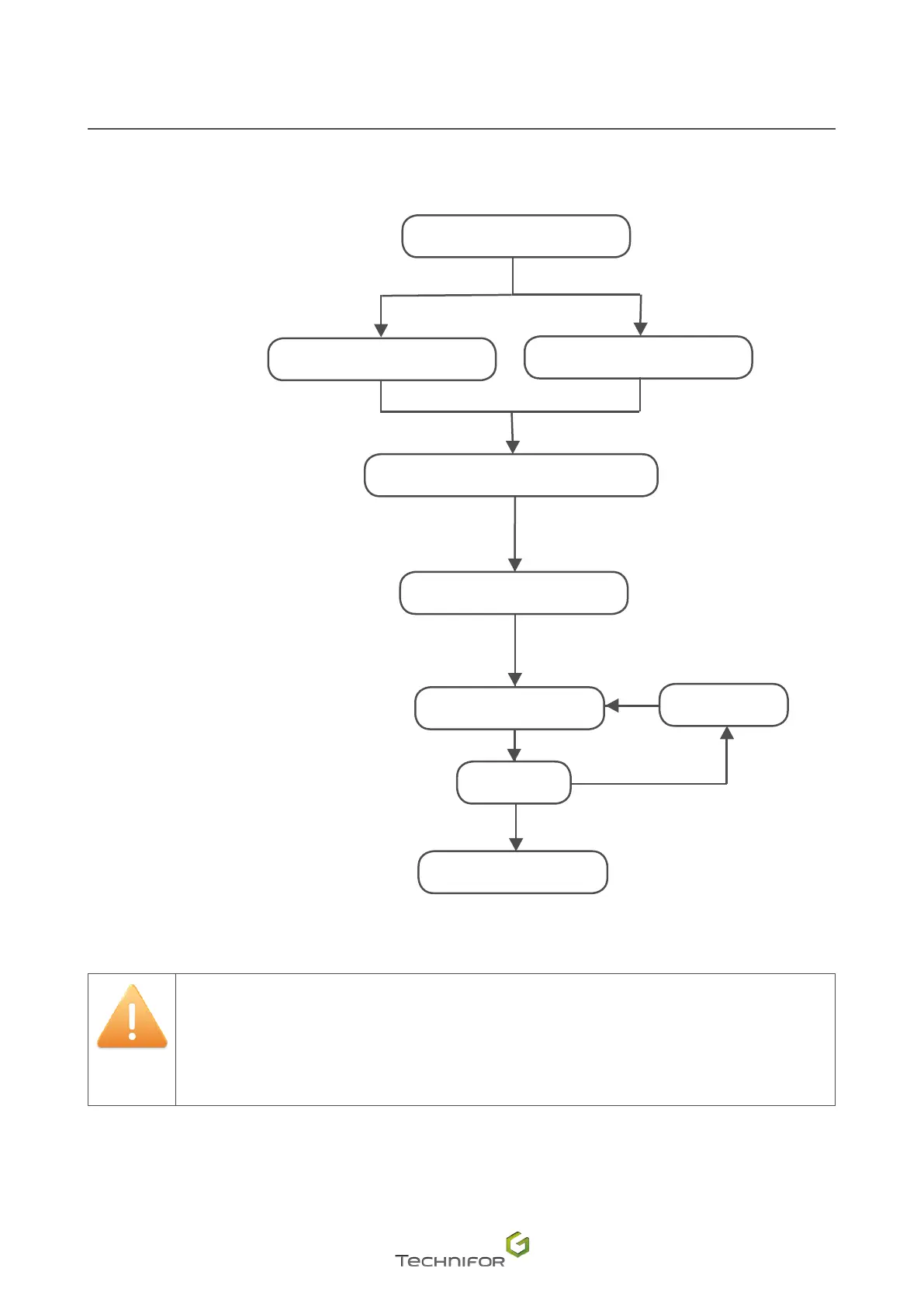111
M_T08_EN_B
L. Use
1. Marking process owchart
Turn on.
Open le.
Create le.
Graphic preview before marking
(optional)
Position the part.
File simulation
OK
Modify.
Mark the part.
Or
No
Yes
Step 2:
Step 1:
Step 3:
Step 4:
Step 5:
Step 6:
When marking or doing test marking, the stylus must always hit a part.
If it strikes only air, these are the risks:
• mechanical deterioration of moving parts
• void of the manufacturer's guarantee