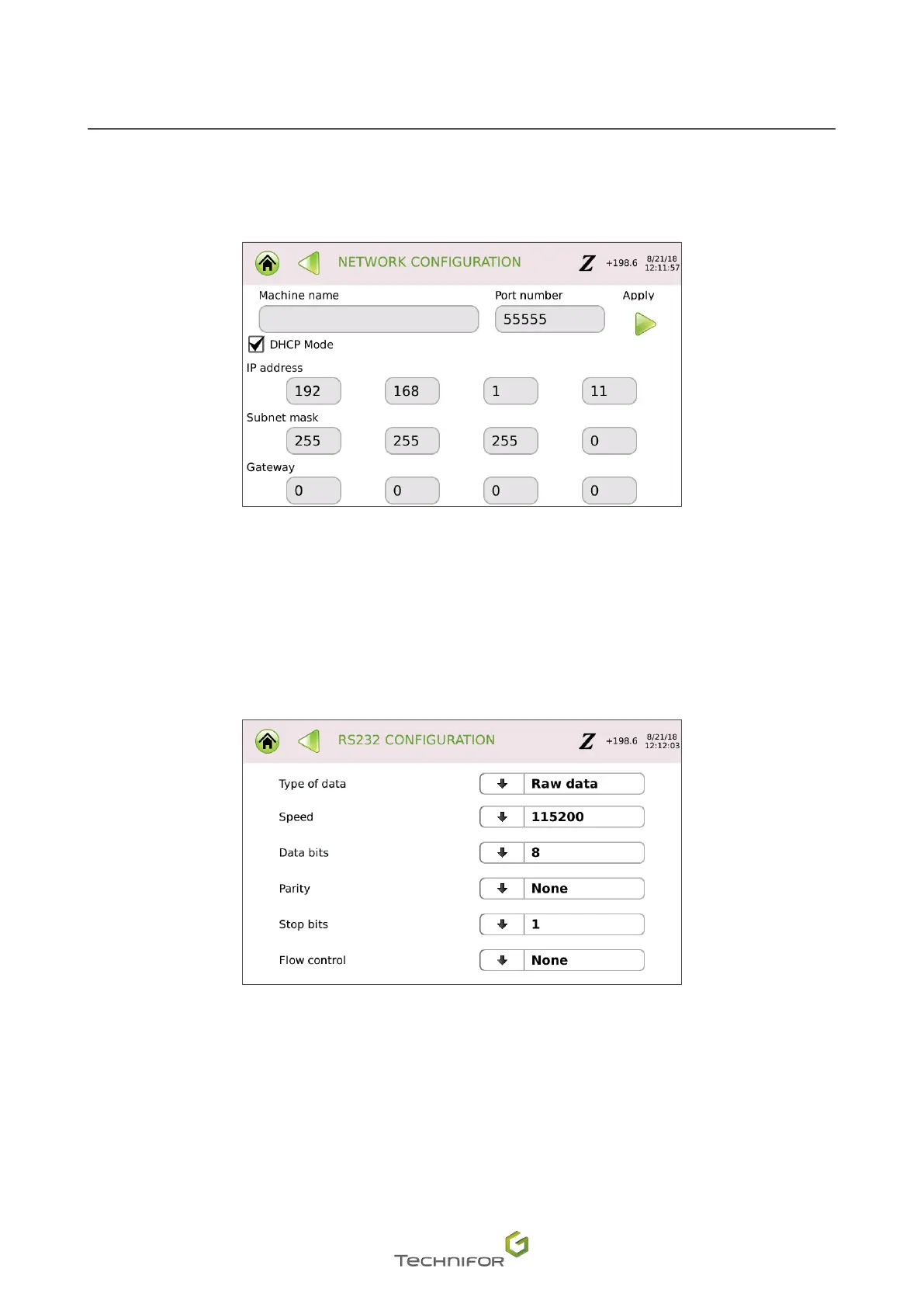87
M_T08_EN_B
Menu: Settings
Menu: Network parameters
Allows the machine's network connection to be set up. The screen below appears:
When DHCP mode is selected, an IP address and a subnet mask are automatically assigned.
To conrm, click on "Apply".
Menu: Serial port parameters
The screen below appears:
This tab is used for port conguration.
Select the required conguration. Start over for each area if necessary.
• Deactivate
Used for port deactivation.