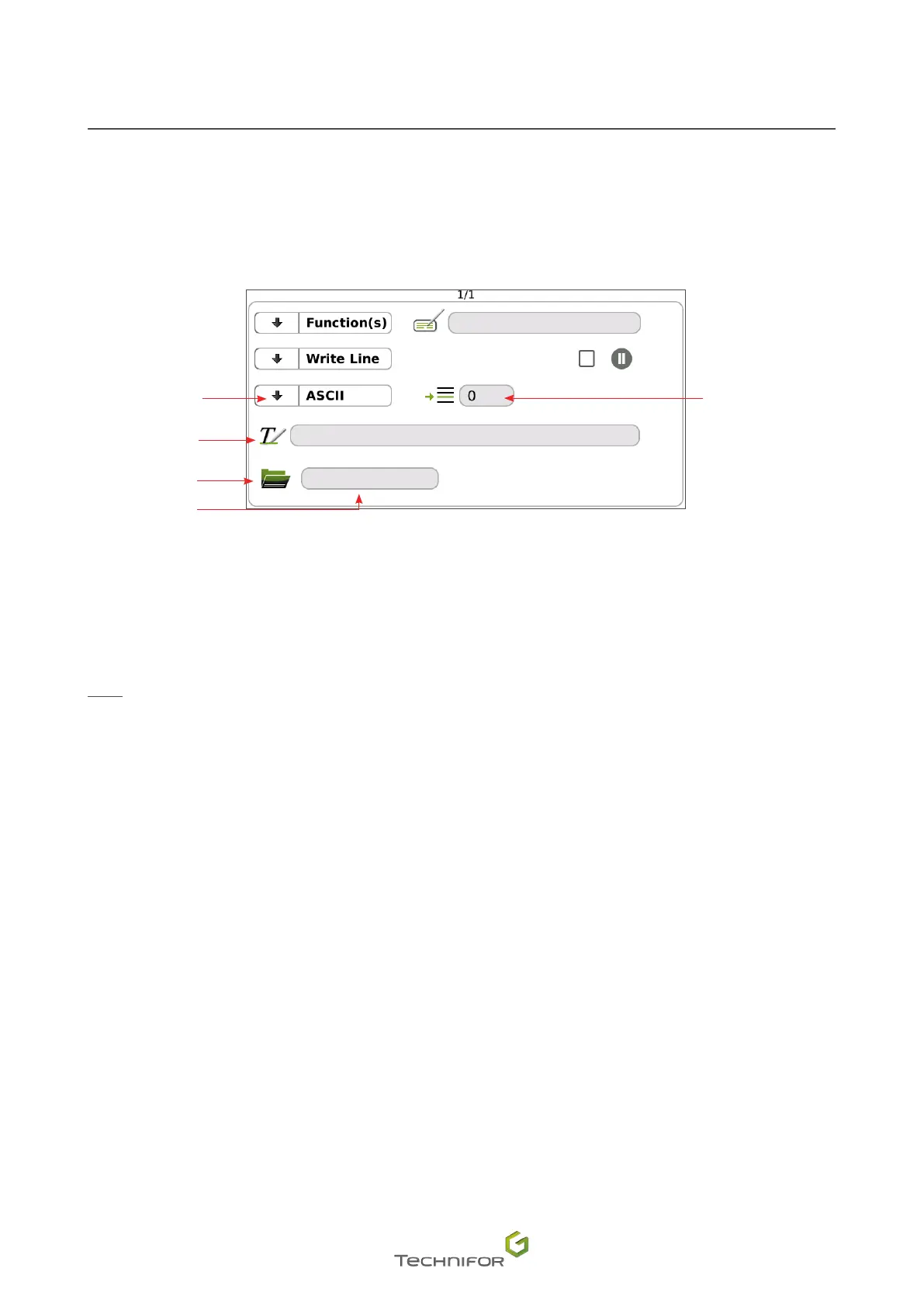77
M_T08_EN_B
Functions
15. Write Line
Used to write a line of text to a log le.
The screen below appears:
1
5
2
3
4
1.
File format
2.
Text to write to the le
3.
Open a le.
4.
File name
5.
Maximum number of lines in the le
Text:
Select an existing le or name the le. This eld may contain set text, key words (date, hour...), the content of
a counter, etc.
Select the le format:
• ASCII: characters between 32 and 127
• UTF-8
• HEADER + UTF-8: with UTF-8 header in 3 characters
Select the maximum number of lines in the le. When 0 is selected, the new line is added at the end without
restriction.
When the indicated number of lines is reached, the oldest line is deleted.
Content of the log le:
• date
• variable contents
File name: in this example, a le is created each week (key words: YY WW).