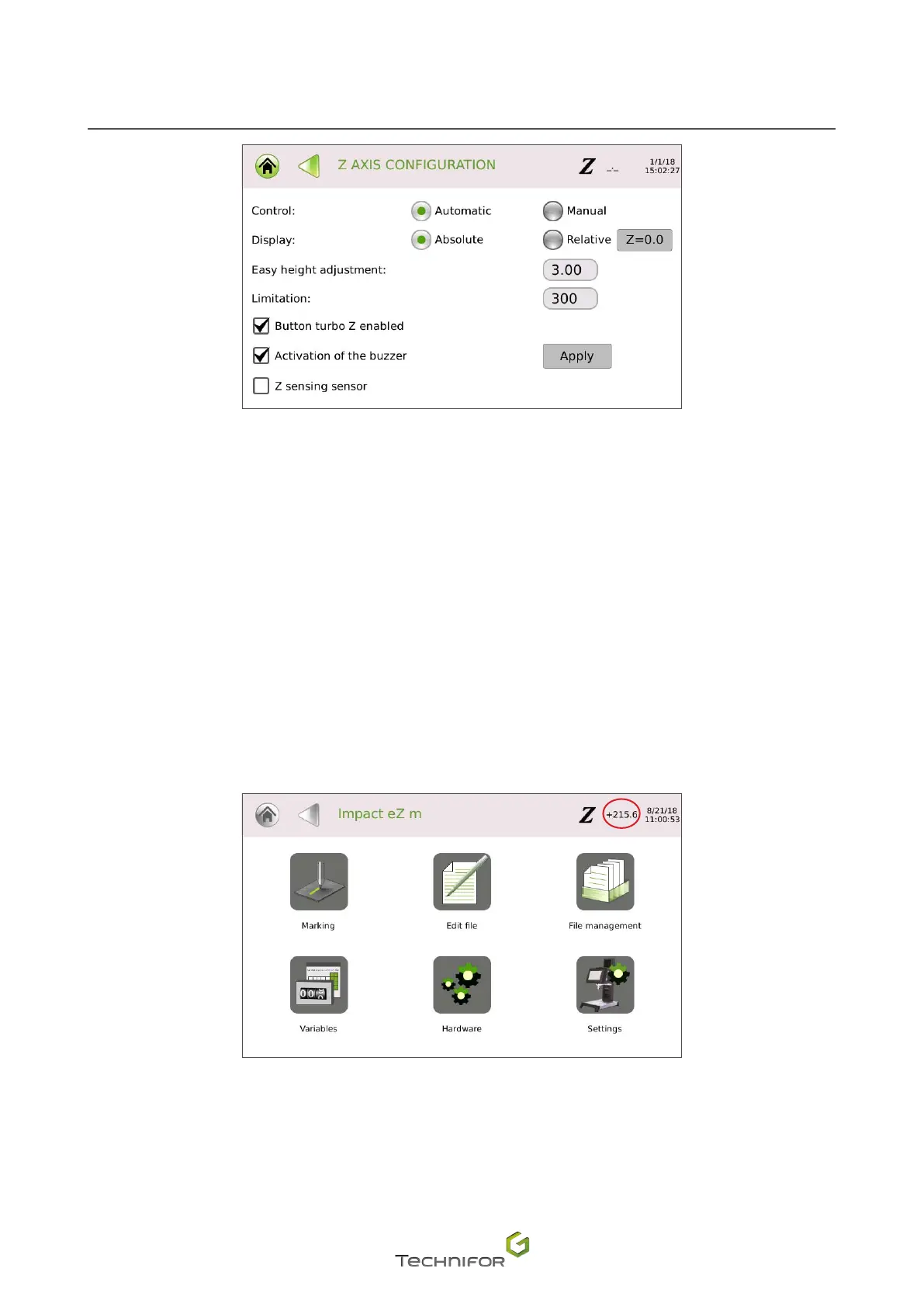18
M_T08_EN_B
D. Z axis conguration
• Pilots a motorized Z axis
- Manual mode: allows the head to be displaced using the buttons located on the sides of the machine.
- Automatic mode: allows les containing a Z block to be marked. Allows the head to be displaced using
the buttons located on the sides of the machine.
• Display: absolute distance /Relative distance
Absolute distance: the distance is calculated from the origin of the axes (on top of the Z axis). The values are
positive towards the bottom.
Relative distance: the distance is calculated from a setting point dened by the user.
Reset button: new adjustment of the zero point.
The relative distance is preceded by the +/- symbol.
• Easy height adjustment
The Z height adjustment system is used to adjust the marking head height within a range of 5 mm (0.197 in)
(to adjust the distance between the point and the part to be marked)
Set the value of the parameter.