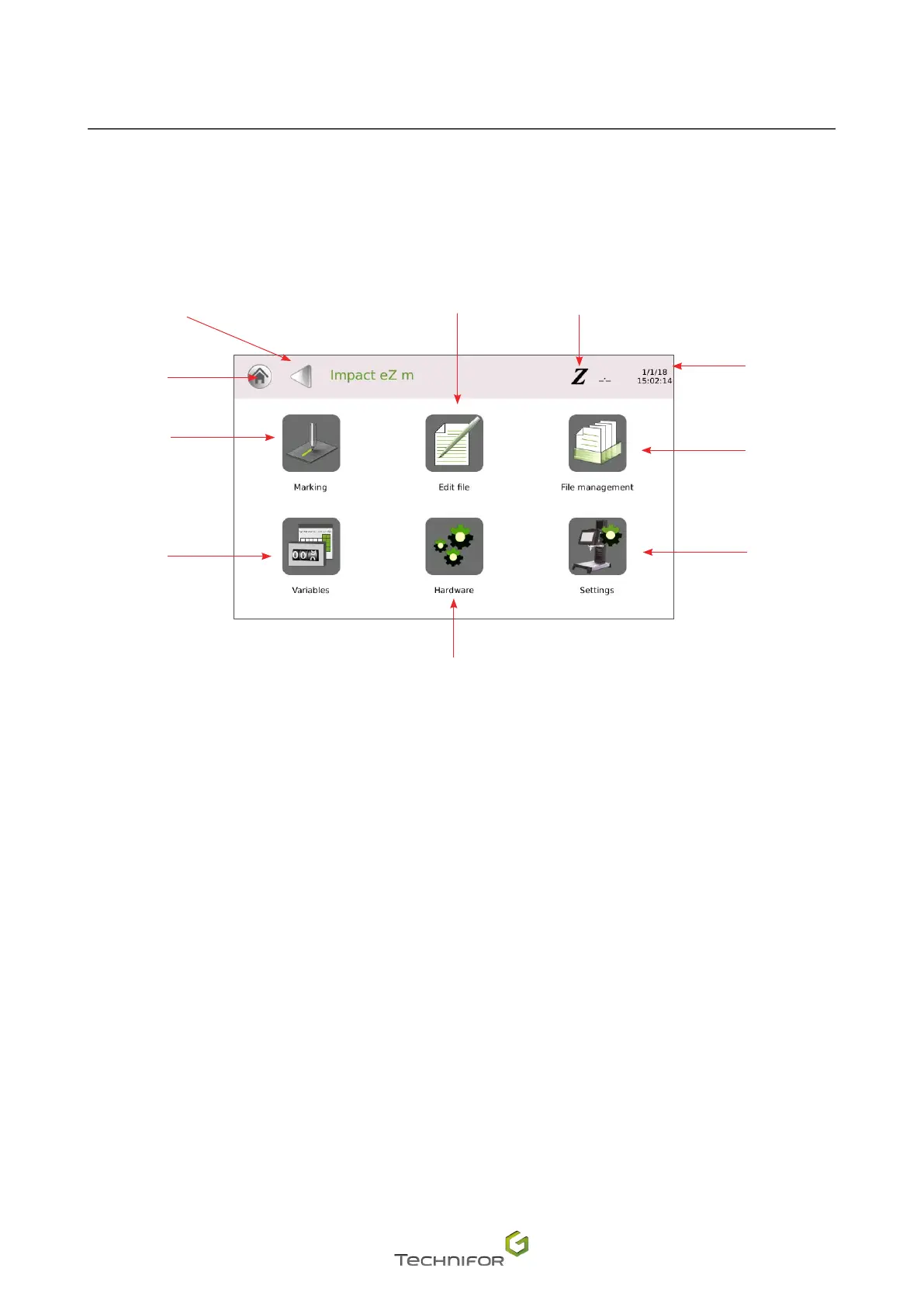16
M_T08_EN_B
Introduction
7. The dierent program menus
Main menu
The main menu is composed of 6 menus, each represented by an icon.
3
4
10
2
5
7
8
6
1
9
1.
Return to previous screen
2.
Icon used to return to the main menu, followed by the name of the menu. This icon appears several times in the
program.
3.
Menu: Marking
4.
Menu: Variables
5.
Menu: Hardware
6.
Menu: Settings
7.
Menu: File management
8.
Date/Time
9.
Button(s): Z
10.
Menu: Edit le
The display at the top of the screen is xed. To go back to the main menu or to the last screen, press the
corresponding icon.
• Button(s): Z
Press the button in order to congure the Z axis.
Shortcut: azerty: Ctrl + W / qwerty: Ctrl +Z