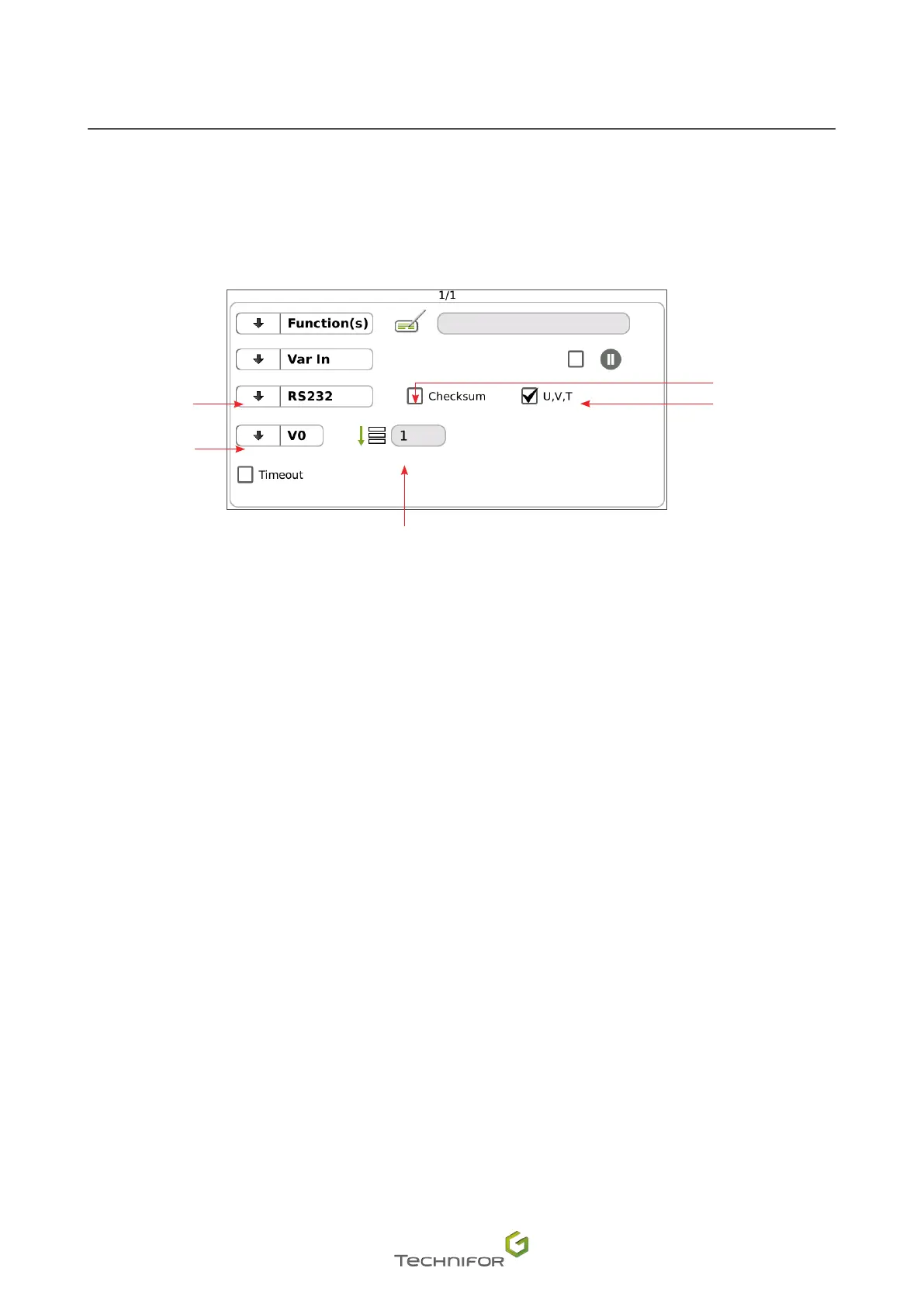71
M_T08_EN_B
Functions
11. Var In
Allows reception in a variable of a character string via RS232 link or USB keyboard.
The screen below appears:
1
5
2
3
4
1.
Input device
2.
Number of the variable in which is memorized the character string
3.
Checksum
4.
CCU response: activation/deactivation
5.
Batch: number of markings to be carried out with this variable before proposing to re-program the variable
Note:the"Rawdata"boxmustbetickedinthe"Communication"menu-"Serialmanagement".See:
Menu: Communication
Select the data input method (RS232, keyboard).
Select the number of the variable in which is memorized the character string received.
Choose the number of markings that have to be made before the reception of the following data:
• 1: data reception required at each marking.
• 0: data reception required once at the rst marking (even if the le is to be marked several times).
During the marking of a "Var in" block, the machine emits an data acquisition request (U) on the RS232
communication and expects an answer from the connected peripheral.
The peripheral must answer by a series of bytes ending by <CR>.
The machine answers V<CR> if successful or T<CR> if failed.
If successful, the character string is stocked in the specied variable.