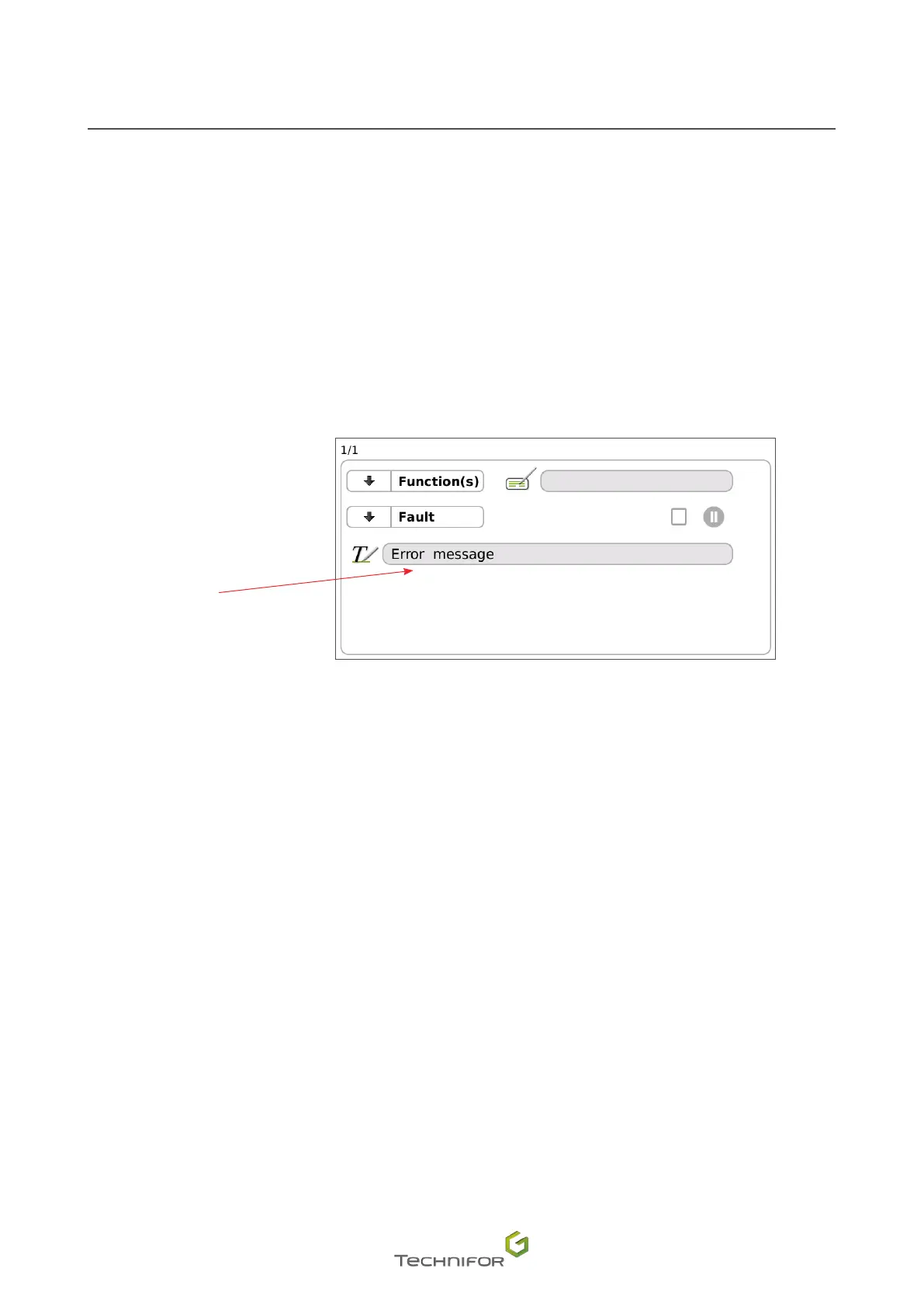65
M_T08_EN_B
Functions
When the question appears, answer:
- yes: the le marking continues normally.
- no: the program immediately starts marking the block indicated. You cannot indicate an earlier block
number in the le (no going backwards). To reach the end of the le, enter the value 0.
On a portable machine, it is possible to answer "Yes" by pressing the trigger.
6. Fault
Used to display an on-screen information message explaining why marking has been interrupted, for example
because of a non-fullled condition (IF function). The screen below appears:
Text to be displayed
Enter the text to be displayed when marking reaches a Fault block. This eld may contain set text, key words
(date, hour...), the content of a counter, etc.
A window opens to acknowledge this fault. Marking is interrupted.