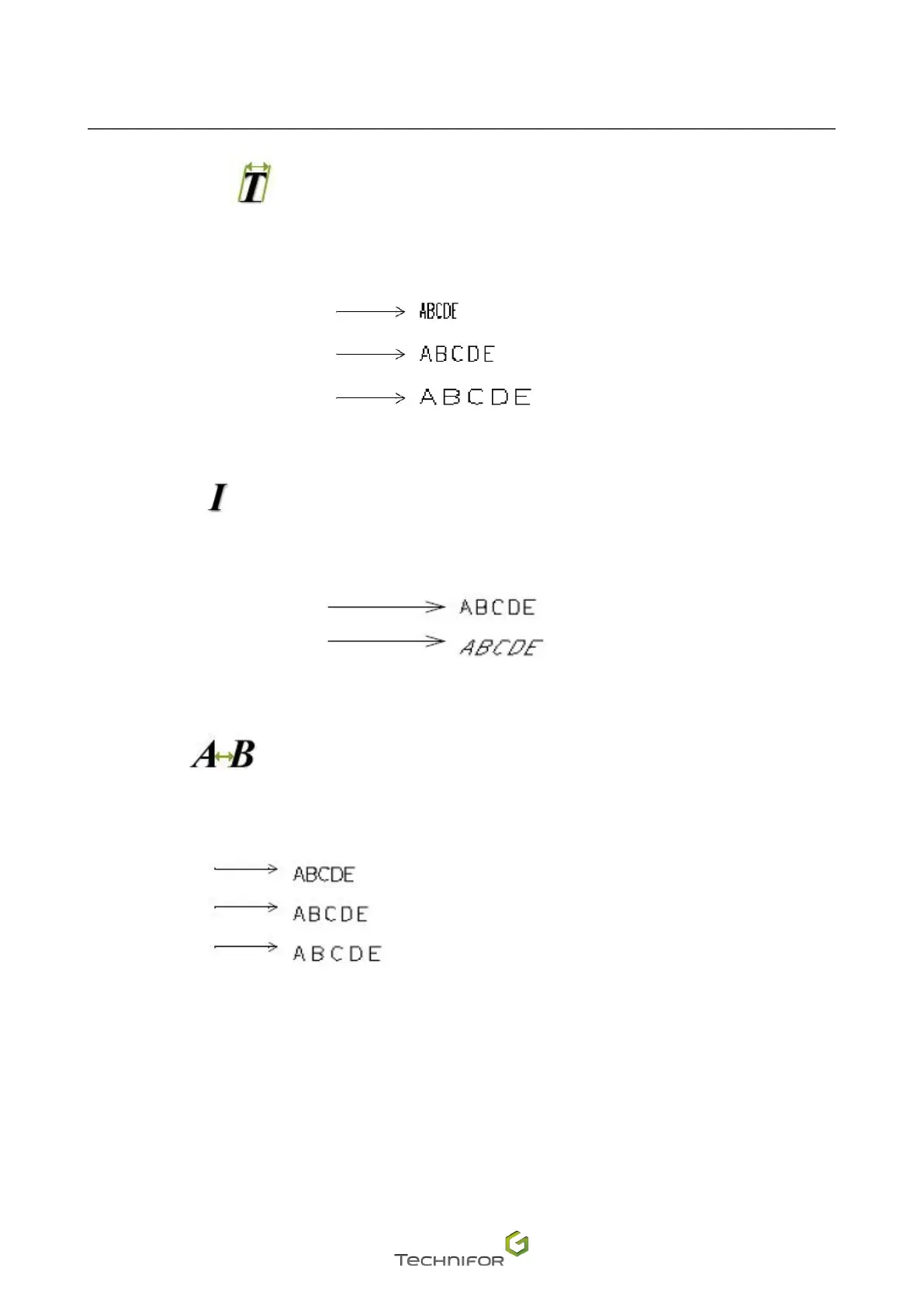48
M_T08_EN_B
Menu: Edit le
Compression
Used to modify character width without modifying their height. The compression factor modies the space
between the characters. This value is expressed as a percent. It must be between 25% and 500%, with
increments of 1%. The default value is 100%.
Compression 50%:
Compression 100%:
Compression 150%:
Inclination
Used to determine the value, in degrees, of the inclination angle of the characters in relation to the vertical. It
must be between 0° and +75°, with increments of 1°. The default value is 0°.
Inclination 0°:
Inclination +30°:
Spacing
Used to modify the inter-character spacing, without changing their width or height. This value is expressed as
a percent. It must be between 25% and 500%, with increments of 1%. The default value is 100%.
Spacing 50%:
Spacing 100%:
Spacing 150%: