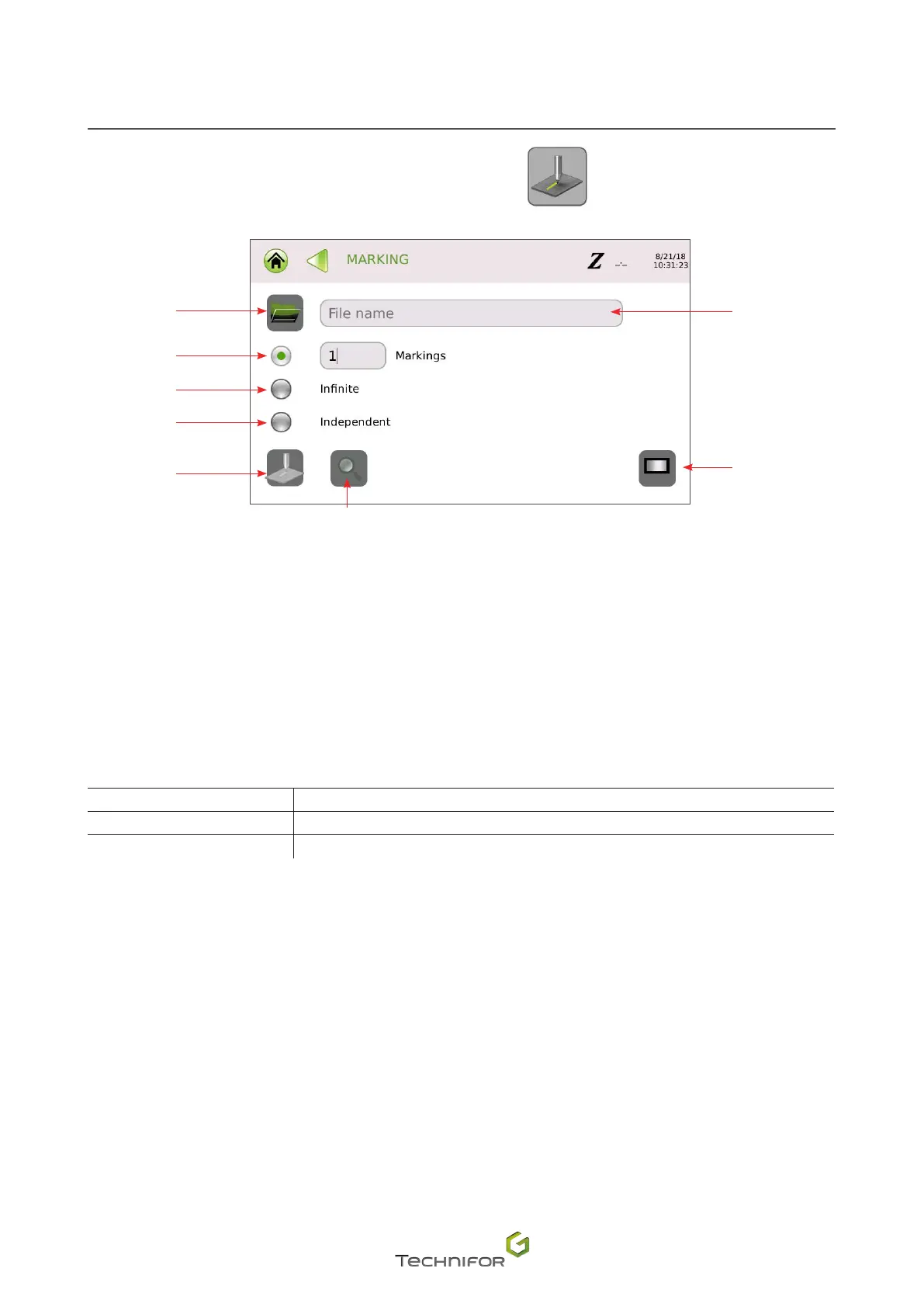22
M_T08_EN_B
E. Menu: Marking
Select this menu from the main menu, represented by the icon:
The screen below appears:
1
2
3
4
5
8
7
6
1.
Open le.
2.
Marking "N times"
3.
"Innite" marking
4.
"Independent" marking
5.
"Start marking" icon
6.
Preview
7.
Controlled mode
8.
Name of the le to be opened
Access to certain shortcuts using the keyboard
F2 Marking preview
F10 File marked
Ctrl + R Activation of controlled mode
1. Marking "N times"
Used to mark the same marking le a set number of times
Set the number of markings requested. The default value is 1.
Select the "Open" icon. Choose the le to be marked.