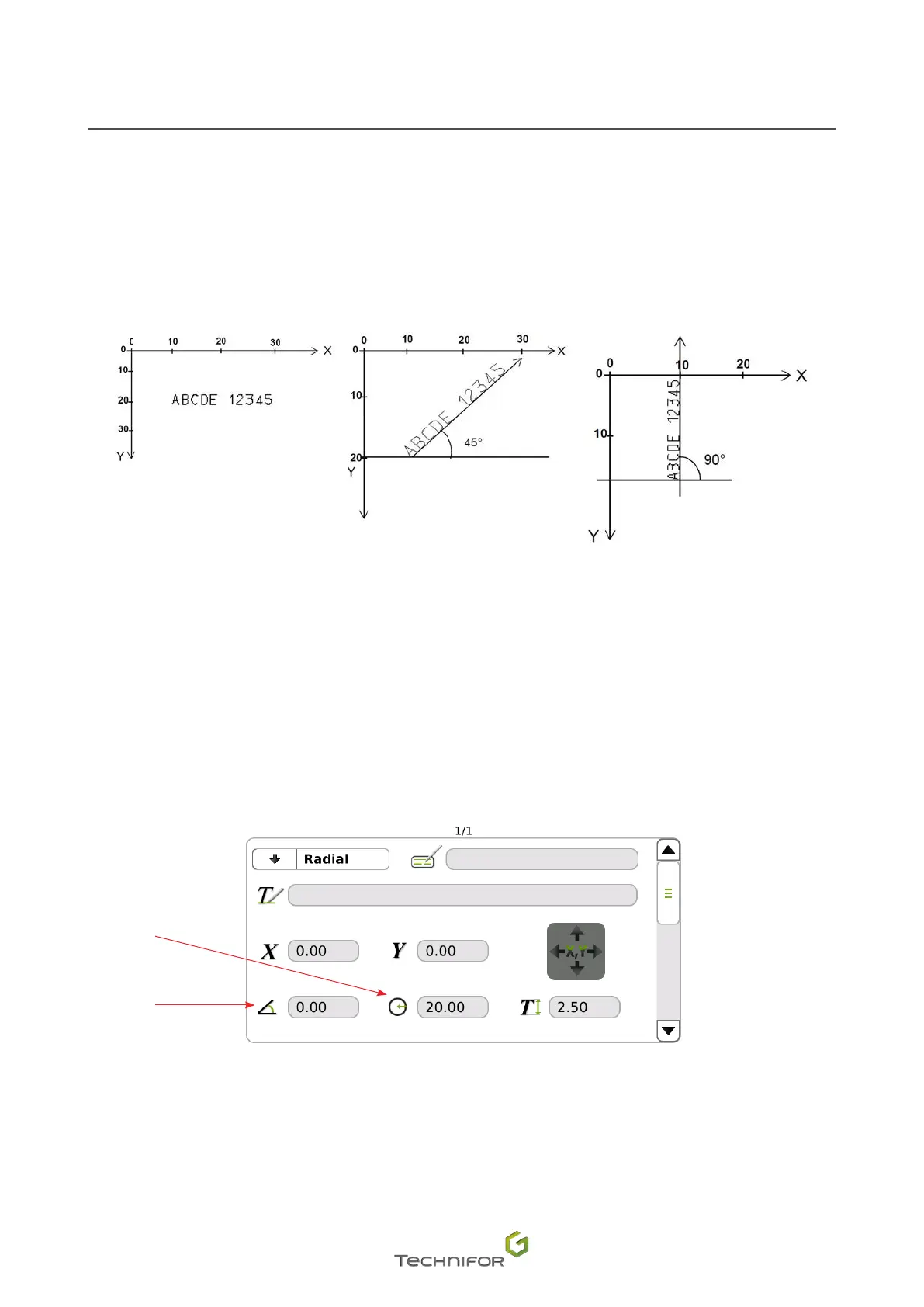29
M_T08_EN_B
Menu: Edit le
Linear marking
Used to mark straight lines of text at an angle.
To obtain a marking parallel to the X axis, set the angle at 0° in the corresponding eld.
To obtain a marking parallel to the Y axis, set the angle at 90°.
Radial marking
Used to obtain texts along the circumference of a circle. When this type of marking is selected, a new eld for
entering the circle radius value appears on the screen.
The angle value in degrees corresponds to the positioning angle of the marking on the circle.
The X-Y coordinates correspond to the center of the base circle for the marking.
A new icon, used to choose the marking direction, appears at the bottom right side of the screen.
1
2
1.
"Radius" eld
2.
Initial angle