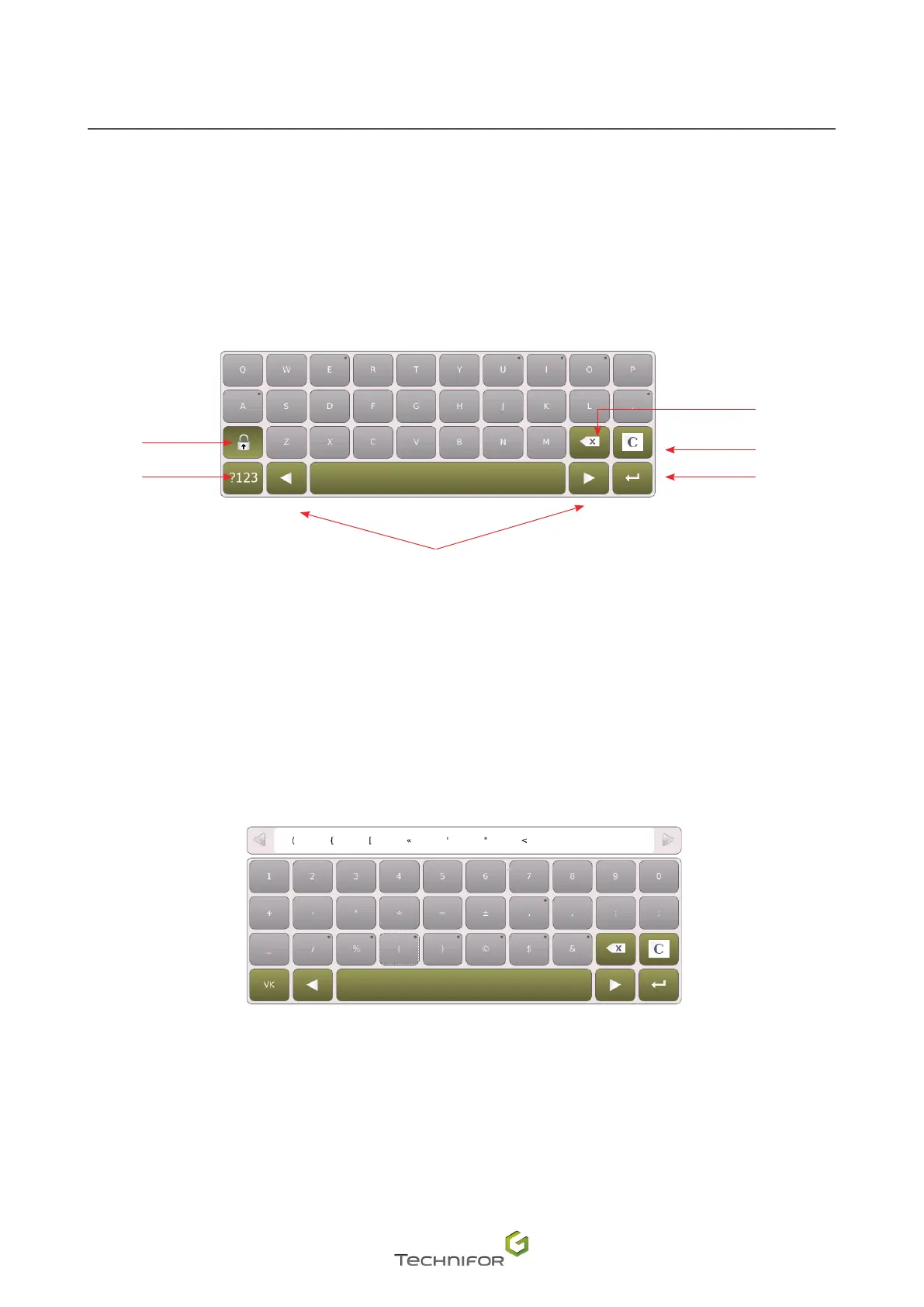14
M_T08_EN_B
Introduction
5. Using the touch screen
The machine operates via a touch screen. Press directly on the screen to access the various functions. Only
use the touch screen with the nger (gloves may be worn) or the screen pen provided by Gravotech.
To enter text, a touch keypad appears on-screen. The touch keyboard contains 2 pages. The program adapts
the keys of the keyboard to the keyboard language selected (Menu: Settings - Miscellaneous - Language /
Keyboard).
1
2
4
3
5
5
1.
Caps lock
2.
Next page: entering numeric values
3.
Corrections
4.
Cancel
5.
Validation of the entered data / Exit keypad
When a key represents more than one character (indicated by a dot on the top right corner of the key): press
and hold the required key. The characters appear in the bar at the top of the keypad. Use the arrows on the
sides to select the required character.
To select an accented character: press and hold the required key. The characters appear in the bar at the top
of the keypad. Use the arrows on the sides to select the required character.