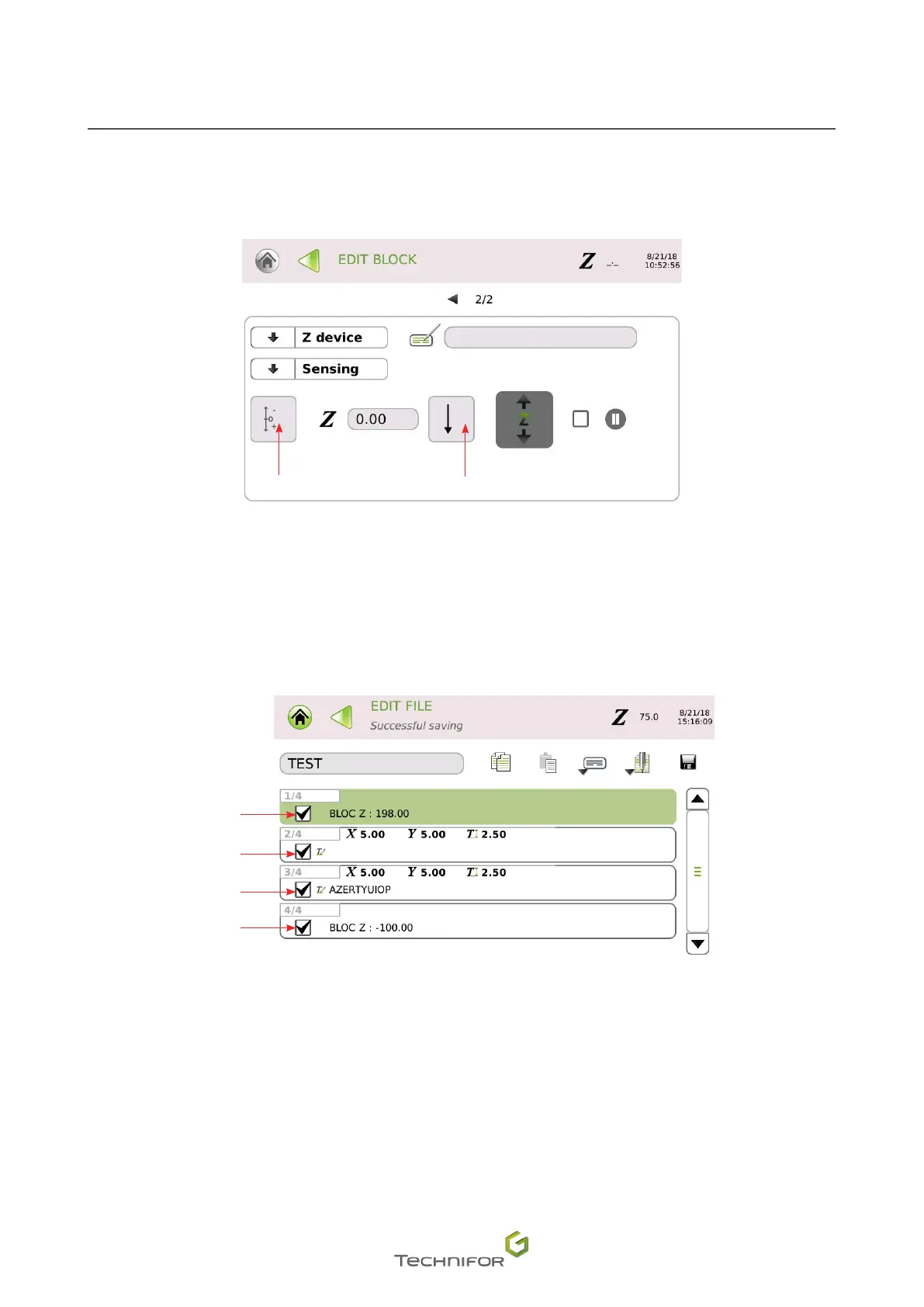37
M_T08_EN_B
Menu: Edit le
Version eZ m:
Sensing option of the motorized Z-axis (electromagnetic version only):
2
1
1.
Relative distance / Absolute distance
2.
Direction of movement after sensing
Example: "Linear" marking
1. Createle("Editle"menu-Newmarkingle-Lineartextblock)
1
2
3
4
1.
Z block: head positioning:
2.
Linear text block (no load): coordinates of the point where the stylus will be positioned
3.
Linear text block: species the text to be marked.
4.
Z block: it is possible to eect a Z axis clearance at the end of marking using a Z block.
2. Create block(s).