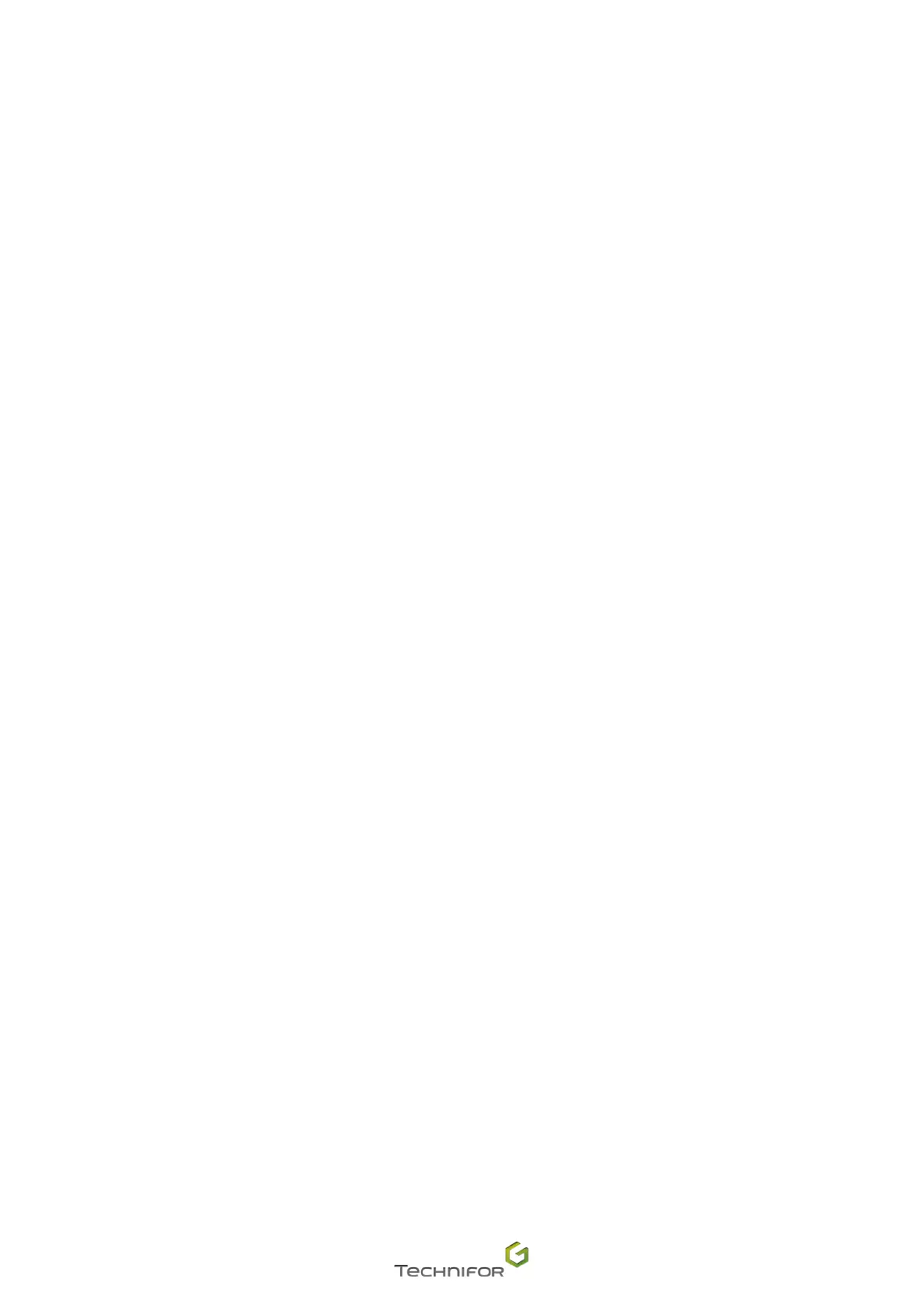M_T08_EN_B
5
6. Menu: Miscellaneous ...........................................................................................................................94
Menu: Language / keyboard .............................................................................................................. 95
Menu: Date/time settings ................................................................................................................... 95
Menu: Security mode .........................................................................................................................96
J. Menu: Variables ..................................................................................................................................... 97
1. Menu: Counters ...................................................................................................................................98
2. Menu: Variables ................................................................................................................................102
Programming within a marking le ...................................................................................................103
Compiling a series of variables ........................................................................................................104
3. Menu: Day code(s) ............................................................................................................................ 104
Year variable (YS) ...........................................................................................................................105
Month variable (MS) ........................................................................................................................105
Day in the month variable (JS) ........................................................................................................106
Day of the week variable (DS) ......................................................................................................... 106
Hour variable (HS) ........................................................................................................................... 107
4. Menu: Shift(s) .................................................................................................................................... 108
K. Menu: Hardware ..................................................................................................................................110
1. Hardware ...........................................................................................................................................110
L. Use ........................................................................................................................................................ 111
1. Marking process owchart .................................................................................................................111
2. Initiation to marking ...........................................................................................................................112
Step 2: Creating a marking le ........................................................................................................112
Creating marking block # 2 .............................................................................................................. 115
Step 3: Preview ................................................................................................................................117
Step 4: Position the part. .................................................................................................................117
Step 5: Marking simulation ..............................................................................................................118
Step 6: Marking the part ..................................................................................................................118