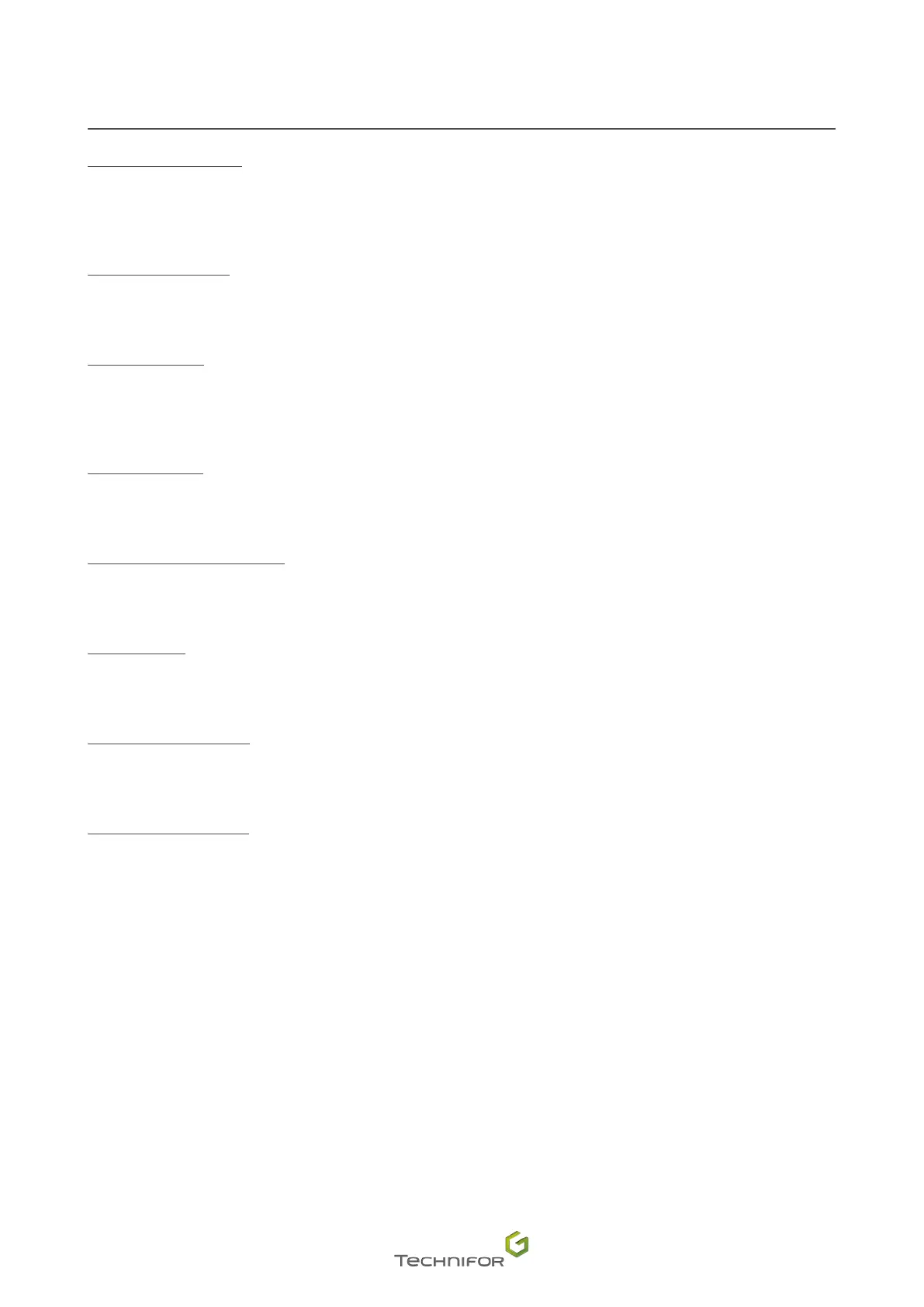61
M_T08_EN_B
Functions
Number of row to start: select the start line where the search starts. A CSV le editor appears allowing selection
of the row or column.
Delete the line used: box ticked - the line is deleted from the le after use.
Reading column: select the column containing the data to use. A CSV le editor appears allowing selection of
the row or column.
Enter batch size: activate batch. Set the number of markings requested.
Selecting the eld separator: set the eld separator.
Add a marker: box ticked - A marker is added to the end of the line after use.
Marker of the line used: set the end-of-line marker to use.
Number of the variable: number of the variable in which is memorized the character string