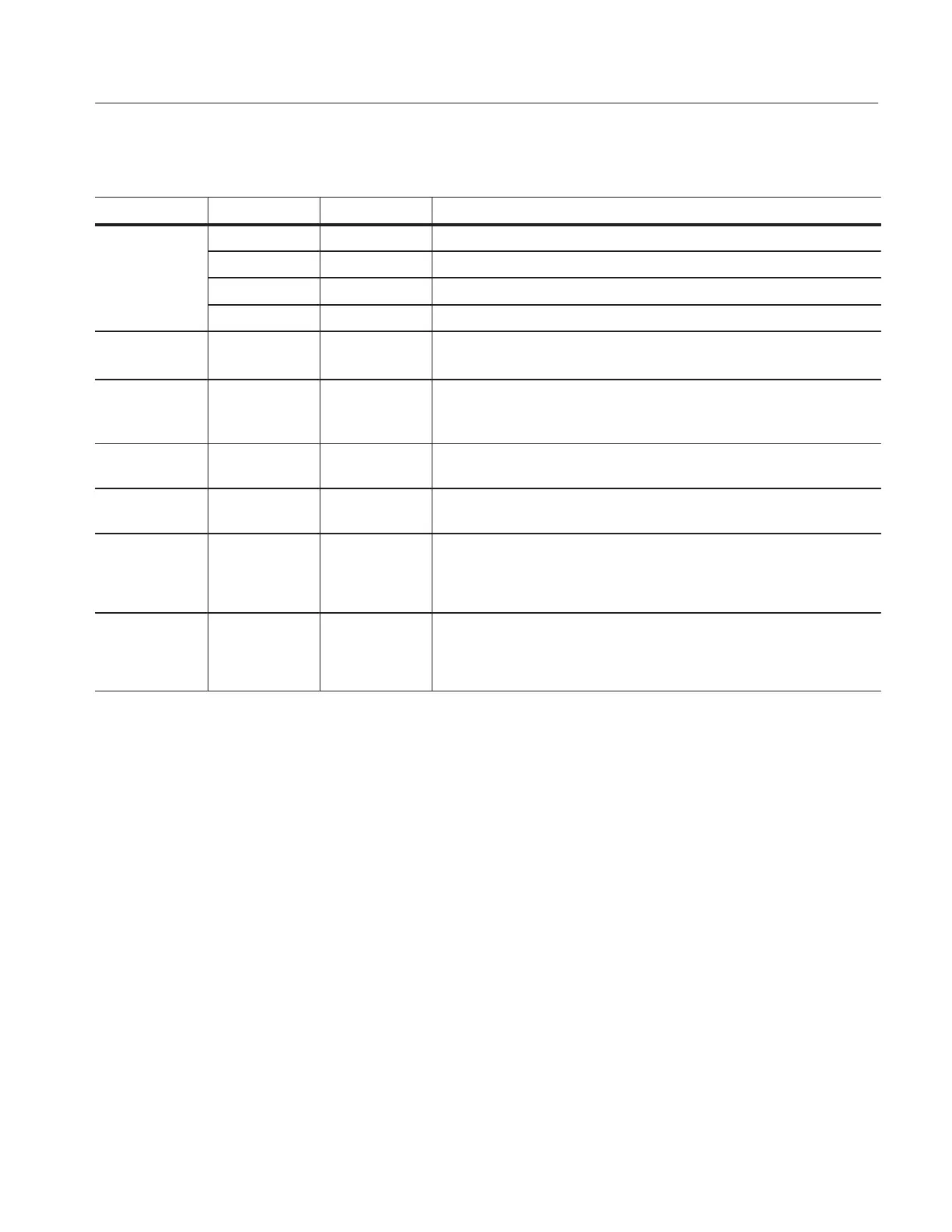GPIB
370B User Manual
4-37
Table 4-9: Front Panel Controls (Cont.)
Command DefinitionLinkArgument
PLOt ALL Outputs the screen image to the printer.
CURve Store the screen image into the floppy disk with CSV format.
BMP Store the screen image into the floppy disk with BMP format.
CSV Store the screen image into the floppy disk with CSV format.
AUX <NR2> Sets AUX output voltage to argument value.
<NR2> = "40.00 by 0.02 increments.
AUX? Reports AUX output voltage.
AUX <data>
<data> ::= "40.00 by 0.02 increments.
LRSsw Selects the device to be tested (left or right).
LRSSW LEFT|RIGHT|STANDBY
LRSsw? Reports LEFTĆRIGHTĆSTANDBY switch status.
LRSSW LEFT|RIGHT|STANDBY
COVer? Reports protective cover status.
COVER ON|OFF
ON for cover closed
OFF for cover open
OUTputs? Reports with the OUTPUT breaker status.
OUTPUTS ENABLED|DISABLED
ENABLED ::= OUTPUTS breaker is enabled.
DISABLED ::= OUTPUTS breaker is disabled.