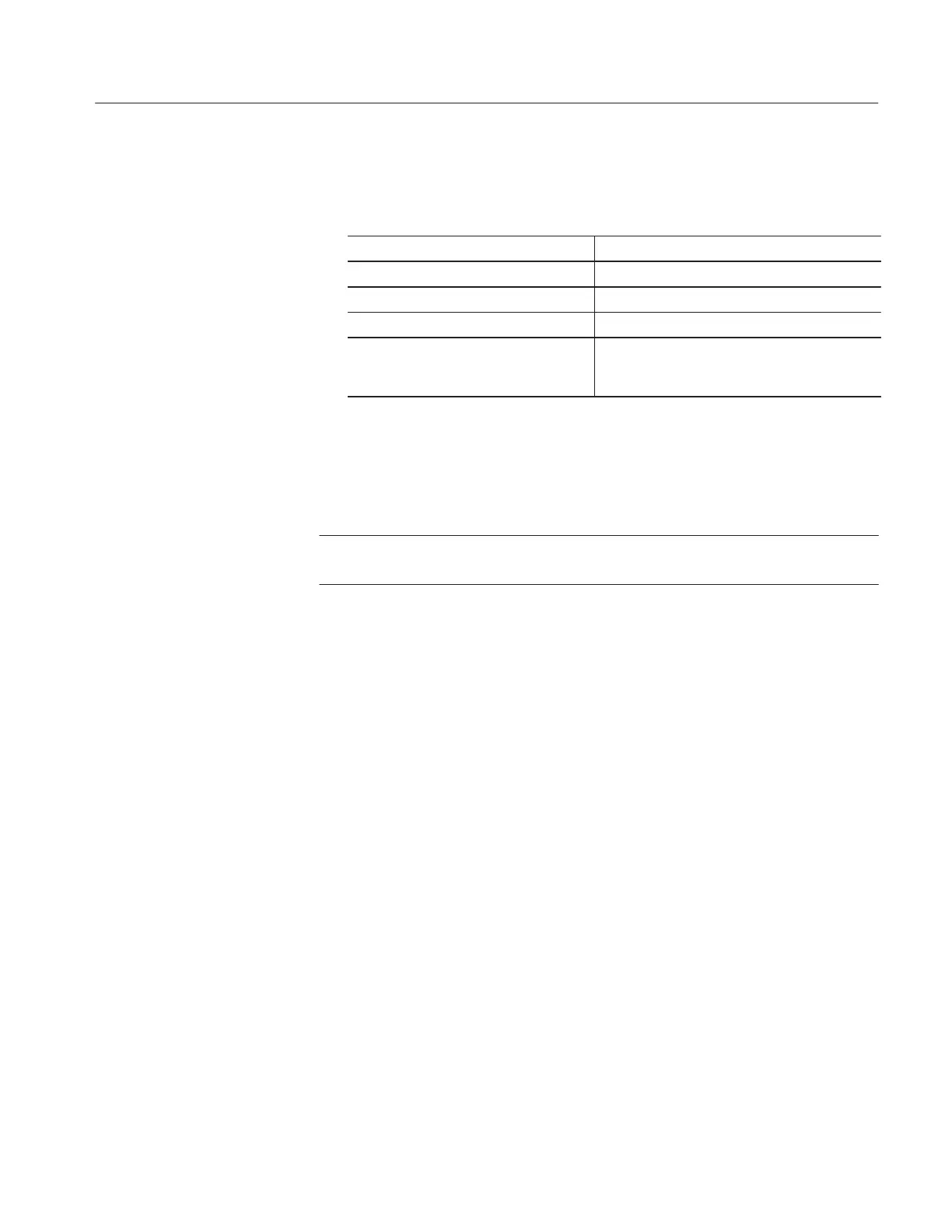Reference
370B User Manual
Step Generator Sweep mode sweeps the Step Generator output from its peak
value (step amplitude + offset) to offset value when the 370B is set as follows:
HORIZONTAL VOLTS/DIV BASE/EMITTER or STEP GEN range
Step Generator NUMBER OF STEPS Any setting except 0
ACQ MODE NORM
Collector Supply POLARITY +/- DC
or
Step Generator PULSE SHORT or LONG (except when the Collector
Supply POLARITY is set to AC)
The Collector Supply output is continuous in Step Generator Sweep mode.
The Sweep voltage or current is displayed in the OFFSET readout area of the
CRT, where the initial value displayed is the offset. The Step Generator Number
of Steps is automatically set to 0 in Sweep mode.
. The sweep end voltage or current is limited to plus or minus 10 times of
the STEP AMPLITUDE setting.
In Sweep mode, the Measurement mode will automatically revert to Repeat if
any front panel controls are changes except the following:
Setup
SAVE
Memory
Index Selection buttons
Display
ENTER
REF
Cursor
Mode selection buttons
Position
CURSOR
DISPLAY
Position Control buttons (only when the Position CURSOR mode is
selected)
GPIB
LOCAL
If Setup SAVE is pressed during the sweep, the Sweep mode settings and the
initial value of the Collector Supply or Step Generator are saved in mass storage.