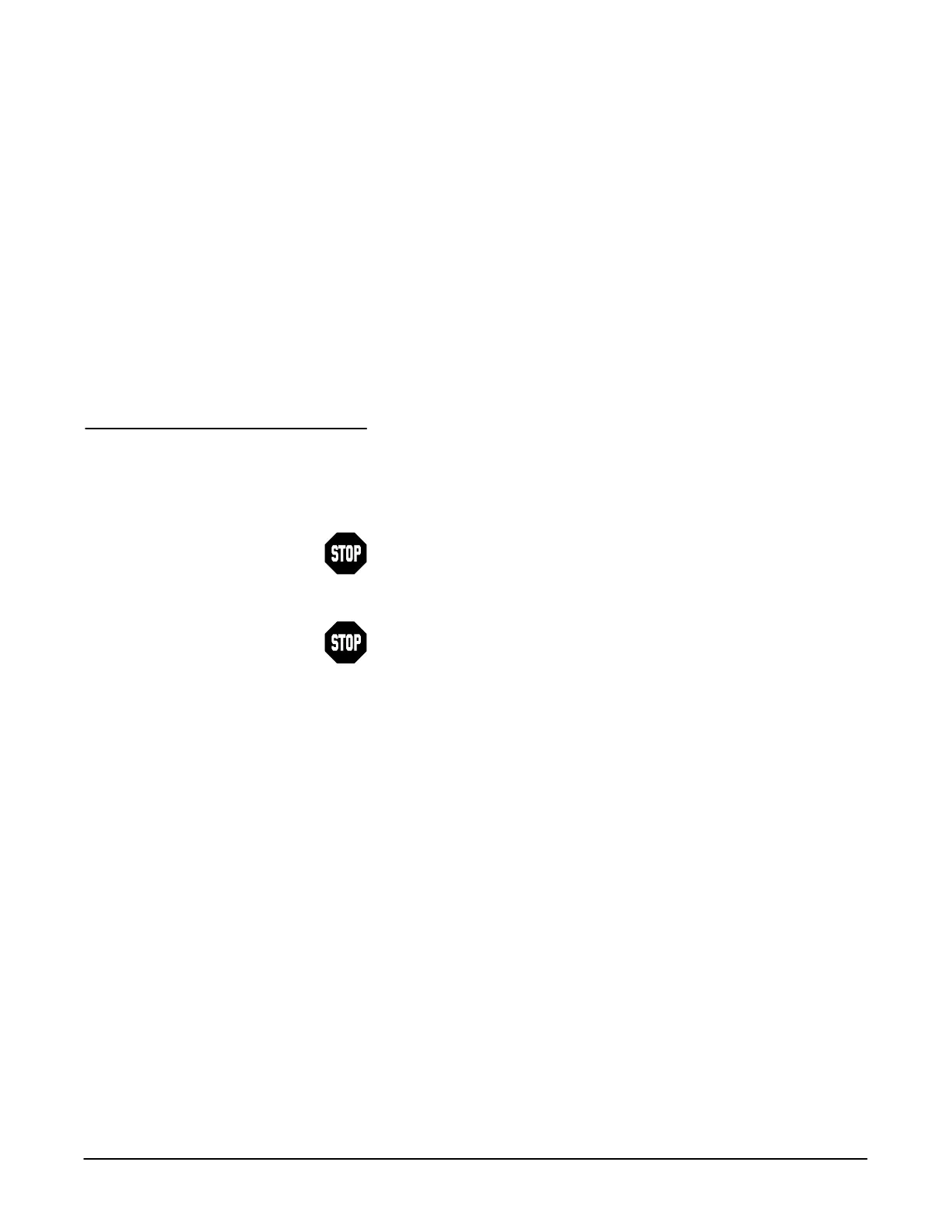,%!" !,"*,() ! $! &-
!,0% ! )/'
4Ć9
!,%"3 .$! 2.!,)' ,%##!,
1. Press the button; set to *,(' and to
. Confirm that no sweep is displayed.
2. Install the probe on the connector. Connect the probe tip to
on the frontĆpanel; connect the probe ground to the
ground barrel of an unused input BNC.
3. Press the button.
4. Verify that the main sweep is triggered and a single trace is displayed.
5. Press the button.
6. Disconnect the probe from the oscilloscope.
The procedures that follow allow you to quickly compensate the calibration
of the oscilloscope for any external temperature variations. This ensures the
most accurate measurements. No test equipment is required to perform
these procedures.
Optimum instrument performance depends on the recommended
20 minute minimum warmĆup time prior to performing the following
calibration routines. All calibration routines require a successful
completion (no failed" message).
The Temperature Compensation Calibrations affect the accuracy of
the display system; therefore, they should only be performed by a
qualified technician.
*,%4*).' 1!!+ .$
1. Press the button.
2. Press the button and select from the main menu.
3. Select *,%4*).' 1!!+ .$ from the sub menu, initiating the routine.
The *,%4*).' 1!!+ .$ routine takes about 20 seconds to comĆ
plete its initial calibrations. Once complete, two dots are displayed. The
displayed dots are used for the next horizontal calibration steps.
NOTE
The following steps use both the General Purpose Knob and the
TOGGLE button to make adjustments. The General Purpose Knob
performs two functions: to adjust gain and centering. Pressing the
TOGGLE button selects the function of the General Purpose Knob.
4. Use a combination of the button and the General Purpose
Knob to position the two dots eight divisions apart, centered horizontally
(see Figure 4Ć3).
!(+!,./,!
*(+!)-.%*)
'%,.%*)-
