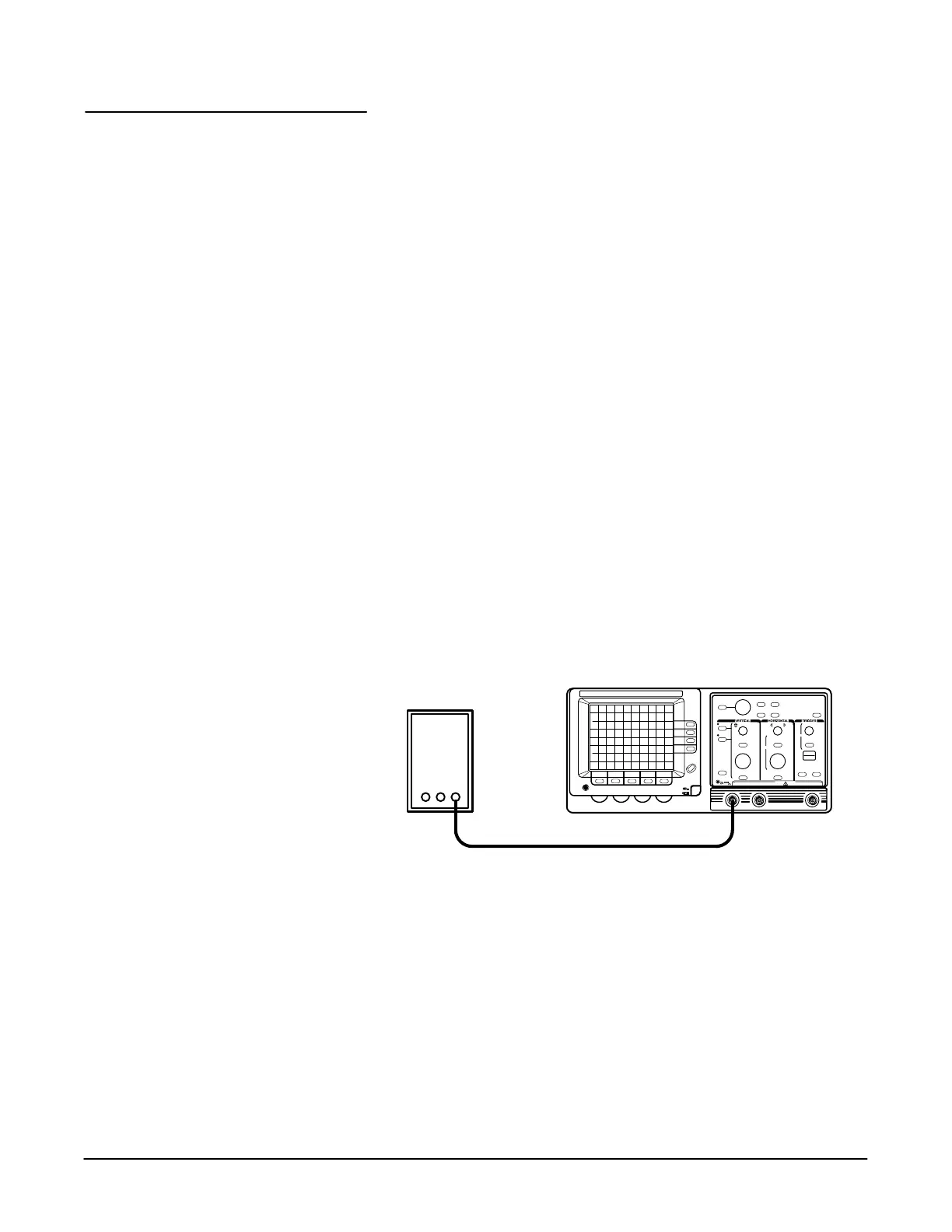, ),'( -.-
,0# (/&
4Ć15
These procedures check those characteristics that relate to the vertical
system and are listed as checked under Warranted Characteristics in
Section 1, Specifications.
"% #( ( )&.! -/,'(. /,1
+/#*'(. +/#, One pulse generator (item 10) and one precision
coaxial cable (item 5).
1. Display the channel to be verified, turning all others off.
2. Press the button.
3. Set the sec/div scale to 500 ms.
4. Press the button and set to )#- $..
5. Press the button and set D)&. to (.
6. Press the button and make the following selections:
H Set to
H Set to 2
7. Set the volts/div scale to 2 mV.
8. Position the trace three divisions below the center horizontal graticule
line.
9. Connect the standard amplitude output of the pulse generator to the
input of the channel to be verified as shown in Figure 4Ć6.
Pulse Generator
Precision Cable
#!/, 43#( ( )&.! -. ./*
10. Set the pulse generator for 10 mV amplitude output.
11. Use the General Purpose Knob and button to precisely align
the cursors to the signal peaks.
12. Check the Displayed Signal Accuracy and Volts Readout Accuracy while
setting the Volts/Div Scale and the Input Amplitude given in Table 4Ć2.
,.#& 1-.'
"%-
