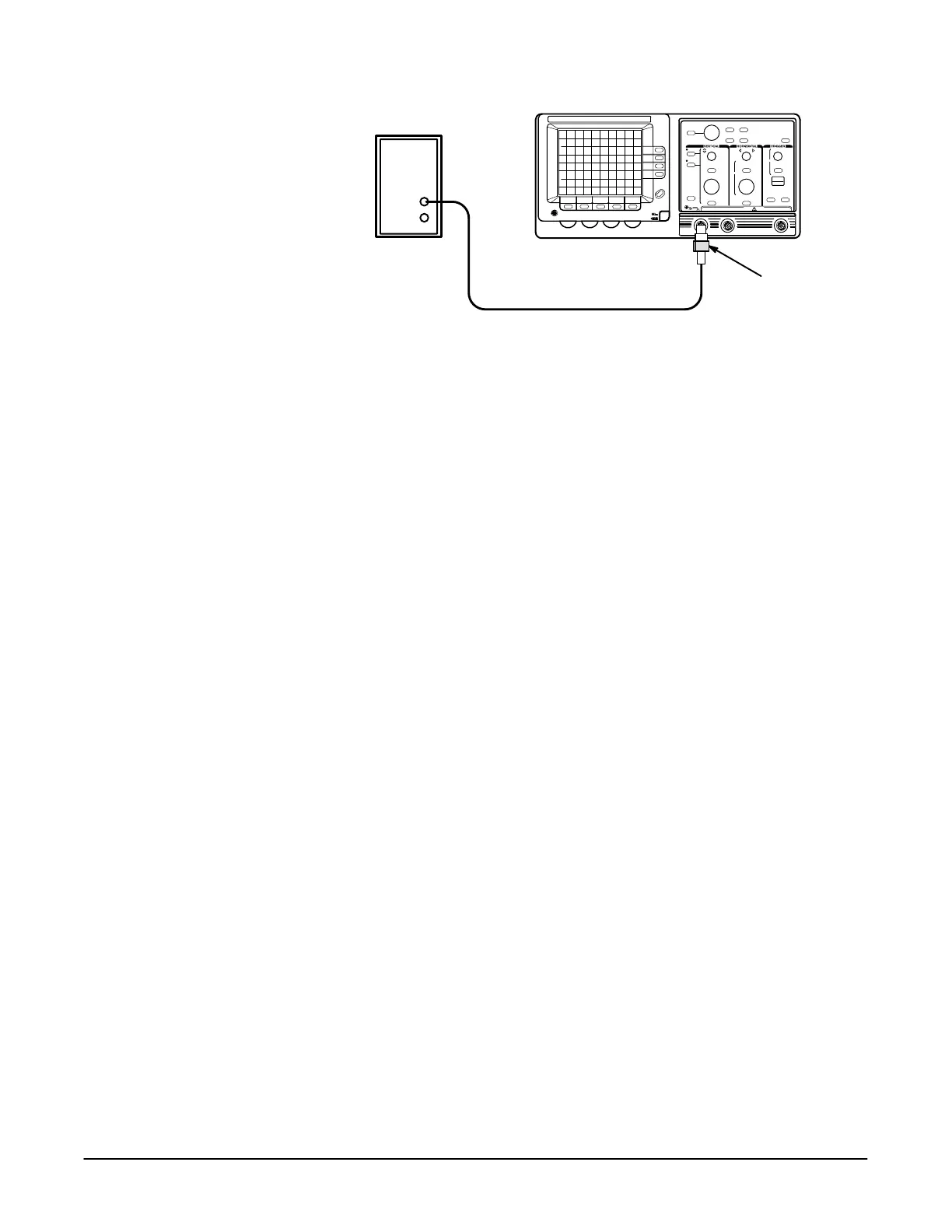! !
" !
5Ć11
Time Mark Generator
50 W Termination
Precision Cable
! %$# ! ! !
18. Set the time mark generator for 5 ns markers.
19. Select when completed.
20. Adjust the 5 ns main sweep accuracy by performing these substeps.
a. Using the General Purpose Knob, adjust the display for 1 time
marker per division over the center 8 divisions.
b. Select when adjusted.
21. Adjust the 5 ns delay sweep accuracy by performing these substeps.
a. Using the General Purpose Knob, adjust the display for 1 time
marker per division over the center 8 divisions.
b. Select when adjusted.
22. Adjust the 2 ns main sweep accuracy by performing these substeps.
a. Using the General Purpose Knob, adjust the display for 2 time
markers per 5 divisions over the center 8 divisions.
b. Select when adjusted.
23. Adjust the 2 ns delay sweep accuracy by performing these substeps.
a. Using the General Purpose Knob, adjust the display for 2 time
markers per 5 divisions over the center 8 divisions.
b. Select when adjusted; a message appears.
24. Select to exit the routine.
25. Disconnect the test setup from the oscilloscope.
26. If you do not intend to proceed with Factory Vertical CAL, replace J205
(CAL-DIS) to lock out the calibration routine. (This jumper only works
with firmware version
2.10 and above.)
