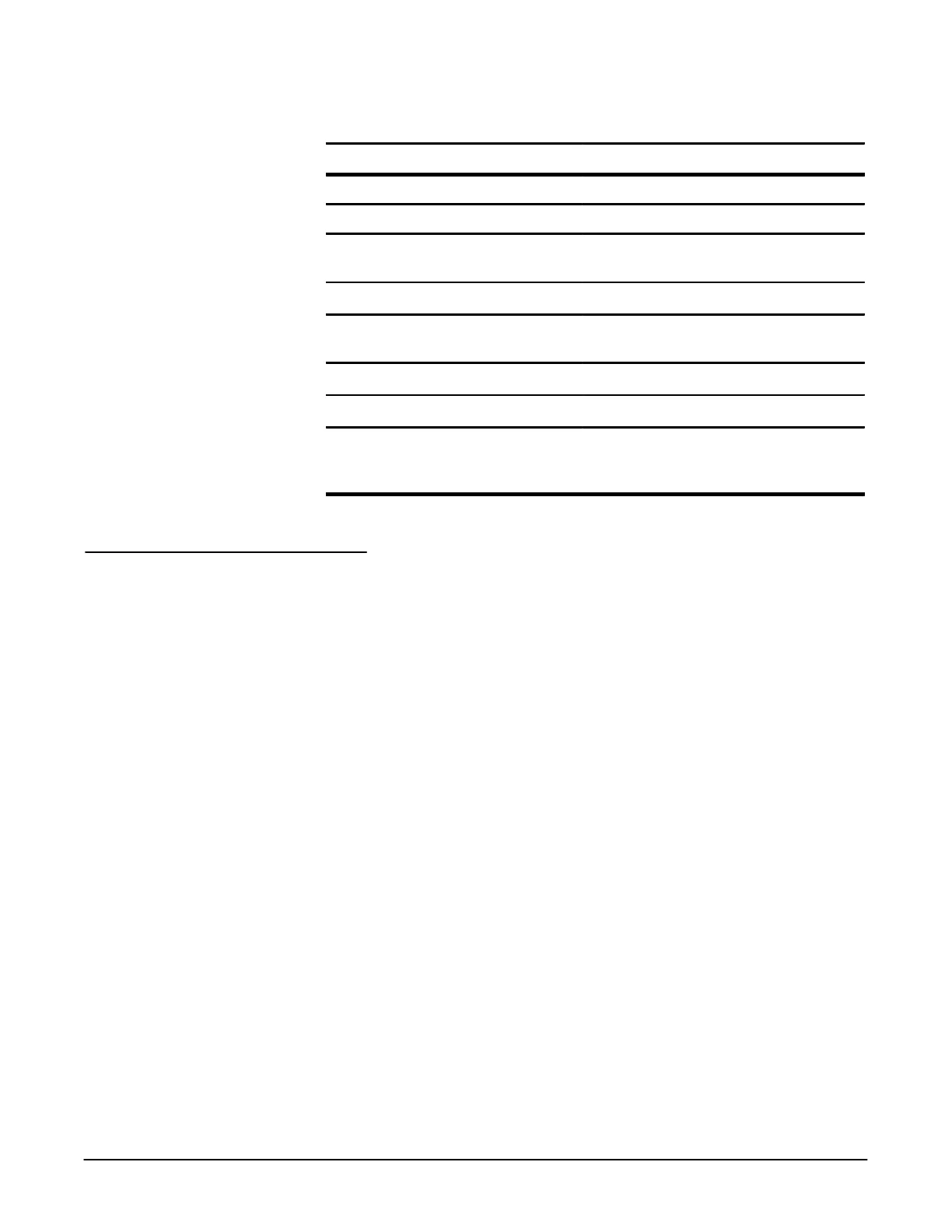5Ć4
"$#
Power Supply None
CRT Adjustment None
Low Frequency Output ComĆ
pensation
None
Factory Horizontal Cal CRT Adjustment
Factory Vertical Cal Low Frequency Output Compensation
and Factory Horizontal Cal
High Frequency Step Response Factory Vertical Cal
Attenuator Compensation Low Frequency Output Compensation
Vertical Gain Adjustment Low Frequency Output CompensaĆ
tion, Factory Vertical Cal, and AttenuĆ
ator Compensation
The following instructions will guide you through each of the adjustments
outlined in Complete Adjustments. Each adjustment section lists all necesĆ
sary equipment required to perform the adjustments.
!
One digital multimeter (item 13) and one adjustment
tool (item 15).
This procedure requires adjustment to the Power
Supply board. See Figure 5Ć16 on page 5Ć22 for the location of the adjustĆ
ment.
1. Connect the digital voltmeter low lead to chassis ground and connect
the volts lead to the -8.6 V supply (W55-2) on the CPU board.
2. Measure the -8.6 V supply. If the supply measures from -8.56 V to
-8.64 V, the supply is adjusted properly and you may disconnect the
voltmeter.
3. If the power supply is not within the limits specified in step 2, adjust the
-8.6 V ADJ potentiometer (R43) for a voltmeter reading of -8.60 V.
4. Disconnect the voltmeter from the instrument.
