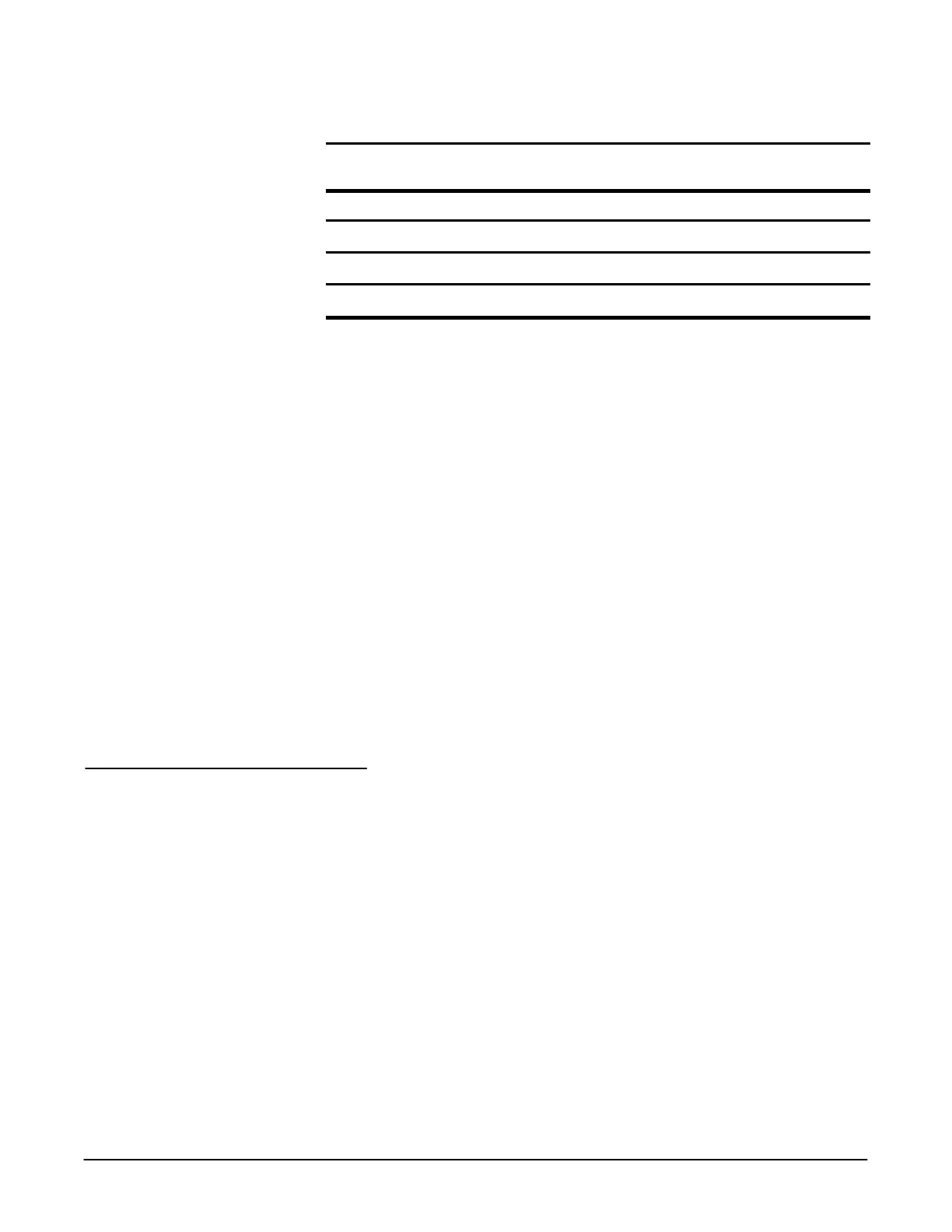".#+.)* " "/0/
".#+.)* " ".&#& 0&+*
4Ć24
("576 m/ 1( "(4 1. 4
&)" .'"./ *0"*/&#&"! 1( "(4 1. 4
"!&*$ &)&0/
Second and third 473 msto527ms
Second and fourth 970 ms to 1.03 ms
Second and sixth 1.97 ms to 2.03 ms
Second and tenth 3.96 ms to 4.04 ms
20. Press the button and set the main sec/div scale
to 200 ns.
21. Press the button and set the delayed sec/div
scale to 20 ns.
22. Set the time mark generator for 0.2 ms markers.
23. Using the General Purpose Knob, position the second intensified zone
on the main sweep to the tenth time marker; then, slightly adjust the
General Purpose Knob to superimpose the delayed sweep time markers
at the graticule center.
24. Check the dual delay accuracy (DTime) reading is in the range of
1.58 ms to 1.62 ms.
25. Press the button and set D to ##.
26. Press the button and select 1( "(4 &/("!.
27. Press the button and set to ##
28. Disconnect the test setup from the oscilloscope.
These procedures check those characteristics that relate to the trigger
system and are listed as checked under Warranted Characteristics in
Section 1, Specifications.
%" ' .&$$". "*/&0&2&04
-1&,)"*0 "-1&."! One sine wave generator (item 8), one 10X attenuator
(item 2), one precision coaxial cable (item 5), one dualĆinput coupler
(item 7), and two 50 W terminations (item 3).
+3 ."-1"* 4 Ċ The following steps check trigger sensitivity at 25 MHz.
1. Display channel 1, turning all others off.
2. Connect the output of the sine wave generator to the and
inputs as shown in Figure 4Ć12.
.&$$". 4/0")
%" '/
