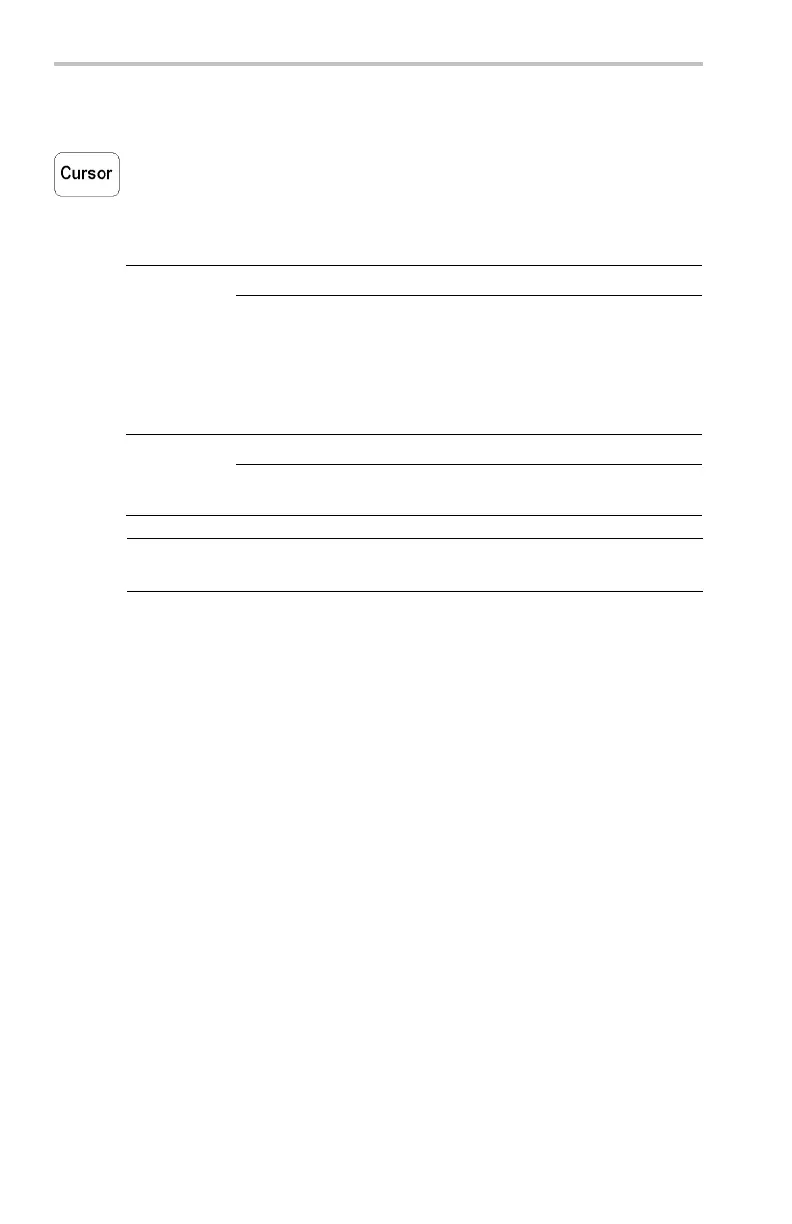Reference
XY Cursor Menu
The follow ing XY cursor men u items are ava ilab le while you a r e in
XY display mode (Display > X Y Display > Triggered XY). Push the
Cursor button to sho w the cursor menu.
Bottom Side Description
Off Turns cursors off.
Function
Waveform Turns waveform cursors on and displays
measurements in rectangular format (X
and Y values). Use the front-panel Select
button to select which cursor to move
(the active cursor). Use the general
purpose knob to move the active cursor.
Independent
Sets cursors to move independently.
Mode
Tracking
Sets cursors to move together when the
reference cursor is selected.
NOTE. The Advanced Analysis applic ation module (TDS3AAM) adds more
XY cursor features, including graticule cursors and polar readouts.
Key Points
XY Waveform Cursors. To turn off t he XY waveform cursor
measurement, push the front panel Cursor butto n, then push the Cursor
Function Off side menu button.
Measurements. The XY waveform cursor measurements show
difference (Δ) and absolute (@) values for the X axis, the Y axis, and
thetimeoftheactivecursor.
ΔX: 1.43V
@X: -140mV
ΔY: 2.14V
@Y: 480mV
Δt: -660ns
@t: 1.61ms
74 TDS3000C Series Oscilloscope User Manual
