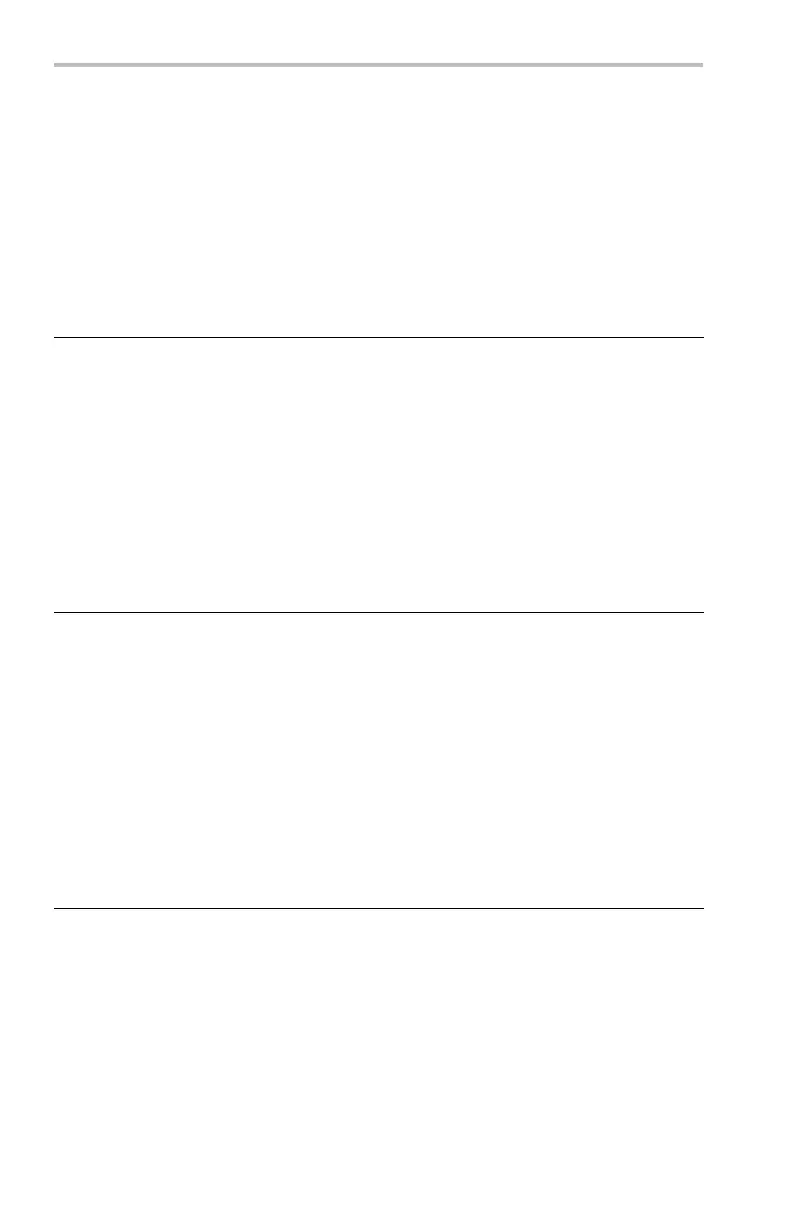Appendix F: Ethernet Setup
Ethernet Settings Form
TDS3000C Ethernet Setup Form for: ________ ______________________________
TDS3000C Ethernet Hardware address _____ : _____ :_____ :_____ :_____ :
(Copy this address from the Utility > System: I/O > Ethernet Network Settings >
Change Instrument Setup screen before sending this form to the network administrato r.)
Type of IP address requested : Dy namic (DHCP/BOOTP) - □ Static -□
(Refer to the beginn ing of this appendix f or information on dynamic and static IP
addresses. (See page 181, Ethernet Setup.))
1
IP address settings (from network admin .):
Instrument Name: ______ ______________________________________
Instrument (IP) Address: ______.______.______.____ __
Domain Name: ___________________
DNS IP Address: __ ____.______.______.______
Gateway IP Addre ss: ______.______.______ .______
Subnet mask: ______.______.______._____ _
HTTP Port: ___________________
(Enter these values on the Utility > I/O > Ethernet Network Settings > Change
Instrument Settings screen.) ( See page 181, Ethernet Setup.)
2
Network Administrato r: Please provide network information about the
following printer:
Printer Location: _____________ _________________________ _______
Printer Make: ___________ ________
Model: ___________________
(User: fill in above printer information before sending form)
Printer Network Name: ___________________
Printer Server Name: ___________________
Print Server IP Address: ______.______.______.____ __
(Enter the above information on the Utility > I/O > Ethernet Printer Settings >
Add P rinter screen.)
192 TDS3000C Series Oscilloscope User Manual
