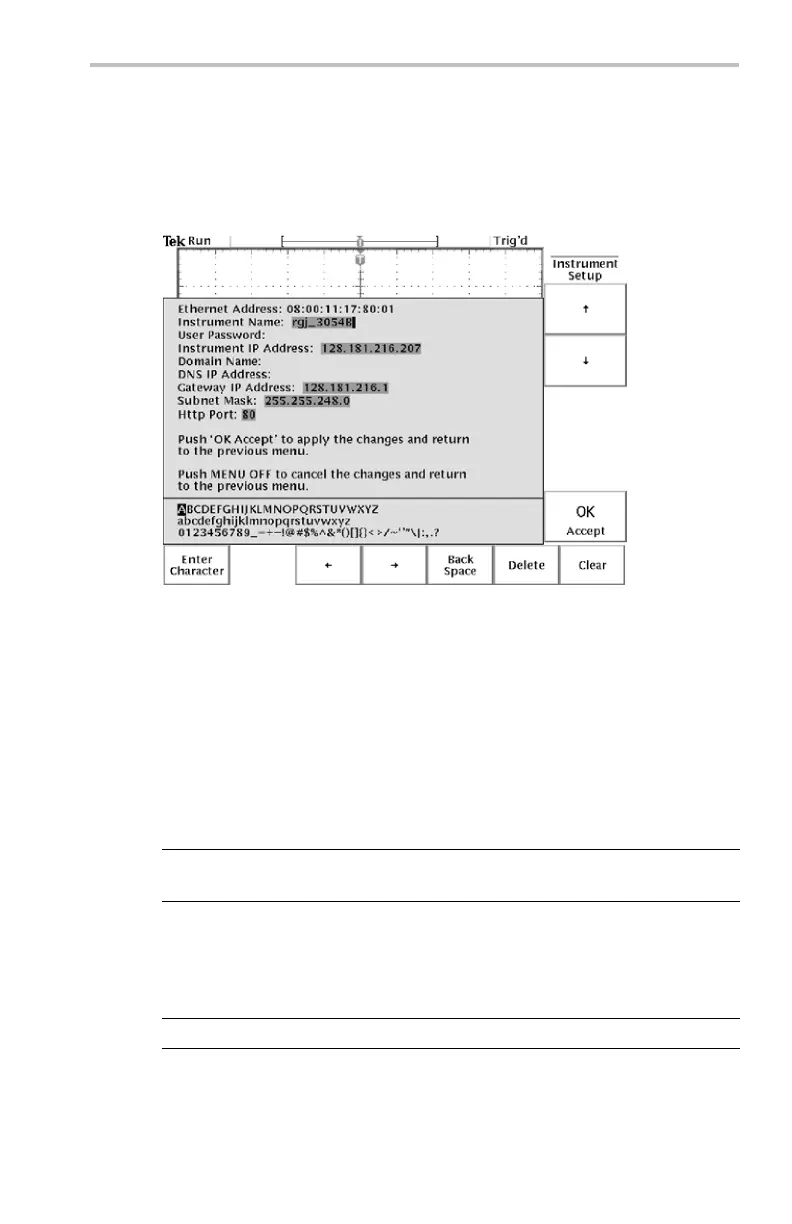Appendix F: Ethernet Setup
The Instrument Setup Screen
The next figure shows the Instrum ent Setup screen. The text that
follow
s describes the screen menu items and controls for entering
Ethernet netw ork settings.
HTTP Port
The HTTP Port field sets the network http socket value for the
oscilloscope. This field lets you set up t he oscilloscope as an e*Scope
web server on a port other than the default port 80. This is useful for
avoiding conflicts with existing web servers that use the same IP address
through a router. T he default value is 80.
Instrument Setup
Control Description
General purpose knob Selects (h ighlights) an alphanumeric character
in the list.
Enter Character
Adds the selected alphanumeric character to
the current network para m eter field. You can
also use the front pane l Select button. The list
of available c haracters changes depending on
which field is selected.
← and →
Moves the cursor left or right in the current field.
TDS3000C Series O scilloscope User Manual 187
