
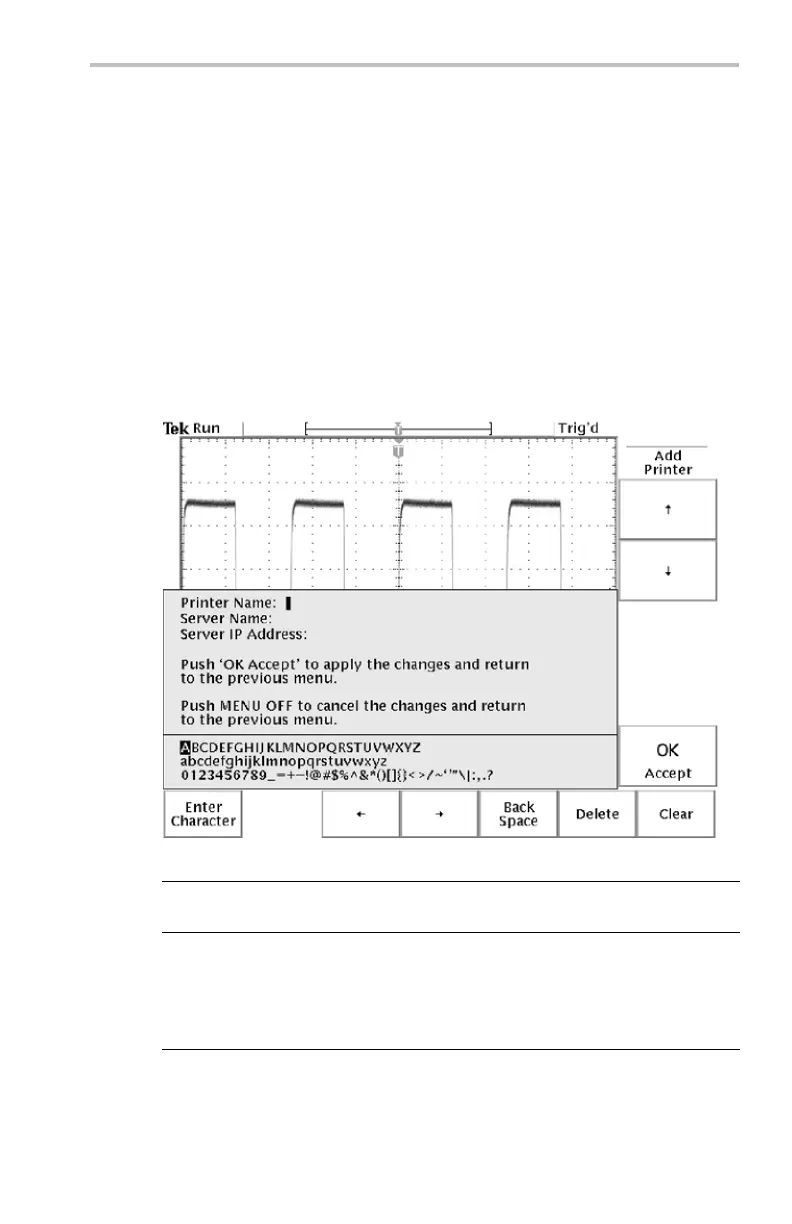 Loading...
Loading...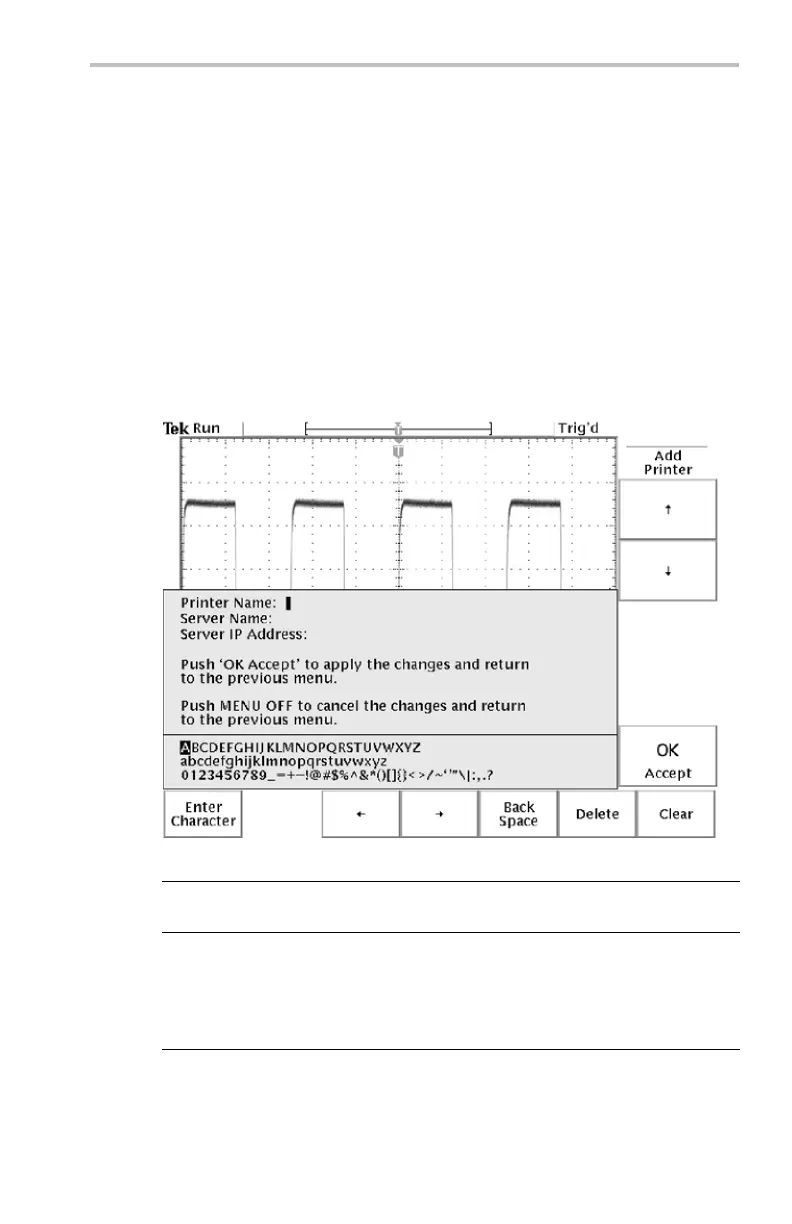
Do you have a question about the Tektronix TDS3034C and is the answer not in the manual?
| Bandwidth | 300 MHz |
|---|---|
| Channels | 4 |
| Sample Rate | 2.5 GS/s |
| Display Type | Color LCD |
| Vertical Resolution | 8 bits |
| FFT | Yes |
| Interfaces | USB, GPIB, Ethernet |
| Input Coupling | AC, DC, GND |
| Timebase Accuracy | ± 50 ppm |
| Trigger Modes | Edge, Pulse, Video, Logic |
| Maximum Input Voltage | 300 V (DC + peak AC) |
| Power Requirements | 100 to 240 VAC, 50/60 Hz |
| Memory Depth | 10, 000 points |
| Input Impedance | 1 MΩ ± 2% |











