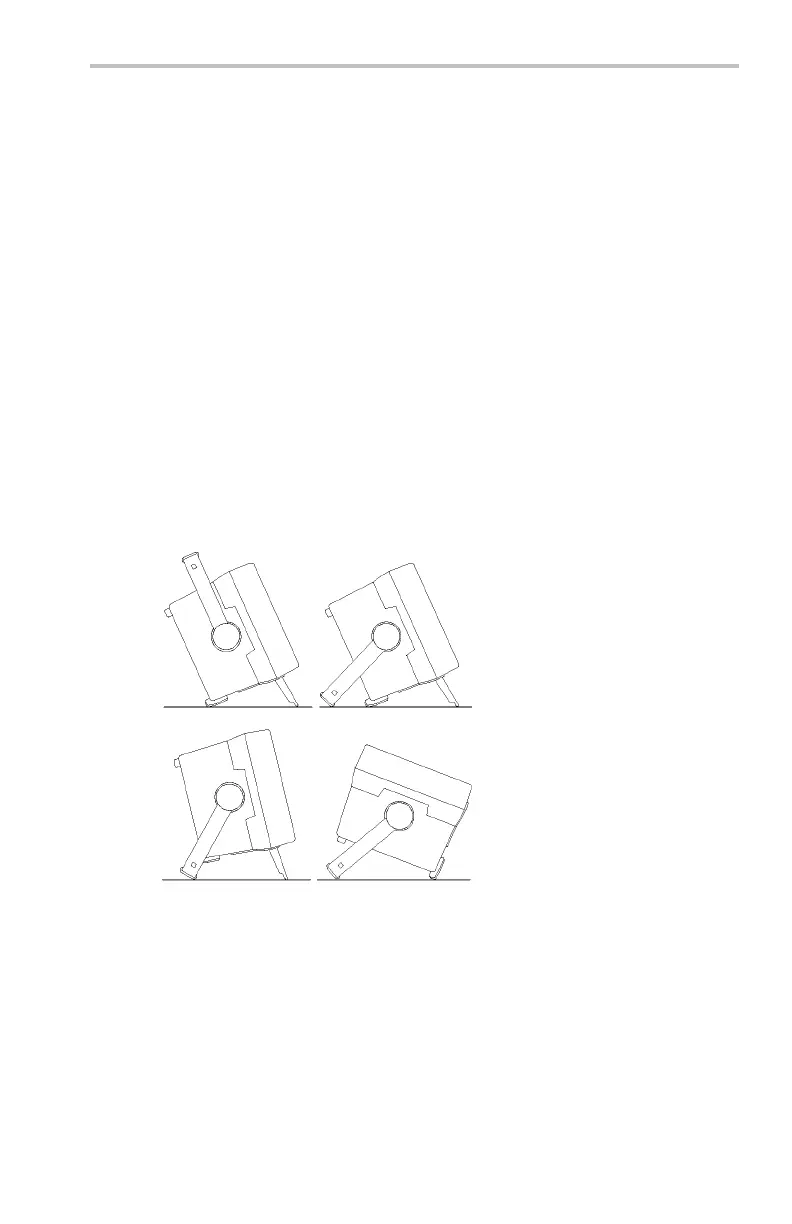Getting Started
Optional Features
Application Modules. You can install appli cation modules to add new
test and m easurement features.
(See page 165.)
Communication Module. You can install the communication module to
add RS-232, GPIB, an d VGA ports for remote programmability, or to
display t he oscilloscope screen on a monitor. (See page 15.)
Battery Power. You can install a rechargeable Lithium -Ion battery pack
(TDS3BATC) to use the osc
illoscope without line power. (See page 10.)
Operating Positions
Use the handle and fe
et to place the o scilloscope in a convenient
operating position.
TDS3000C Series O scilloscope User Manual 9
