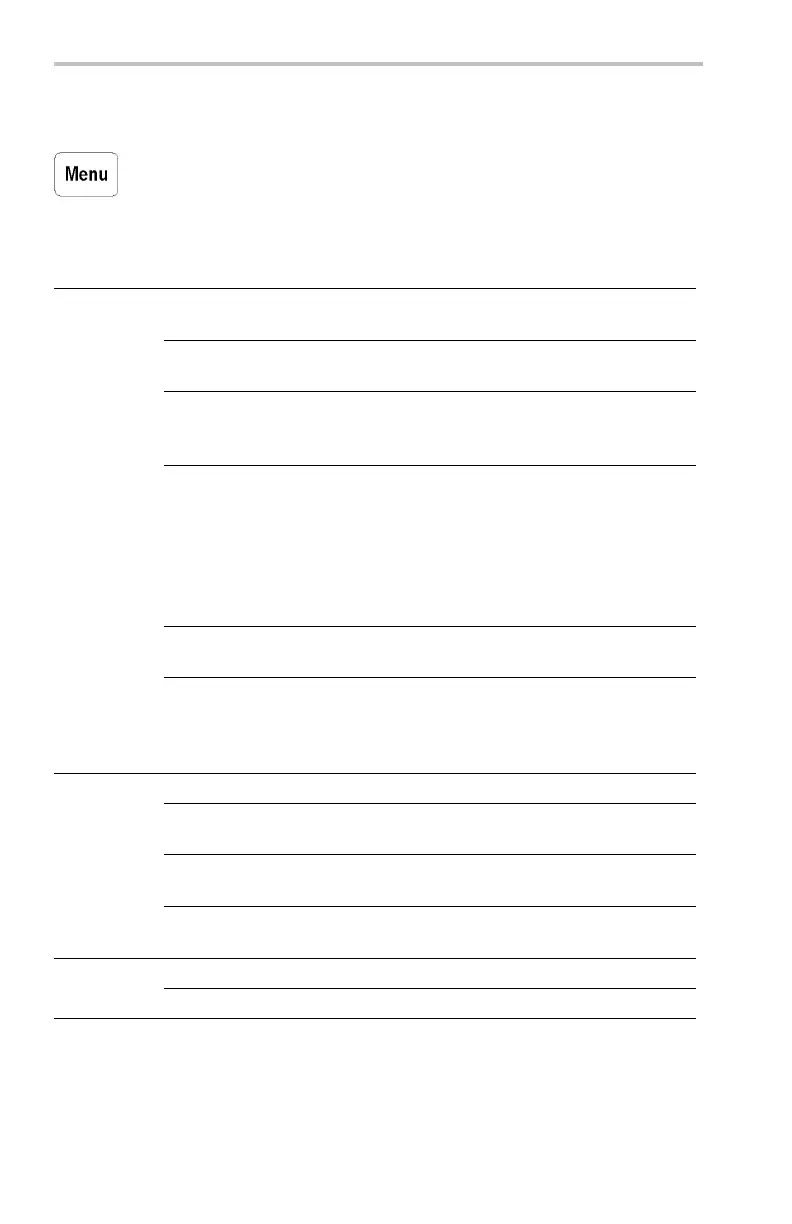Reference
Edge Trigger
Push the Trigger Menu bu tto n, and then push the Type bottom screen
button to select Edg e . Use Edge trig gering to trigger on the rising or
falling ed ge of the input signal at the trigger threshold. The next table
lists the menu items when the trig ger Type is set to Edge.
Bottom S ide Des crip tion
Ch1, Ch2 (Ch3,
Ch4)
Sets the trigger source to a specific channel.
AC Line Sets the trigger source to use the AC line signal
(not available when op erating with batteries).
Ext
Ext/10
Sets the oscilloscope to trigger on the external
trigger source. Ext/10 attenuates the external
trigger signal by a factor of 10. (See page 115.)
Ext Probe nnX
Voltage / Current
(4-channel only)
Set th is value to match the attenuation factor
and the type of probe (voltage or current) that
is attached to the ext ernal trigger connector.
Push the menu button to select the probe
type. Use the general purpose knob to set the
attenuation factor. The d efault values are 1x
and voltage.
Vert
Sets the
trigger source to the lowest-numbered
active
channel in the display.
Source
Alternating (all
active channels)
Sequentially uses e ach active channel as
a trigger source, from the lowest-numbered
active channel to t he highest-numbered active
channel. ( See page 115.)
DC Selects DC coupling.
HF Reject
Rejects frequencies above 30 kHz in the trigger
signal.
LF Reject
Rejects frequencies below 1 kHz in the trigger
signal.
Coupling
Noise Reject
DC coupling with low sensitivity to reject noise
in the trigger signal.
/ (rising edge) Triggers on the rising edge of a signal.Slope
\ (falling edge) Triggers on the falling edge of a signal.
114 TDS3000C Series Oscilloscope User Manual
