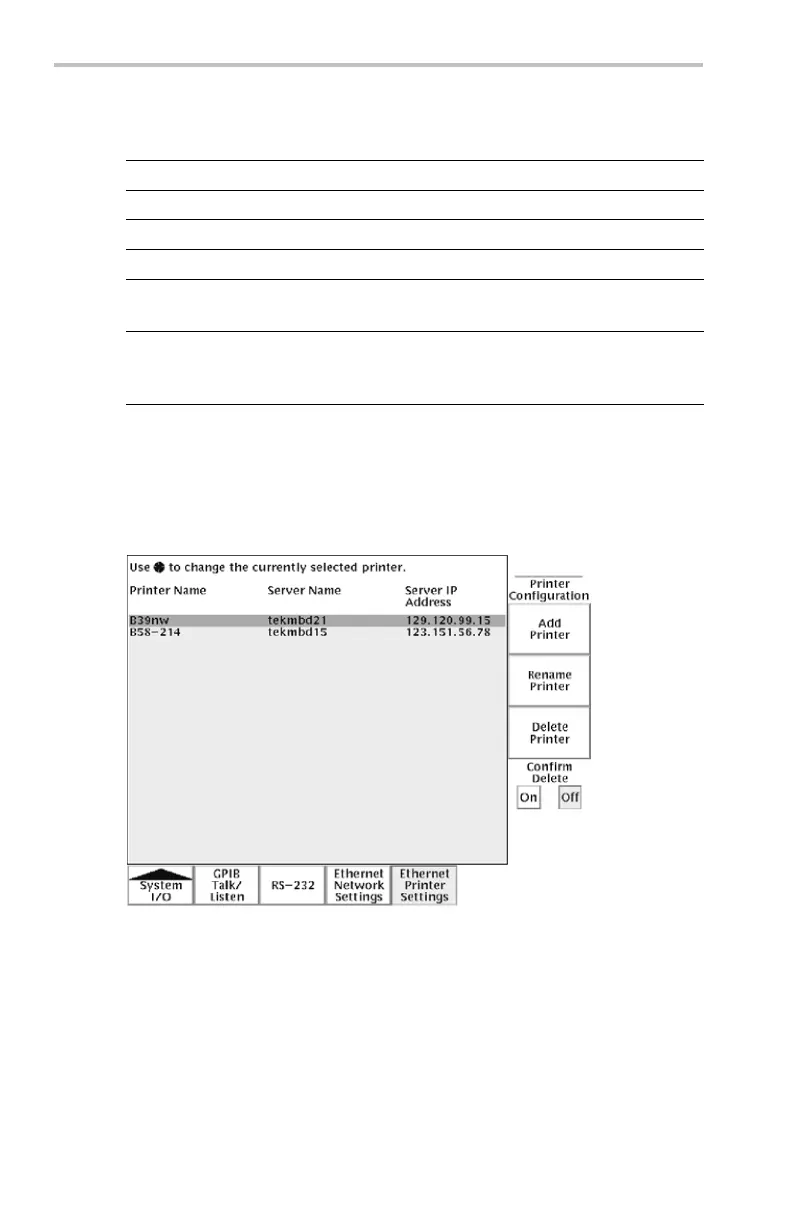Appendix F: Ethernet Setup
Instrument Setup
Control Description
Back Space Erases the character to the left of the cursor.
Delete Erases the character at the cursor position.
Clear Clears (erases) the current field.
↑ and ↓
Selects a field to edit.
OK Accept Closes the Instrument Setup screen and
applies the network settings.
Menu Off Closes the Instrument Setup screen and
returns you to the previous screen without
applying changes.
The Printer Configuration Screen
The next figure shows the Printer Configuration screen.
To select a network printer to which to send hard copy, use the general
purpose knob to select (highlight) a printer. The oscilloscope uses the
selected printer u ntil you select a different printer.
To add a new printer, push the Add Printer side bu tton. The
oscilloscope displays the Add Printer screen. (See page 189.)
188 TDS3000C Series Oscilloscope User Manual
