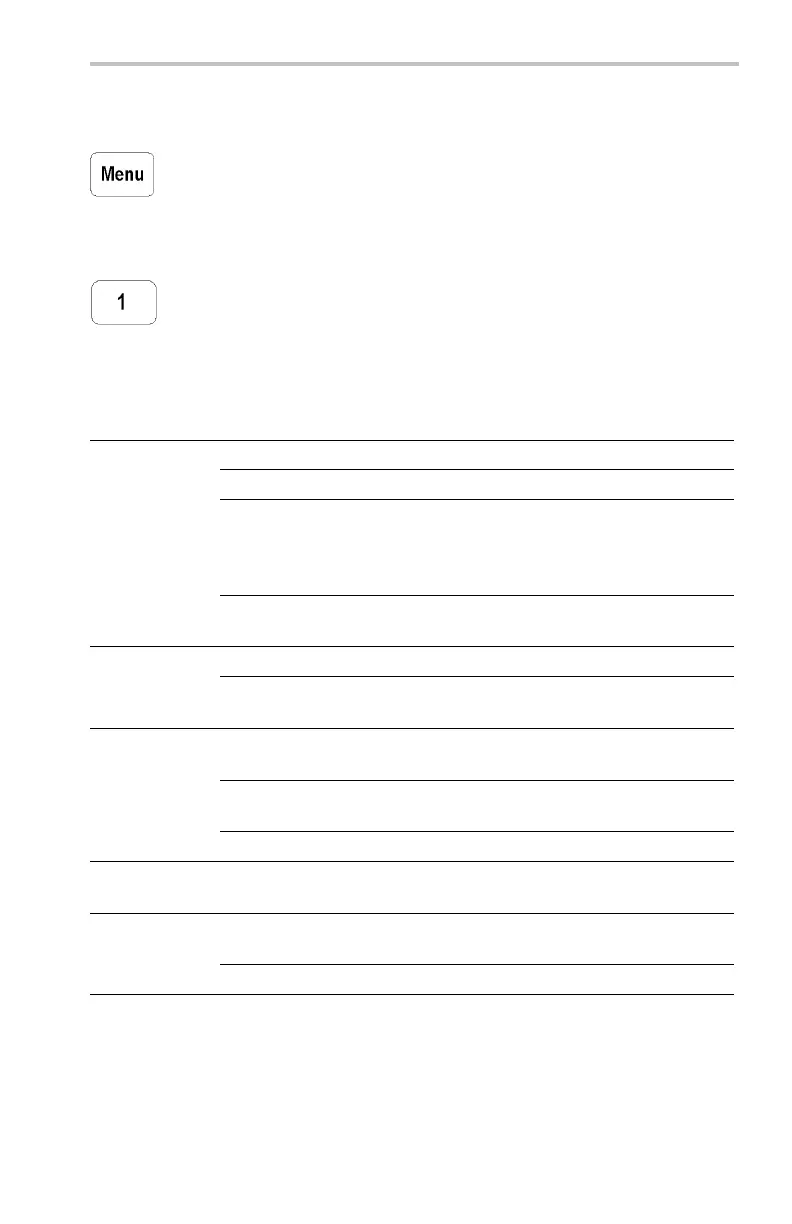Reference
Vertical Menu
Push the Vertical Menu button to show the Vertical menu of the selected
waveform. (See page 141, Channel Buttons.) (See page 87, Math and
FFT.) (See pa ge 143, Ref Button.)
Channel Buttons
Push a channel button (1, 2, 3, o r 4) to select a channel. Each channel
button also displays the channel if it is not already displayed. Push
the Vertical Menu button to show the Vertical menu of the selected
channel. All vertical operations in the next table affect only the selected
waveform.
Bottom Side Description
DC Sets inp ut coupling to DC.
AC Sets input coupling to AC.
GND Provides a 0 V signal reference. The
preamplifier disconnects from the input BNC.
Input termination remains conne cted to the
input BNC.
Coupling
Ω Sets input resistance to 50 Ω or 1 MΩ,forDC
or AC coupling.
Invert O
ff
Use for n
ormal operation.
Invert
Invert On Inverts the polarity of th e signal in the
preamplifier.
Full Bandwidth
Sets bandwidth to the full oscilloscope
bandwidth.
150 MHz
Sets the band width to 150 MHz (not available
on some mode ls).
Bandwidth
20 MHz
Sets the bandwidth to 20 MHz.
Fine Scale Fine Scale Enables fine scale adjustment with the general
purpose knob.
Ve rtical Position Enables n umerical vertical position
adjustment.
Position
Set to 0 divs Sets vertical position to ce nter screen.
TDS3000C Series O scilloscope User Manual 141
