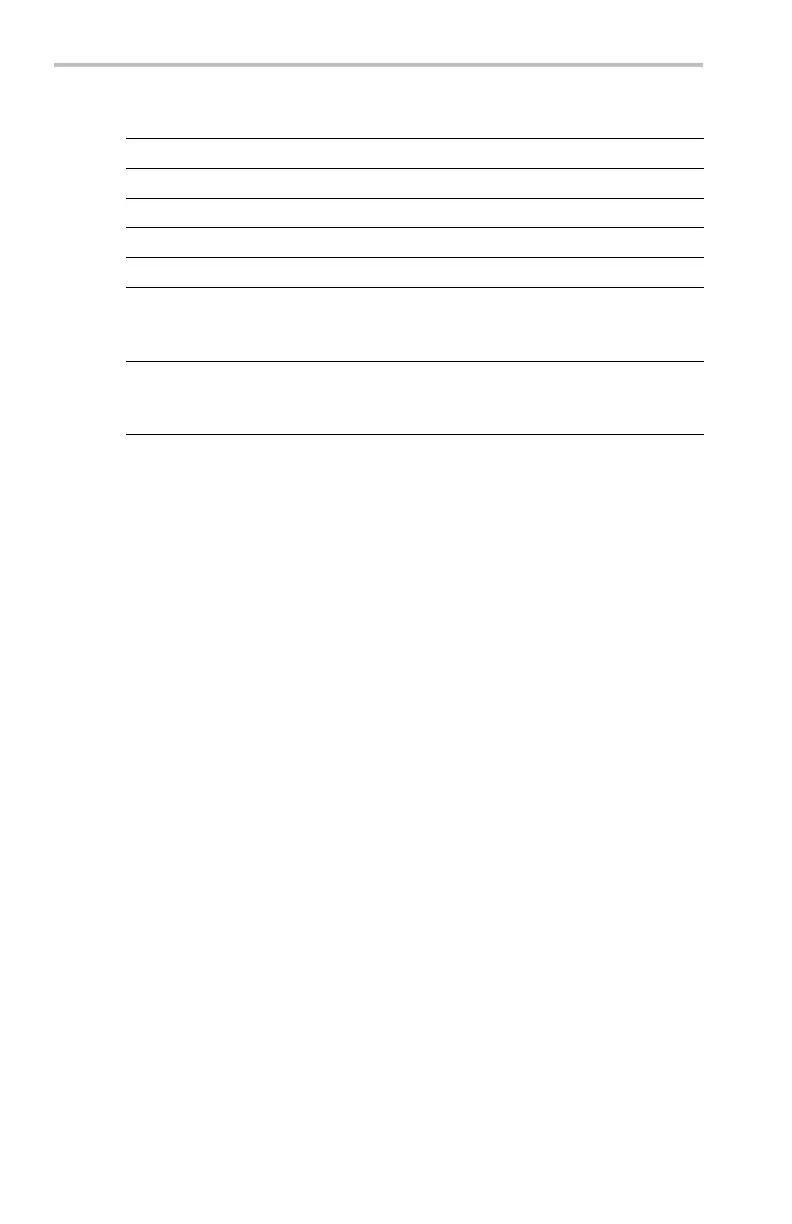Appendix F: Ethernet Setup
Add Printer Control Description
← and →
Moves the cu rsor left or righ t in the curre nt field.
Back Space Erases t he character to the left of the cursor.
Delete Erases the chara cter at the cursor position.
Clear Clears (erases) the current field.
↑ and ↓
Selects a field to edit.
OK Accept Closes the Add Printer screen and applies the
printer settings. You can use the new printer
immediately.
Menu Off Closes the Ad d Printer screen and returns
you to the previous screen without applying
changes.
Other Network Printer Settings
To verify that your o scillo scope is set to print to a network printer,
follow these steps:
1. Select a network printer in the Ethernet printer list. You select a
printer by using the general purpose kno b to highlight a printer
name in the list.
2. Push the Menu Off buttontoexitfromtheSystemI/Omenus.
3. Push Utility > System to select Hard Copy.
4. Push the Format bottom button and select the side button that is
correct for your network printer.
5. Push the Port bottom b utton and select the Ethernet side button.
6. Set Inksaver to ON to print the oscilloscope screen as a black on
white backgroun d image.
7. Push the Menu Off button to exit from the System Hard Co py
menus.
190 TDS3000C Series Oscilloscope User Manual
