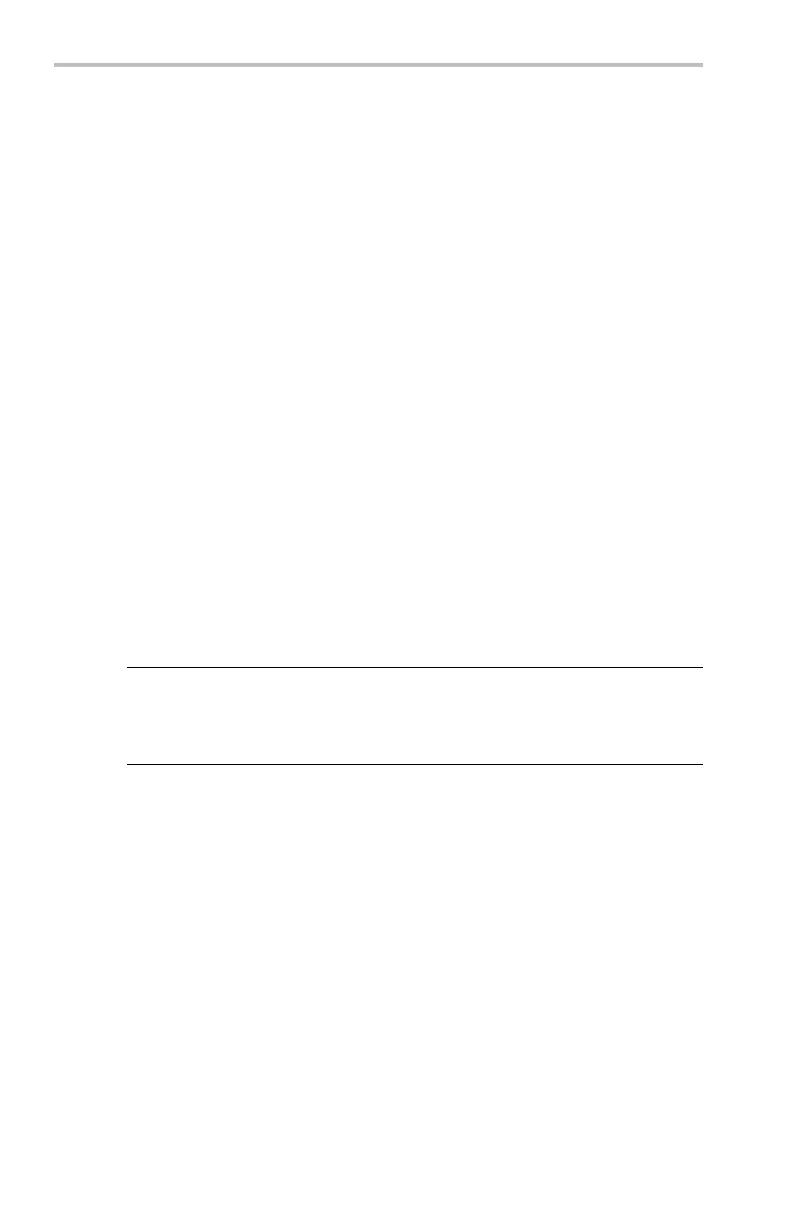Appendix F: Ethernet Setup
Entering the Ethernet N etwork Settings
The procedure for entering the oscilloscope Ethernet network
parameters depends on your network configuration.
Networks That Support DHCP an
d BOOTP
If your network supports DHCP/BOOTP, follow these steps:
1. Push the Utility front p anel button.
2. Push the System menu butt
on to select I/O .
3. Push the Ethernet Network Settings screen button.
4. Push the DHCP/BOOTP side button to s elect On. The screen
displays the clock icon while it is talking with th e netwo rk to obtain
an IP address for the o
scilloscope. This step should only take a few
moments, b ut the actual time will vary depending o n your network.
The clock icon disappears w hen the task is finished.
5. To verify that the network assigned an IP address t o the
oscilloscope, push the Change Instrument Settings side button
to display the osc
illoscope ethernet settings. The oscil losco pe IP
address field should now be filled in.
NOTE. If the oscilloscope IP address field is blank, then the oscilloscope
was not able to obtain an IP ad dress from the network. Contact your
network administrator for help, or use the next procedure to manually enter
the Ethernet settings.
Networks That Do Not Support DHCP and BOOTP
If your network do e s not support DHCP o r BOOTP protocols, you will
need to m a nu ally enter the oscilloscope network settings. To enter
the Ethernet network settings inform ation from section 1 of the form,
follow these steps:
1. Push the Utility front p anel button.
2. Push the Sy stem bottom button to select I/O.
3. Push the Ethernet Network Settings bottom button.
182 TDS3000C Series Oscilloscope User Manual
