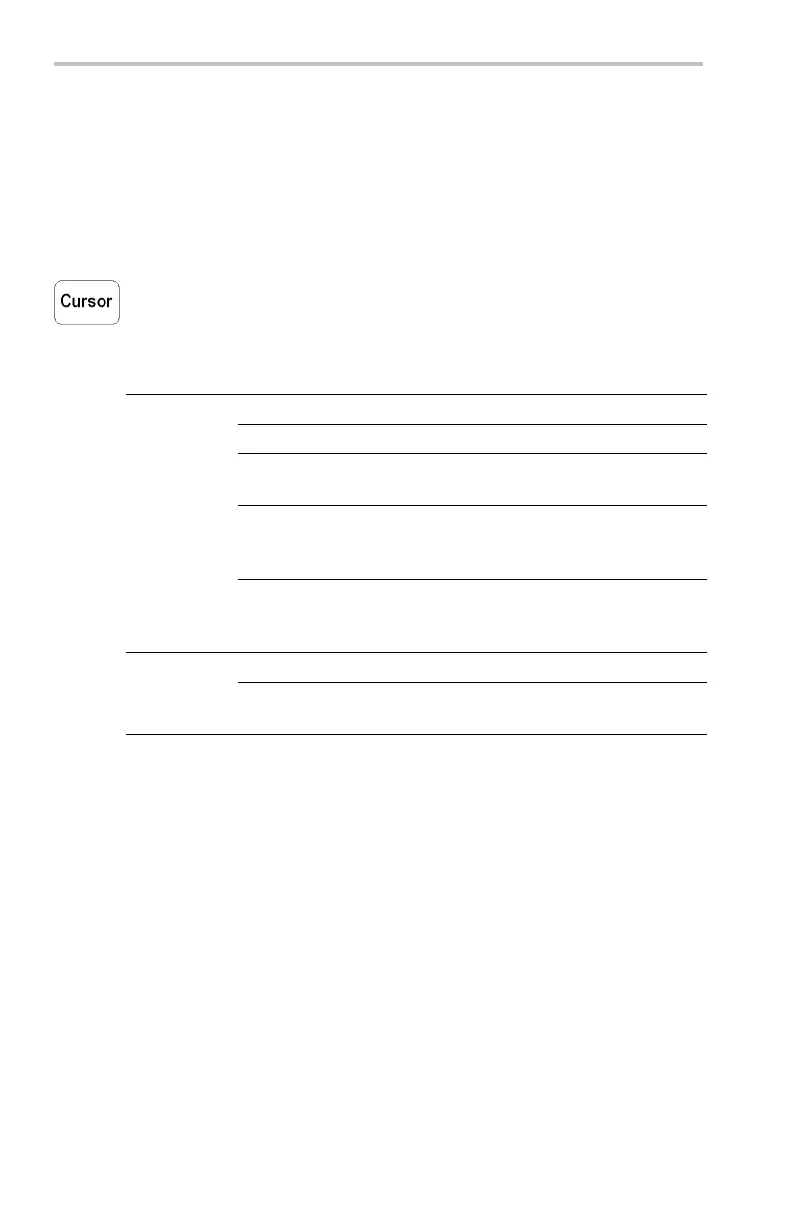Reference
Cursor
Cursors are on-screen markers tha t you position to take wavefo rm
measurements. There are two cursor types: YT cursors and XY cursors.
(See page 74, XY Cursor Menu.)
YT Cursor Menu
The following YT cursor menu items are available while you are in YT
display mode (Display > XY Display > Off (YT)). Push the Cursor
button to show the cursor men u.
Bottom Side Description
Off Turns cursors off.
H Bars Use to make vertical
measurements.
V Bars Use to make both vertical and horizontal
measurements.
Bring Selected
Cursor to
Center Screen
Moves the active cursor to center screen.
Function
Bring Both
Cursors O n
Screen
Moves any off-screen cursor onto the
screen.
Independent
Sets cursors to move independently.
Mode
Tracking
Sets cursors to move togeth er when
cursor 1 is selected.
70 TDS3000C Series Oscilloscope User Manual
