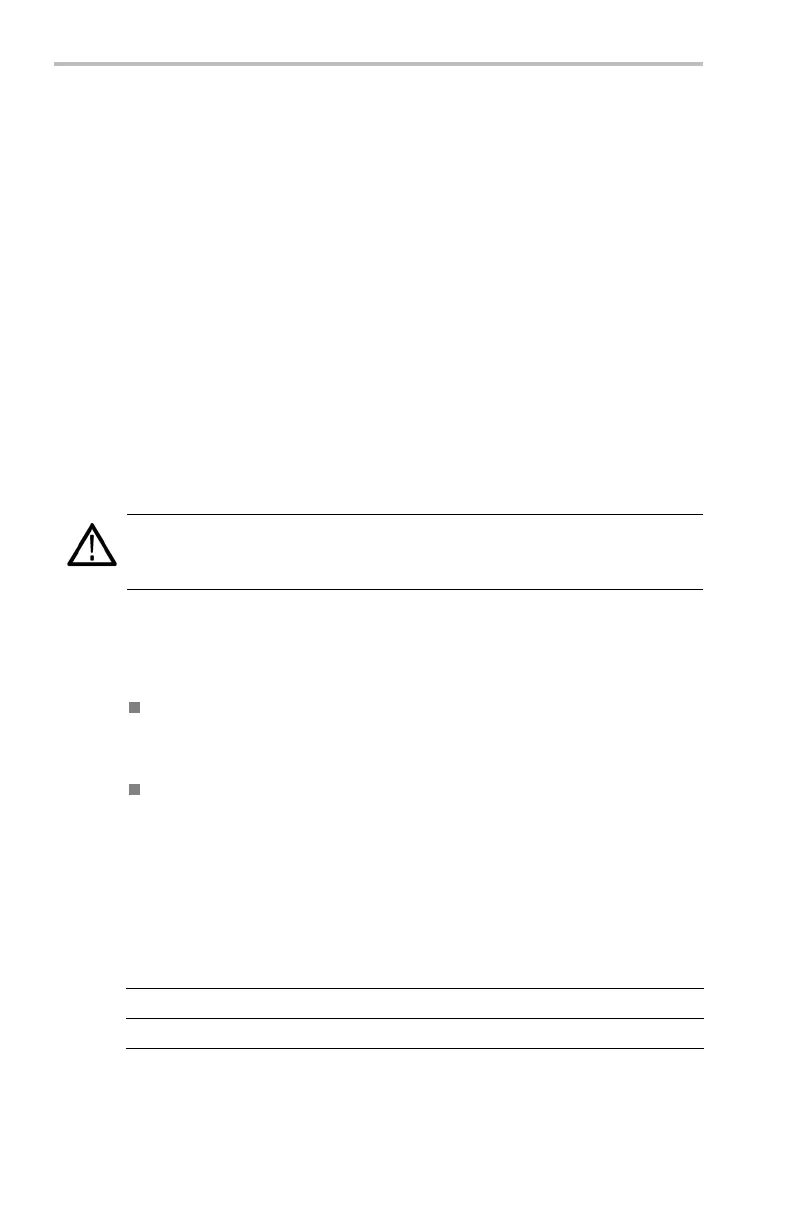Reference
To print a file, select the file with the general purpose knob. Push the
Print screen button and then select the port t o which your prin ter is
connected. Make sure that the oscilloscope is set to send the correct
file format to your printer.
Creating a Directory. To create a directory, use the general purpose knob
and Select button to select the working directory where you want the
new directory to reside. Push the Create Directory screen button, and
enteroreditthefile name using t he screen butto ns described in the
previous table. (See page 106.)
Formatting a USB Flash Drive. To format a USB fl ash drive, insert it
into the USB flash d rive port. Push the Format screen button and then
push the OK Confirm Format screen button to confirm the operation. If
you decide not to format the fl ash driv e, push the Menu Off butto n to
stop the format operation.
CAUTION. To avoid loss of data, do not format USB flash drives that
already c ontain important data. When you format a USB flash drive, all
files and directories will be erased and ca n never be recovered.
Setting Protections . The oscilloscope provides two protections to help
you prevent accidental loss of data:
Confirm Delete shows a confirmation message each time you try to
delete a file. You can turn Confirm Delete off if you do not want
to see the message.
Overwrite Lock prevents the oscillosco pe from writing over
existing files. You can turn Overwrite Lock off if you want to be
able to write over exist ing files.
File Extensions. Files written by the oscilloscope have the following
extensions. The oscilloscope can only read files with the SET, MSK,
and ISF extensions.
File extensi on File type
*.SET Saved setup file
*.ISF Saved waveform file, Internal format
108 TDS3000C Series Oscilloscope User Manual
