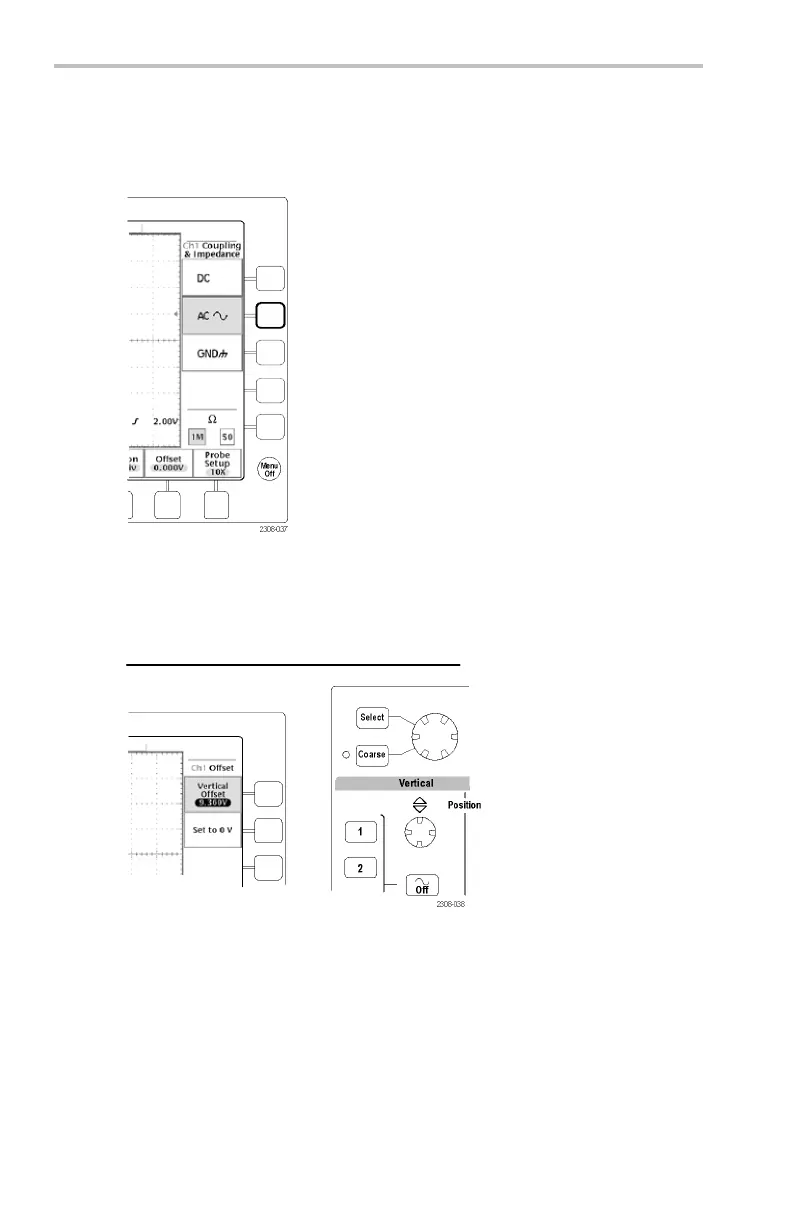Getting Started
3. Push a side screen button to choose a menu item. If the m enu item
contains more than one choice, push the side screen button again
to m ake the choice.
4. Certain m enu choi
ces require you to set a numerical value to
complete the s etup. U se the general purpose k nob to adjust
the parameter value. Push the Coarse button to make larger
adjustments.
18 TDS3000C Series Oscilloscope User Manual
