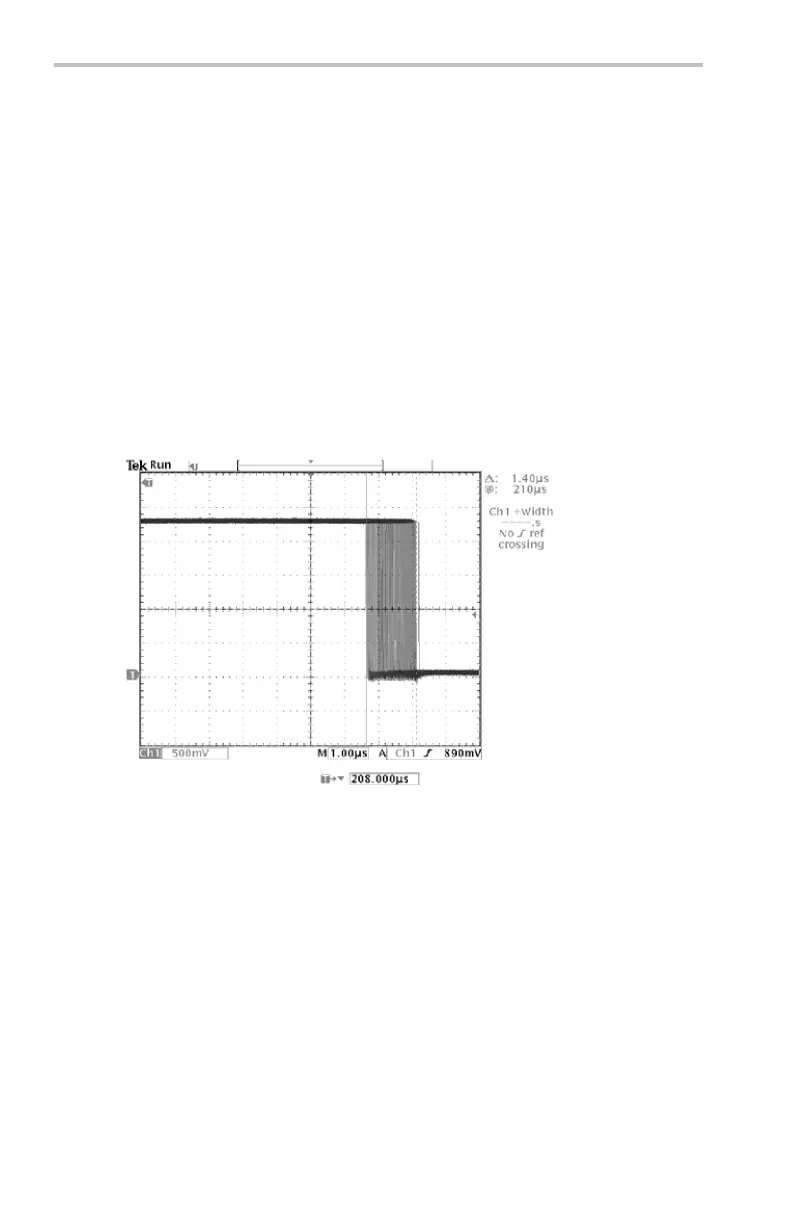Application Examples
Measuring Jitter
To measure the peak-to-peak jitter, follow these steps:
1. Push the Cursor button.
2. Push the Function screen button.
3. Select the VBarscursors.
4. Push the Bring Both Cursors O n Screen screen bu tto n to quickly
locate the cursors.
5. Place one cursor at the first falling edge and place the other cursor
at the last falling edge.
6. Read the peak-to-peak jitter in the Δ readout (1.40 μs).
You can also
measure the minimum and maxim um pulse widths. When
you select the first cursor, the @ readout display s the minimum pulse
width (210 μs). When you select the second cursor, the @ readout
displays t
he maximum pulse width (211 μs).
44 TDS3000C Series Oscilloscope User Manual
